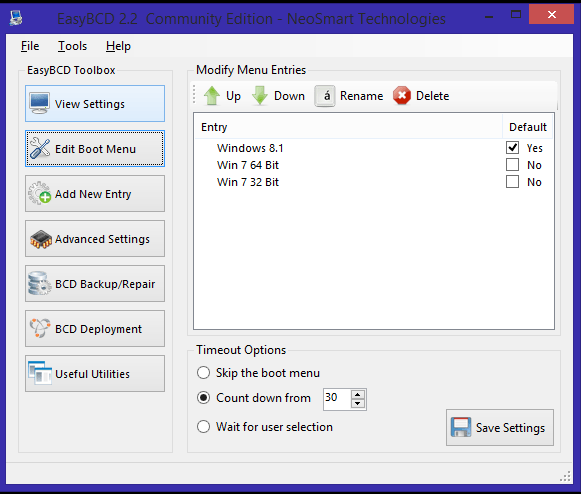Windows Boot Manager
--------------------
identifier {bootmgr}
device partition=\Device\HarddiskVolume1
path \EFI\Microsoft\Boot\bootmgfw.efi
description Windows Boot Manager
locale en-US
inherit {globalsettings}
default {current}
resumeobject {fef8874c-5f63-11e2-9036-bd971290c819}
displayorder {current}
{fef88753-5f63-11e2-9036-bd971290c819}
toolsdisplayorder {memdiag}
timeout 30
Windows Boot Loader
-------------------
identifier {current}
device partition=C:
path \Windows\system32\winload.efi
description Windows 8
locale en-US
inherit {bootloadersettings}
recoverysequence {fef8874e-5f63-11e2-9036-bd971290c819}
recoveryenabled Yes
isolatedcontext Yes
allowedinmemorysettings 0x15000075
osdevice partition=C:
systemroot \Windows
resumeobject {fef8874c-5f63-11e2-9036-bd971290c819}
nx OptIn
bootmenupolicy Standard
Windows Boot Loader
-------------------
identifier {fef88753-5f63-11e2-9036-bd971290c819}
device partition=E:
path \Windows\system32\winload.efi
description Windows 7 Ultimate
locale en-US
recoverysequence {fef88754-5f63-11e2-9036-bd971290c819}
recoveryenabled Yes
osdevice partition=E:
systemroot \Windows
resumeobject {392ca1d2-5f68-11e2-98ac-806e6f6e6963}
nx OptIn