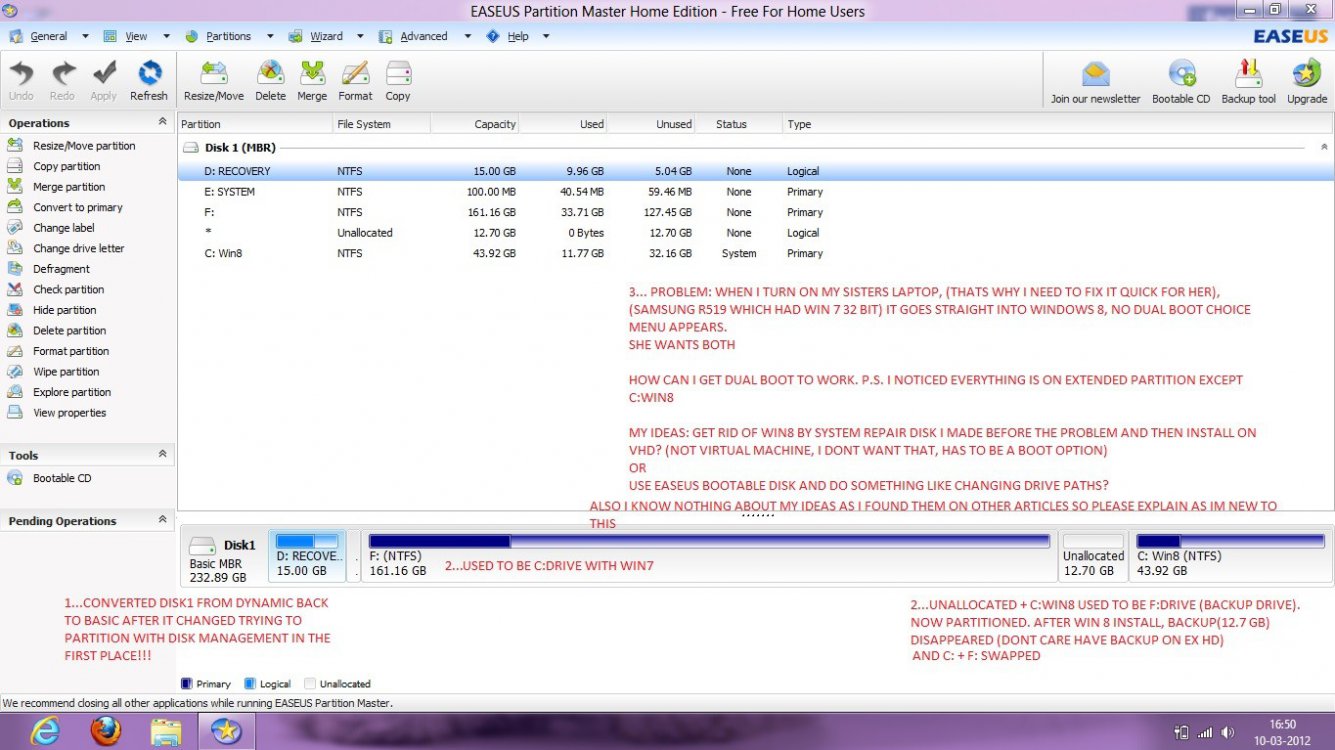You are using an out of date browser. It may not display this or other websites correctly.
You should upgrade or use an alternative browser.
You should upgrade or use an alternative browser.
Windows8 consumer preview is starting up with no dual boot menu!urgent
- Thread starter ovg
- Start date
- Messages
- 22
you should get the option to boot into win7 half way through the win8 boot up before you get the log on screen for win 8
My Computer
System One
-
- OS
- xp32 home /xp32 pro /vista64 /win7 64 /win8 64
- System Manufacturer/Model
- Home Build
- CPU
- PHENOM II X4 Quad Core 965 Black Edition CPU, 3.40 GHz
- Motherboard
- GA-MA790FXT-UD5P
- Memory
- G.Skill 8GB (4x XMS3 2GB) PC-12800 (1600MHz
- Graphics Card(s)
- nvidia 9500 gt
- Sound Card
- onboard
- Monitor(s) Displays
- T231H / X243H ACER
- Screen Resolution
- 1980/1080
- Hard Drives
- Hitachi 500 samsung1terabyte wd 750
- PSU
- 550 watt
- Case
- cooler master
- Cooling
- standard
- Keyboard
- microsoft
- Mouse
- logitech
- Internet Speed
- 20000 ul 1020 dl
- Other Info
- 2x dual pci-e digital tv tuners
1xusb2 digital tv tuner
I thought so too, that's why I installed it, because I haven't heard of a problem like this before, it looked so easy. any ideas on how to fix it ?
My Computer
System One
-
- OS
- VISTA+Win8 dual boot
- System Manufacturer/Model
- HP G70
- Messages
- 4,514
- Location
- Germany/Florida
Find out where your bootmgr is (active partition) and add the Win7 BCD.
Windows 7 - EasyBCD - NeoSmart Technologies Wiki
Windows 7 - EasyBCD - NeoSmart Technologies Wiki
My Computer
System One
-
- OS
- Vista and Win7
- System Manufacturer/Model
- 2xHP, 2xGateway, 1xDell, 1xSony
- Hard Drives
- 5 SSDs and 12 HDs
Will adding the BCD values to Win 8 show Win 7 on the boot loader GUI? Right now, I can only make one work.
Last edited:
My Computer
System One
-
- OS
- Windows 7/8
- Messages
- 4,514
- Location
- Germany/Florida
Whatever you do, you need both BCDs in the bootmgr.
My Computer
System One
-
- OS
- Vista and Win7
- System Manufacturer/Model
- 2xHP, 2xGateway, 1xDell, 1xSony
- Hard Drives
- 5 SSDs and 12 HDs
thanks so much, works like a charm .
hmm, first ever post on a forum and its answered straight away ... I should do this more often , instead of trying stupid things Myself!
hmm, first ever post on a forum and its answered straight away ... I should do this more often , instead of trying stupid things Myself!
My Computer
System One
-
- OS
- VISTA+Win8 dual boot
- System Manufacturer/Model
- HP G70
- Messages
- 4,514
- Location
- Germany/Florida
Glad to hear that. Stick around. There is a lot of exciting subjects being covered.
My Computer
System One
-
- OS
- Vista and Win7
- System Manufacturer/Model
- 2xHP, 2xGateway, 1xDell, 1xSony
- Hard Drives
- 5 SSDs and 12 HDs
GMan
Banned


- Messages
- 1,851
thanks so much, works like a charm .
hmm, first ever post on a forum and its answered straight away ... I should do this more often , instead of trying stupid things Myself!
Yeah man. The combined knowledge around this forum is unreal. Lots of intelligent users around these parts. I still learn from many all the time and that's saying a lot because I previously extracted all the information from them that I could! heh heh
My Computer
System One
-
- OS
- 8250 x86 + 7 SP1 x86 + Ubuntu 12.04 LTS x86
- CPU
- P4 3.4 GHz HT
- Motherboard
- MSI-7211
- Memory
- OCZ 2 GB DDR @ 400 MHz
- Graphics Card(s)
- HIS AGP HD 3850 Turbo Ice-Q
- Sound Card
- MOTU Traveler firewire interface
- Monitor(s) Displays
- Acer x223w
- Screen Resolution
- 1680x1050
- Hard Drives
- WD Caviar Black 1 TB Sata II, WD 400 GB Sata I, WD 120 GB Sata I
- PSU
- 300W generic
- Case
- Cybertron
- Keyboard
- Logitech Classic Keyboard 200, Dell RT7D20
- Mouse
- Logitech M510
- Internet Speed
- 2 MByte/sec Down, 250 KByte/sec Up
http://www.eightforums.com/installa...virtual-machine-using-easy-bcd.html#post75637 whs can you have a look at this for me please
My Computer
System One
-
- OS
- VISTA+Win8 dual boot
- System Manufacturer/Model
- HP G70
It is ok here - but Easybcd is not EFI compliant.
My Computer
System One
-
- OS
- 7/8/ubuntu/Linux Deepin
- Computer type
- PC/Desktop
Sorry I dont understand, whats ok here and what do you mean by Easybcd is not EFI compliant?
My Computer
System One
-
- OS
- VISTA+Win8 dual boot
- System Manufacturer/Model
- HP G70

- Messages
- 828
It is ok here - but Easybcd is not EFI compliant.
Apparently, version 2.2 is. However, I haven't tried it yet.
My Computer
System One
-
- OS
- Windows 7 x64 Ultimate/Windows 8.1/Linux
- CPU
- FX-8350
- Motherboard
- GA-990XA-UD3
- Memory
- 16GB DDR3 Corsair Vengeance
- Graphics Card(s)
- HD7860
- Sound Card
- Xonar Essence STX
- Monitor(s) Displays
- Benq
- Screen Resolution
- 1920x1080
- Hard Drives
- Various
- PSU
- Corsair HX 850W
- Case
- Corsair Obsidian
- Cooling
- Thermalright
- Keyboard
- Logitech
- Mouse
- Logitech
- Internet Speed
- 50/50
- Browser
- firefox
start up windows 8 select advanced, start up with cmd promt. Type bcdboot x:\windows /s c: (replace "x" with the drive your windows is on (c) as well)
My Computer
System One
-
- OS
- windows 8 Consumer Preview Evaluation Copy Build 8250
example bdcboot c:\windows /s c:start up windows 8 select advanced, start up with cmd promt. Type bcdboot x:\windows /s c: (replace "x" with the drive your windows is on (c) as well)
My Computer
System One
-
- OS
- windows 8 Consumer Preview Evaluation Copy Build 8250
- Messages
- 4,514
- Location
- Germany/Florida
Not bdc but bcdexample bdcboot c:\windows /s c:start up windows 8 select advanced, start up with cmd promt. Type bcdboot x:\windows /s c: (replace "x" with the drive your windows is on (c) as well)
My Computer
System One
-
- OS
- Vista and Win7
- System Manufacturer/Model
- 2xHP, 2xGateway, 1xDell, 1xSony
- Hard Drives
- 5 SSDs and 12 HDs