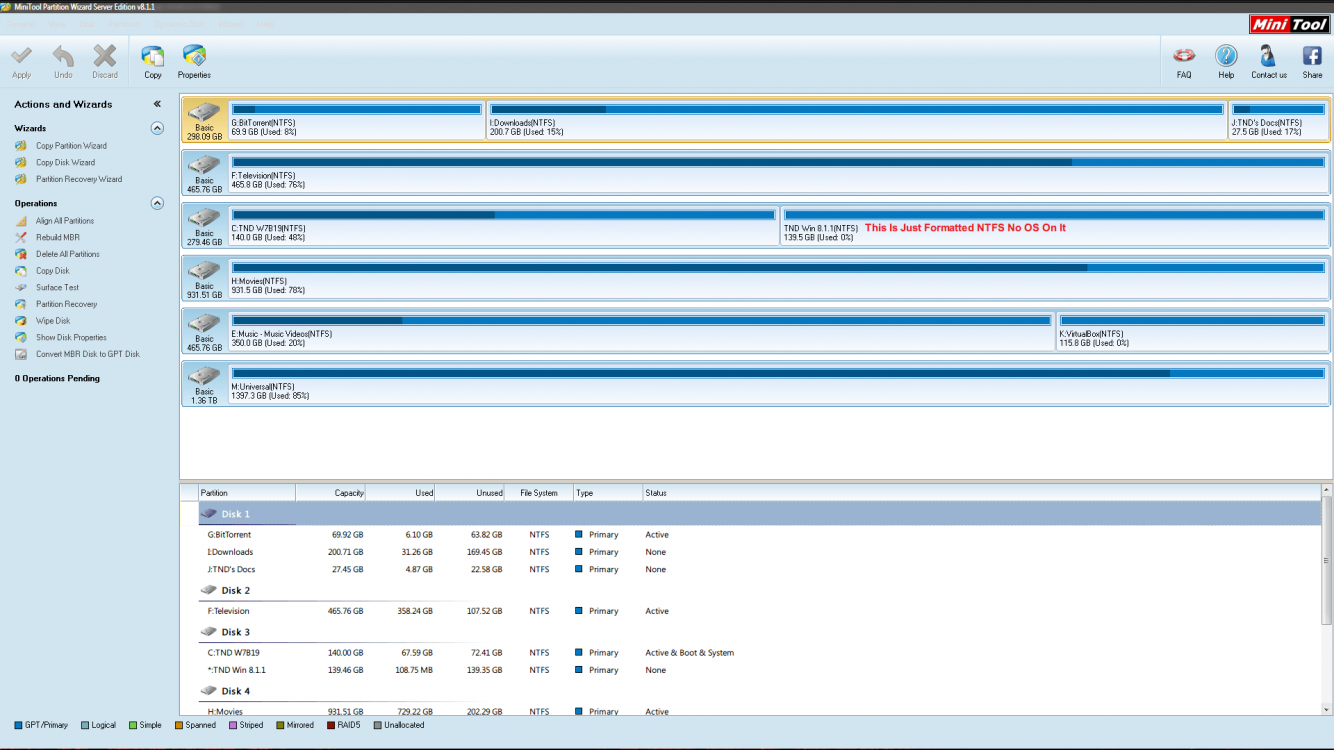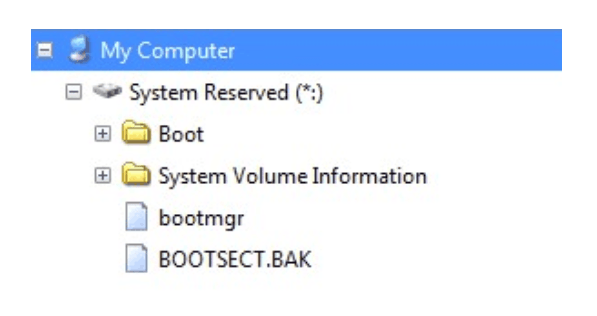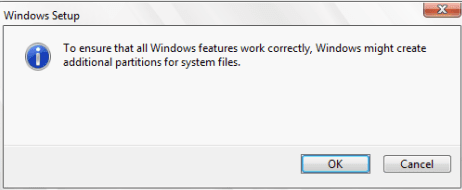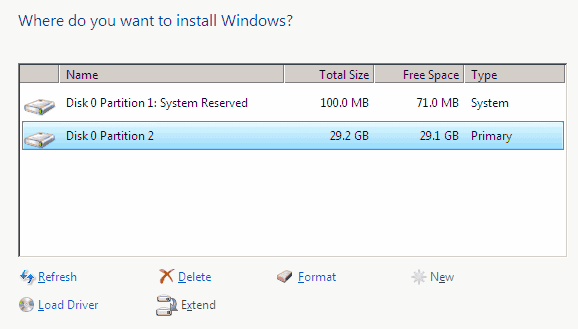The Nude Dude
Banned


- Messages
- 37
- Location
- Portland, Oregon U.S.A.
Hello I have attempted several times now to install Win 8.1.1 on a secondary partition on my main drive and it gets to "setup is starting" and sits there. I have use of the mouse, but the little circle that would normally spin isn't spinning, but it will move if i move the mouse. I have given up to 15 minutes for windows to get past the "setup is starting" screen and take me to the next stage. Any thoughts and or ideas would be greatly appreciated. Hi-lited drive is my main drive.
Summary
Operating System
Windows 7 Ultimate 64-bit SP1
CPU Intel Core 2 Duo E8400 @ 3.00GHz
RAM 4.00GB Dual-Channel DDR2 @ 400MHz (6-6-6-18)
Motherboard ASUSTeK Computer INC. Maximus Formula (LGA775)
Network 2 Marvell 88E8056 PCI Express Gigabit Ethernet Controllers
Graphics HP W2371d (1920x1080@60Hz) 640MB NVIDIA GeForce 8800 GTS (NVIDIA)
Audio Sound Blaster X-Fi Xtreme Audio PCI Express Card
Mouse Microsoft 3500
Keyboard Logitech V220
Storage
298GB Seagate ST3320620AS ATA Device (SATA)
465GB Seagate ST3500830AS ATA Device (SATA)
279GB Western Digital WDC WD3000GLFS-01F8U0 ATA Device (SATA)
931GB Western Digital WDC WD10EARS-00Y5B1 ATA Device (SATA)
465GB Seagate ST3500830AS ATA Device (SATA)
1397GB Seagate ST315005 41AS USB Device (USB 3.0)
Optical Drives TSSTcorp CDDVDW SH-S223Q ATA Device
Eaton USB 3.0 2 Port PCI Express Rxtensible Host Controller
Summary
Operating System
Windows 7 Ultimate 64-bit SP1
CPU Intel Core 2 Duo E8400 @ 3.00GHz
RAM 4.00GB Dual-Channel DDR2 @ 400MHz (6-6-6-18)
Motherboard ASUSTeK Computer INC. Maximus Formula (LGA775)
Network 2 Marvell 88E8056 PCI Express Gigabit Ethernet Controllers
Graphics HP W2371d (1920x1080@60Hz) 640MB NVIDIA GeForce 8800 GTS (NVIDIA)
Audio Sound Blaster X-Fi Xtreme Audio PCI Express Card
Mouse Microsoft 3500
Keyboard Logitech V220
Storage
298GB Seagate ST3320620AS ATA Device (SATA)
465GB Seagate ST3500830AS ATA Device (SATA)
279GB Western Digital WDC WD3000GLFS-01F8U0 ATA Device (SATA)
931GB Western Digital WDC WD10EARS-00Y5B1 ATA Device (SATA)
465GB Seagate ST3500830AS ATA Device (SATA)
1397GB Seagate ST315005 41AS USB Device (USB 3.0)
Optical Drives TSSTcorp CDDVDW SH-S223Q ATA Device
Eaton USB 3.0 2 Port PCI Express Rxtensible Host Controller
Attachments
Last edited:
My Computer
System One
-
- OS
- 8.1.1
- Computer type
- PC/Desktop
- System Manufacturer/Model
- 2635599
- CPU
- Core2Duo E8400
- Motherboard
- Asus Rampage Formula
- Memory
- 4gigs DDR2 @ 6400
- Graphics Card(s)
- Nvidia GTX 8800
- Sound Card
- Creative X-Fi Extreme Audio
- Monitor(s) Displays
- HP W237ld
- Screen Resolution
- 1920x1080
- Hard Drives
- Samsung EVO 850 120 Gig SSD
ST31500541AS 1.5 Terabytes
WDC WD10EARS-00Y5B1 1 Terabyte
2 - ST3500830AS 500 Gigs
- PSU
- thermaltake 650 Watt
- Internet Speed
- 120 MBPS
- Browser
- Cyberfox 36.0.4
- Antivirus
- Bitdefender Internet Security 2014
- Other Info
- USB 3.0 PCI-E Card