I recently had to reinstall Windows 8.1 because of a boot issue, but now the way the PC boots has changed.
Here's the boot issue before I reinstalled:
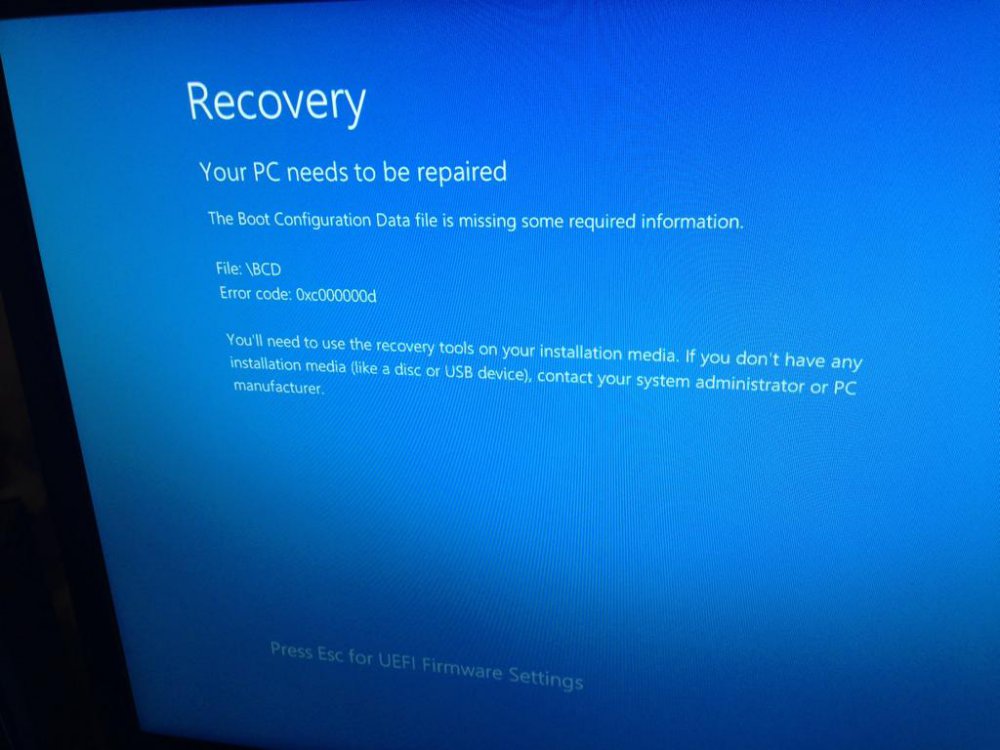
It takes longer, and this time I see flashing white lines before Windows 8.1 boots.
In particular, MSI Fast boot no longer works, including the Windows 8/8.1 fast boot configuration. I can use Windows 8.1 if I turn those options off in the BIOS screen.
When I try to use MSI fast boot (and/or the Windows 8 configuration), I get this screen:
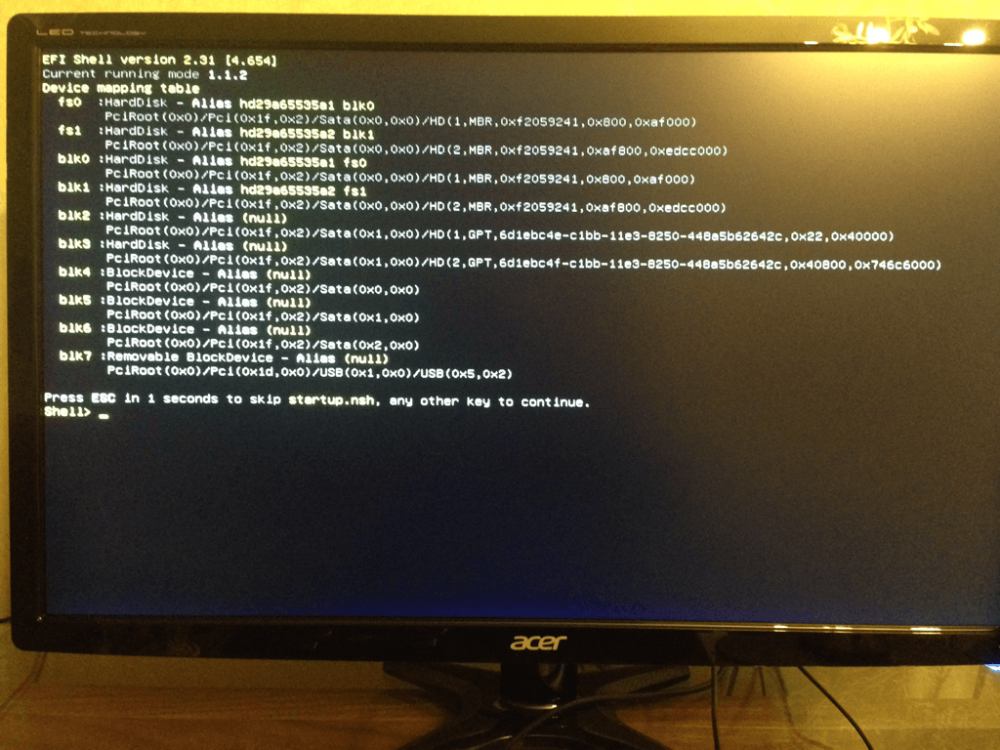
I have to hard reset to get past the screen, because I don't know hot to turn off safely from there. I can still type into it though.
Also, MSI's program for Windows, 'Fast Boot', does not open either.
What can I try?
Here's the boot issue before I reinstalled:
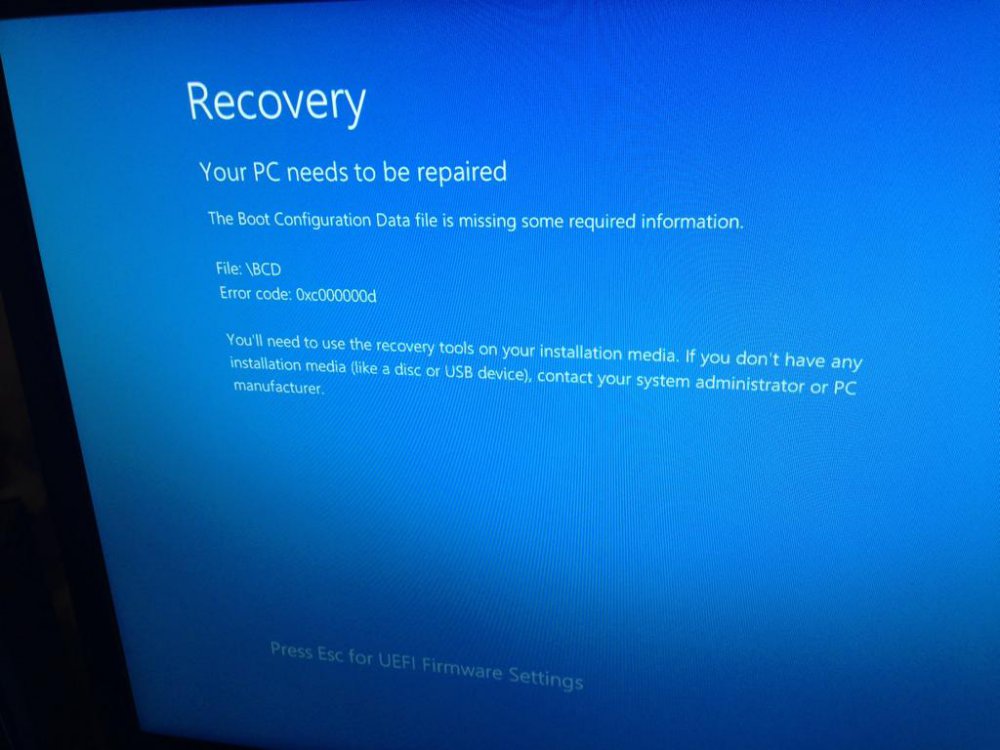
It takes longer, and this time I see flashing white lines before Windows 8.1 boots.
In particular, MSI Fast boot no longer works, including the Windows 8/8.1 fast boot configuration. I can use Windows 8.1 if I turn those options off in the BIOS screen.
When I try to use MSI fast boot (and/or the Windows 8 configuration), I get this screen:
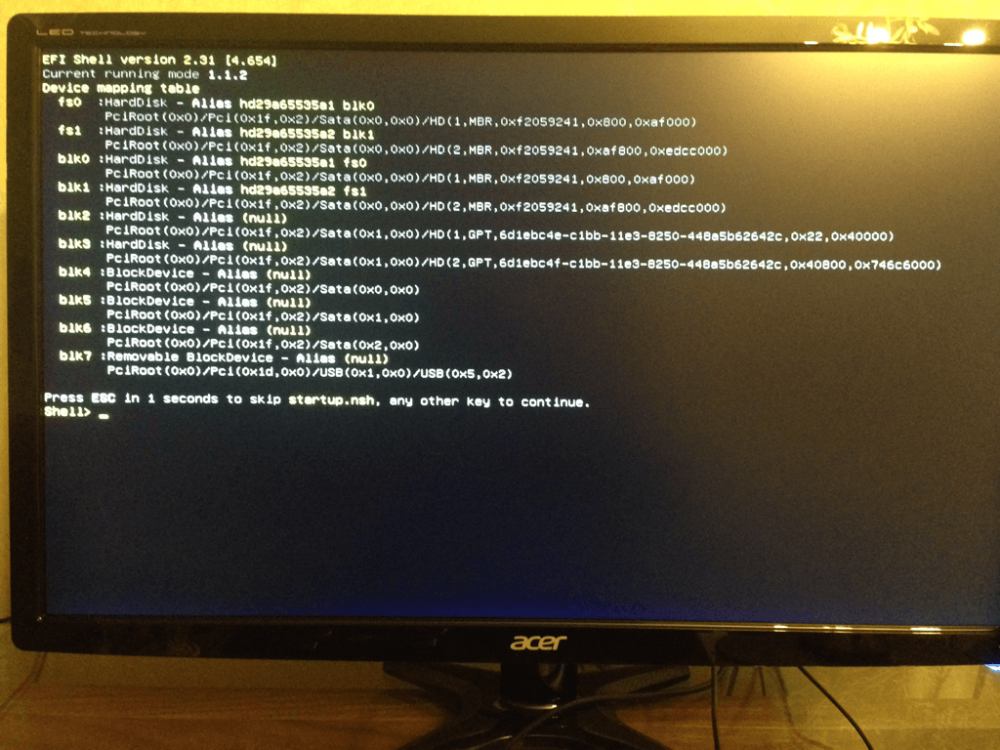
I have to hard reset to get past the screen, because I don't know hot to turn off safely from there. I can still type into it though.
Also, MSI's program for Windows, 'Fast Boot', does not open either.
What can I try?
Last edited by a moderator:
My Computer
System One
-
- OS
- Windows 8.1 (64 bit)
- Computer type
- PC/Desktop
- CPU
- Intel Core i7 3.5GHz Quad-Core
- Motherboard
- MSI Z87-GD65 Gaming ATX
- Memory
- 16GB
- Graphics Card(s)
- Sapphire Radeon HD 6950
- Monitor(s) Displays
- Acer 27"
- Screen Resolution
- 1920 x 1080
- Hard Drives
- 128 GB SSD
1 TB HDD
- PSU
- Corsair 650W ATX12V / EPS12V
- Case
- NZXT Phantom 530, Black
- Keyboard
- Razer Lycosa
- Mouse
- Razer Abyssus
- Internet Speed
- Download: 60 Mbps Upload: 7 Mbps
- Browser
- Chrome
- Antivirus
- Symantec


