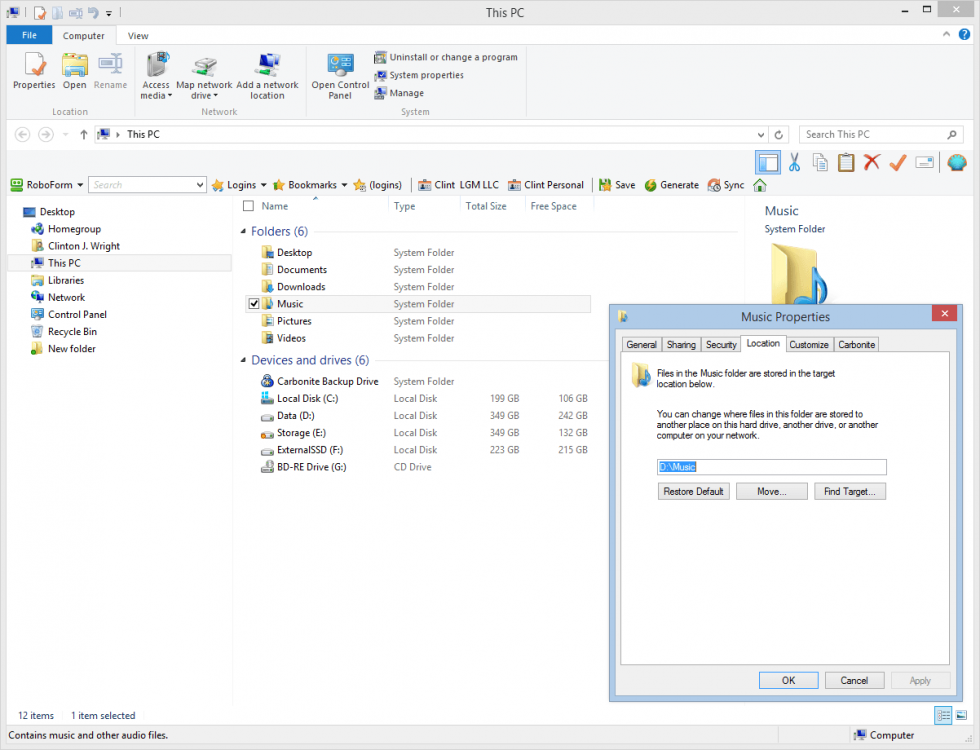Please someone help, it's driving me mad  .
.
I've already tried the whole regedit thing where I changed ProgramFilesDir and ProgramFilesDir from C: to E:
I've only got a 60GB SSD drive where Windows 8 is installed but I've got a 2TB HHD where I want to install all new programs.
My SSD is now full and I can't download app updates or update to 8.1 due to lack of space.
Would it be easier to move windows onto my HDD? And if so, how do I do that?
Any help would be greatly appreciated.
I've already tried the whole regedit thing where I changed ProgramFilesDir and ProgramFilesDir from C: to E:
I've only got a 60GB SSD drive where Windows 8 is installed but I've got a 2TB HHD where I want to install all new programs.
My SSD is now full and I can't download app updates or update to 8.1 due to lack of space.
Would it be easier to move windows onto my HDD? And if so, how do I do that?
Any help would be greatly appreciated.
My Computer
System One
-
- OS
- Windows 8 64-bit