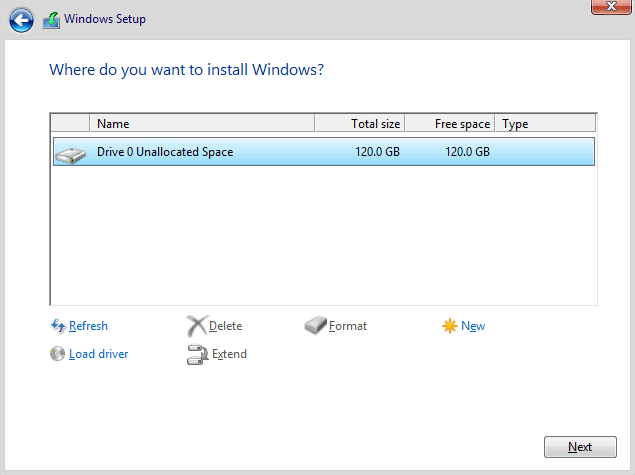Hello all, I have a new Asus X102BA it has modest performance so as I have a spare OCZ 120GB ssd I thought I would see if it could be improved. I have tried to install win 8 Pro using a powered DVD drive but I get the message in my title. The primary partition is shown on screen and I have nothing but the DVD drive plugged into the computer
My Computer
System One
-
- OS
- win 8.1
- Computer type
- Laptop
- System Manufacturer/Model
- Acer
- CPU
- i5
- Memory
- 4gb