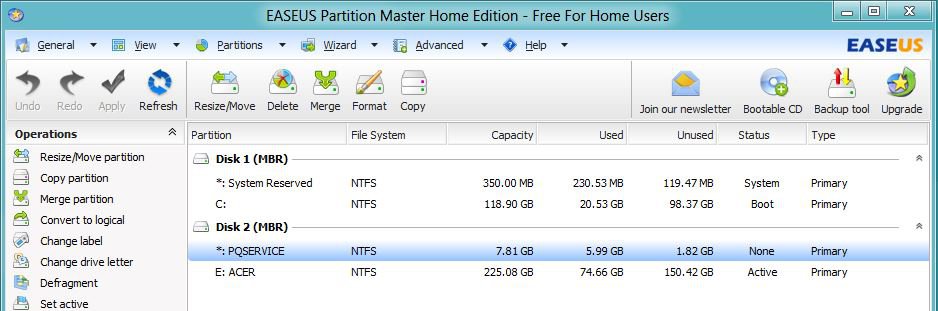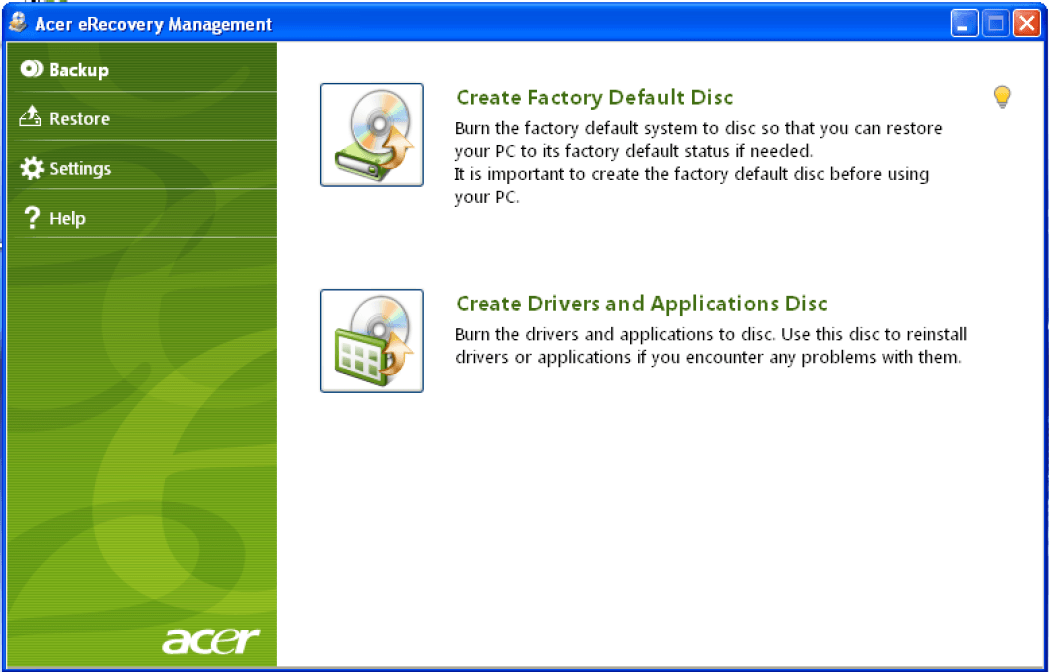Sorry guys, I'm new here and quite dumb when it comes to matters of the computer. Please forgive me if this is in the wrong part of the forum... I'm in a dangerous (i assume) situation and am really anxious for some expert help at the moment.
So it all started when i wanted to install Windows 8 consumer preview on my computer...
I have only one disk named DISK 0 on my computer. There were 4 partitions in this order - 1) Recovery Partition, 2) System Reserved, 3) C drive named Acer and is where my Windows 7 Home Premium is installed to, 4) an empty D drive which had nothing in it.
I followed the instructions on this site very closely: How to install the Windows 8 Consumer Preview | The Verge till i reached the part where i had created partition 5 (unallocated storage) and was going to create a 'new simple volume' on it. I finished through the wizard and encountered this pop-up message which told me that if i were to make the new simple volume, i would have to change my drive to DYNAMIC. So i pressed yes. Then, to my horror. The 5 drives which were primary and blue coloured became 'Simple Volume' and green coloured with the exception of the recovery partition.
I was a bit shocked because it looked different from the pictures on the tutorial site above so i googled and found out that Windows 8 WILL NOT install on a dynamic drive.. And also, i apparently have to remove all the volumes on my drive to change it back to a basic disk. But, that drive contains my Windows 7 boot and everything. It makes no sense for me to delete everything to change it back to a basic disk. Therefore, i am fretting now over what will happen to my computer, particularly if i STILL CAN BOOT after i turn off my computer...... I have just frantically backed up all my documents and everything just in case i can't boot anymore after i turn off.
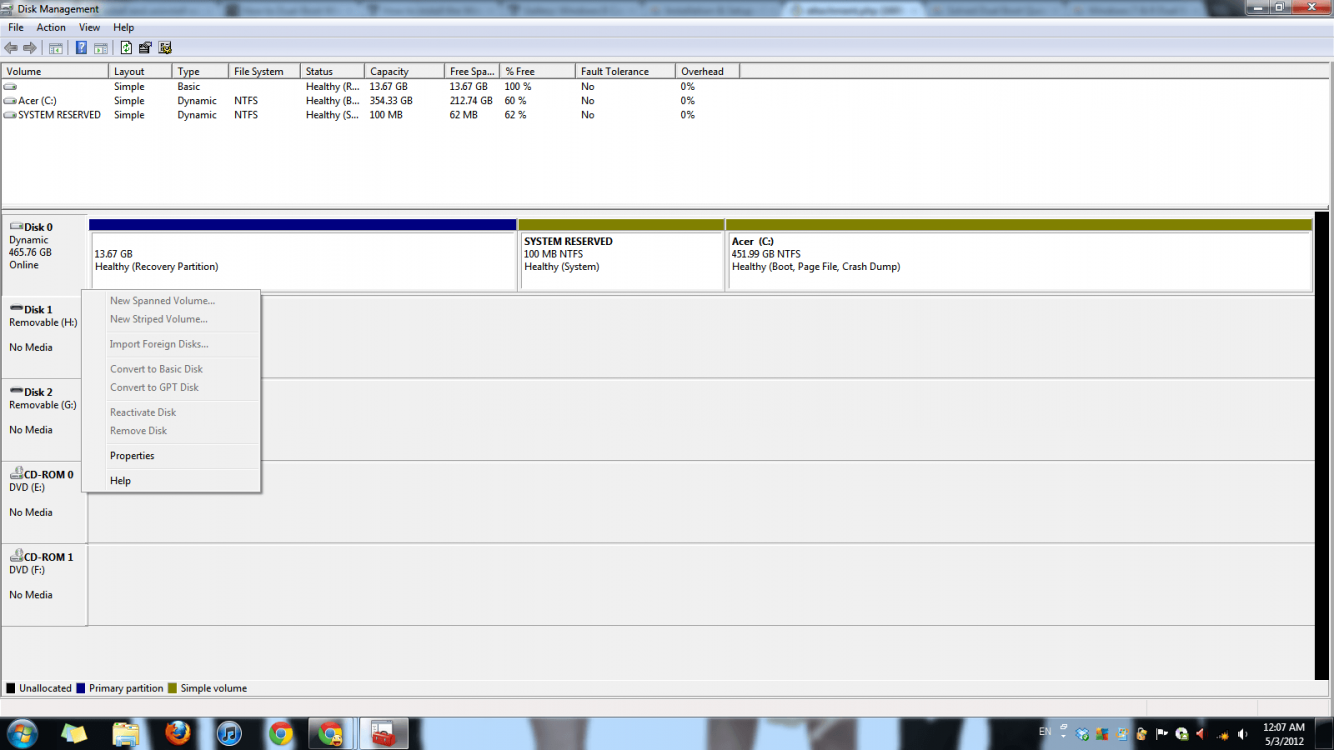
Here's a picture showing the current state of the disk... If you noticed, i have only 3 partitions now because i merged the 3) C & 4) D drives together to make some 500 gb when both had 250.
I'll take ANY suggestions or instructions. I just want to revert back to the Basic Disk so i can try installing Windows 8 again. But this time, I will make sure i only have 3 partitions that are primary with 1 that is a logical one to accomodate more external partitions because i googled that on a basic disk, you can only have 4 primary max, so i probably made my mistake when i tried to make the fifth one.
Thanks a lot in advance for your help. If my computer doesn't boot anymore, I'll still be able to check this thread through my phone... THANKS.
So it all started when i wanted to install Windows 8 consumer preview on my computer...
I have only one disk named DISK 0 on my computer. There were 4 partitions in this order - 1) Recovery Partition, 2) System Reserved, 3) C drive named Acer and is where my Windows 7 Home Premium is installed to, 4) an empty D drive which had nothing in it.
I followed the instructions on this site very closely: How to install the Windows 8 Consumer Preview | The Verge till i reached the part where i had created partition 5 (unallocated storage) and was going to create a 'new simple volume' on it. I finished through the wizard and encountered this pop-up message which told me that if i were to make the new simple volume, i would have to change my drive to DYNAMIC. So i pressed yes. Then, to my horror. The 5 drives which were primary and blue coloured became 'Simple Volume' and green coloured with the exception of the recovery partition.
I was a bit shocked because it looked different from the pictures on the tutorial site above so i googled and found out that Windows 8 WILL NOT install on a dynamic drive.. And also, i apparently have to remove all the volumes on my drive to change it back to a basic disk. But, that drive contains my Windows 7 boot and everything. It makes no sense for me to delete everything to change it back to a basic disk. Therefore, i am fretting now over what will happen to my computer, particularly if i STILL CAN BOOT after i turn off my computer...... I have just frantically backed up all my documents and everything just in case i can't boot anymore after i turn off.
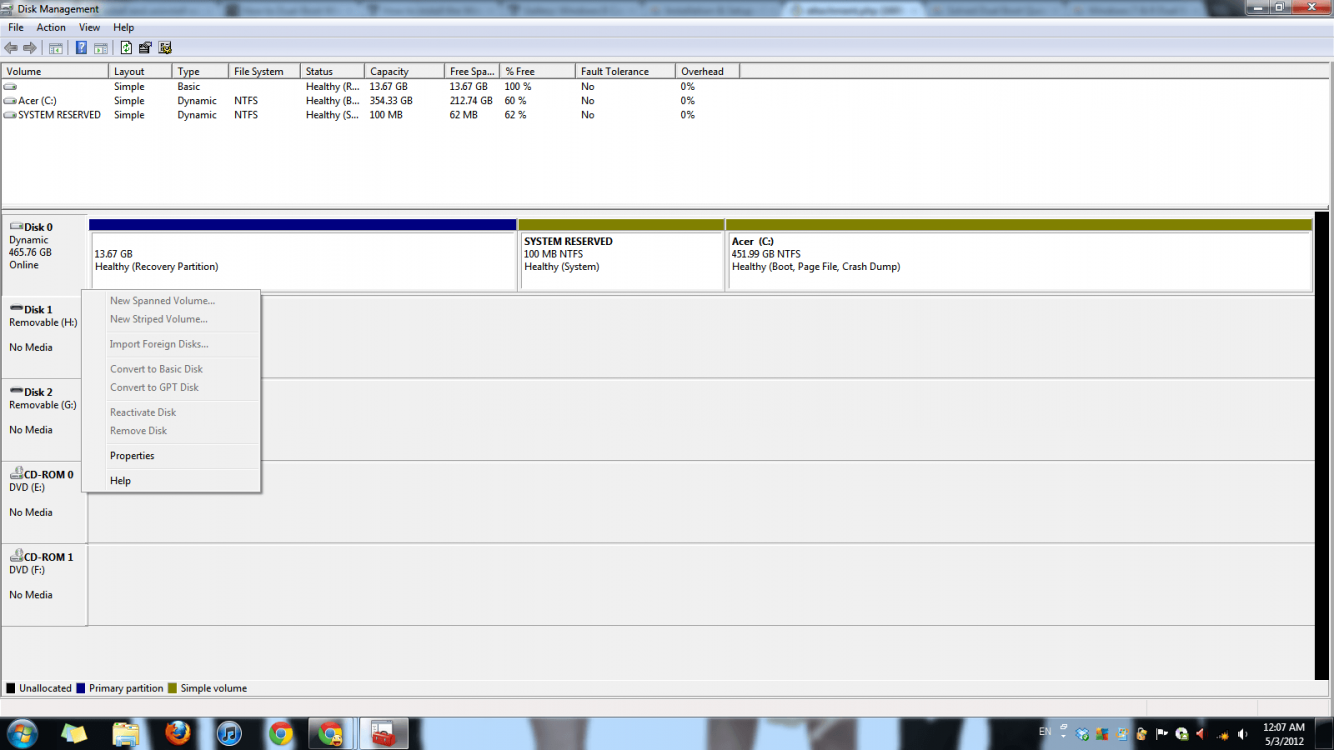
Here's a picture showing the current state of the disk... If you noticed, i have only 3 partitions now because i merged the 3) C & 4) D drives together to make some 500 gb when both had 250.
I'll take ANY suggestions or instructions. I just want to revert back to the Basic Disk so i can try installing Windows 8 again. But this time, I will make sure i only have 3 partitions that are primary with 1 that is a logical one to accomodate more external partitions because i googled that on a basic disk, you can only have 4 primary max, so i probably made my mistake when i tried to make the fifth one.
Thanks a lot in advance for your help. If my computer doesn't boot anymore, I'll still be able to check this thread through my phone... THANKS.

My Computer
System One
-
- OS
- Windows 7