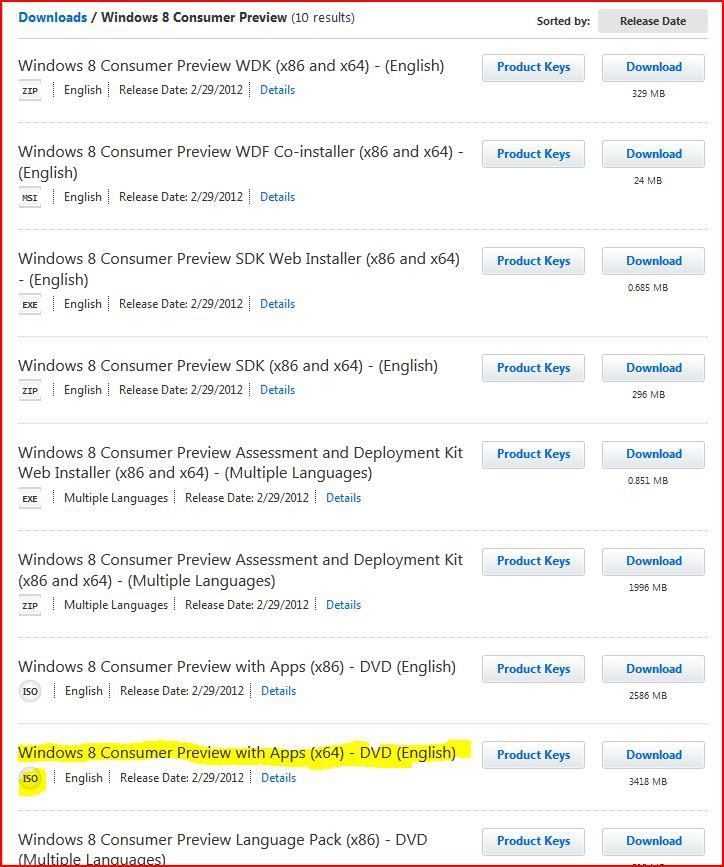- Messages
- 709
- Location
- Toronto, Canada. Born in the U.K.
Tried Installing On My Spare Drive - Total Disaster - Black Screen
I downloaded the ISO from Technet and burned it to a DVD-RW using ImgBurn, no problem there. I then booted from it hoping that the normal process would happen, it would install where I tell it to (Drive N and eventually I would end up with a choice of OS's at boot. I have EasyBCD installed by the way, thank goodness or I wouldn't be typing this.
and eventually I would end up with a choice of OS's at boot. I have EasyBCD installed by the way, thank goodness or I wouldn't be typing this.
The install started quite normally and it offered me the choice of drives and I input language and a key then after a few moments it went through the usual loading files, expanding etc., rebooted, then I spent a few minutes looking at the fish it said that it was installing drivers and the screen went dark, although I still had a cursor. It stayed that way for 34 minutes at which I tried to abort by clicking escape or Pause/break, nada, so powered down & took out the DVD. It refused to boot into anything but the W8 Installer and kept asking me to chkdsk on every single hard drive as the installation had failed. I then went into the BIOS and made the 1st hard drive the 1st boot device and unplugged my 3rd hard drive that was going to be Win8.
After a lot of juggling and cajoling I managed to get into my main OS Vista and am now 'cleaning' (chkdsk /r) the various partitions using an elevated Command Prompt because Windows insisted I do. I also got rid of the Win8 boot entry & cleared the temporary installation files and hopefully that will be the end of that.
My question I guess is, should I have waited longer....?? I've never, ever seen an OS installer go black screen for that length of time. There was absolutely no HDD activity during that time either, as if it was waiting for me to do something....but what? I couldn't see anything on the screen apart from the cursor.
Now I am stumped as to what to do next or just abandon Win 8 altogether. I found the VM alternative too restrictive and the smaller screen a strain on my eyes hence the idea to install directly onto a HDD.
I'm trying to research this on the web and came across two interesting thoughts. One was that perhaps Windows thought Monitor 2 was the default on the graphics card...in that case here it would have been my TV. I never thought of turning it on to see.
I would kick myself if that was the case because I could easily have fixed that. Lesson learned ....perhaps... I will unplug the TV next time I try, if I try.
The other was the thought that Windows 8 didn't have a graphics driver at all and there's some fiddle one can do on that by putting an unattend.xml (may have that wrong) or some-such file in the root of a flash drive and then unzipping the appropriate video driver to it and plugging it in during installation. I have no idea how to do that and I see online that others haven't either. The only plus side here is that the latest nVidia drivers are Win 8 compatible.
Addendum: It just occurred to me...I hope I tried the right version:
I downloaded the ISO from Technet and burned it to a DVD-RW using ImgBurn, no problem there. I then booted from it hoping that the normal process would happen, it would install where I tell it to (Drive N
The install started quite normally and it offered me the choice of drives and I input language and a key then after a few moments it went through the usual loading files, expanding etc., rebooted, then I spent a few minutes looking at the fish it said that it was installing drivers and the screen went dark, although I still had a cursor. It stayed that way for 34 minutes at which I tried to abort by clicking escape or Pause/break, nada, so powered down & took out the DVD. It refused to boot into anything but the W8 Installer and kept asking me to chkdsk on every single hard drive as the installation had failed. I then went into the BIOS and made the 1st hard drive the 1st boot device and unplugged my 3rd hard drive that was going to be Win8.
After a lot of juggling and cajoling I managed to get into my main OS Vista and am now 'cleaning' (chkdsk /r) the various partitions using an elevated Command Prompt because Windows insisted I do. I also got rid of the Win8 boot entry & cleared the temporary installation files and hopefully that will be the end of that.
My question I guess is, should I have waited longer....?? I've never, ever seen an OS installer go black screen for that length of time. There was absolutely no HDD activity during that time either, as if it was waiting for me to do something....but what? I couldn't see anything on the screen apart from the cursor.
Now I am stumped as to what to do next or just abandon Win 8 altogether. I found the VM alternative too restrictive and the smaller screen a strain on my eyes hence the idea to install directly onto a HDD.
I'm trying to research this on the web and came across two interesting thoughts. One was that perhaps Windows thought Monitor 2 was the default on the graphics card...in that case here it would have been my TV. I never thought of turning it on to see.
I would kick myself if that was the case because I could easily have fixed that. Lesson learned ....perhaps... I will unplug the TV next time I try, if I try.
The other was the thought that Windows 8 didn't have a graphics driver at all and there's some fiddle one can do on that by putting an unattend.xml (may have that wrong) or some-such file in the root of a flash drive and then unzipping the appropriate video driver to it and plugging it in during installation. I have no idea how to do that and I see online that others haven't either. The only plus side here is that the latest nVidia drivers are Win 8 compatible.
Addendum: It just occurred to me...I hope I tried the right version:
Attachments
Last edited:
My Computer
System One
-
- OS
- Win 7 Ult SP1 + Win 10 Pro - (x64)
- Computer type
- PC/Desktop
- System Manufacturer/Model
- Alienware® ALX X58
- CPU
- Intel® Core i7-975 Extreme 3.86 GHz 8MB Cache
- Motherboard
- ASUS P6T Deluxe V2 Socket 1366 Core i7, Dual Triple Channel DDR3 Mem
- Memory
- 24GB Corsair Vengeance DDR3 SDRAM at 1600MHz - 6 x 4096MB
- Graphics Card(s)
- 1792 MB NVIDIA® GeForce® GTX 295/Hauppauge HVR2250 TV Tuner
- Sound Card
- Onboard Soundmax® High definition Sound
- Monitor(s) Displays
- Samsung XL2370 LED
- Screen Resolution
- 1920 X 1080P
- Hard Drives
- 2 X 500gb SATA
1 X 1TB SATA
1 X 3TB external eSATA
(Non-RAID)
- PSU
- Alienware® 1200 Watt Multi-GPU
- Case
- Alienware® P2 ALX Chassis with AlienIce 3.0 Video Cooling
- Cooling
- Alienware® High-Perf. Liquid Cooling + Acoustic Dampening
- Keyboard
- Microsoft® Wireless Entertainment 8000 + Logitech® G15 Wired
- Mouse
- Microsoft® Wireless Laser 8000 + Logitech® G9 Wired
- Internet Speed
- 1tbs
- Other Info
- Using non-RAID on purpose as I find it too fussy and temperamental.