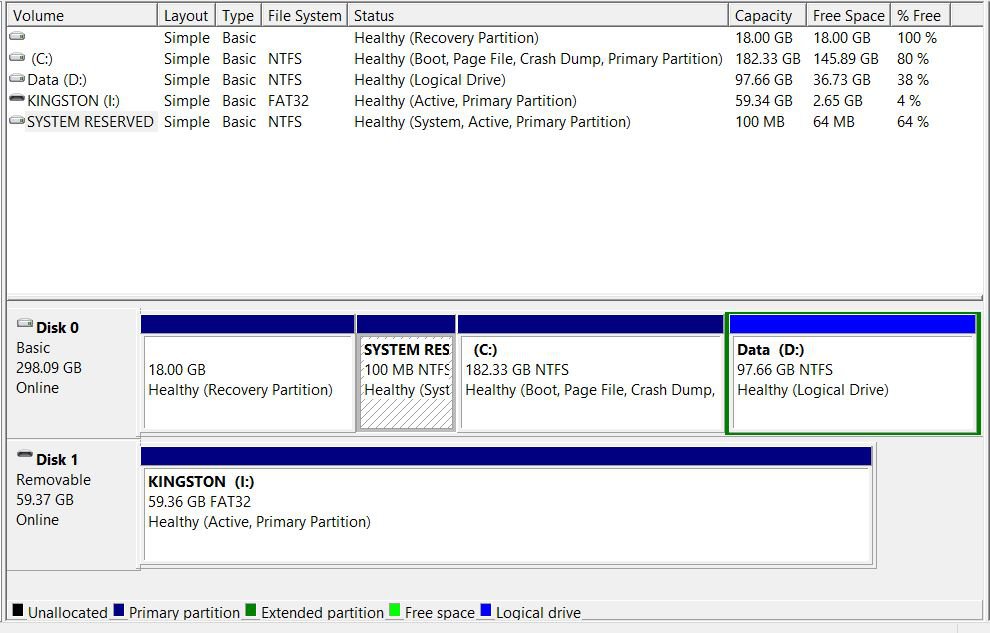GallicaGal
New Member


- Messages
- 5
To me, this is very confusing. One partition might have been a Gateway restore but the techs that installed Windows 8 formatted the hard drive, they said, so it couldn't be that one remains, unless they weren't honest about it. So why does this old lady have so many partitions, and what can she get rid of?
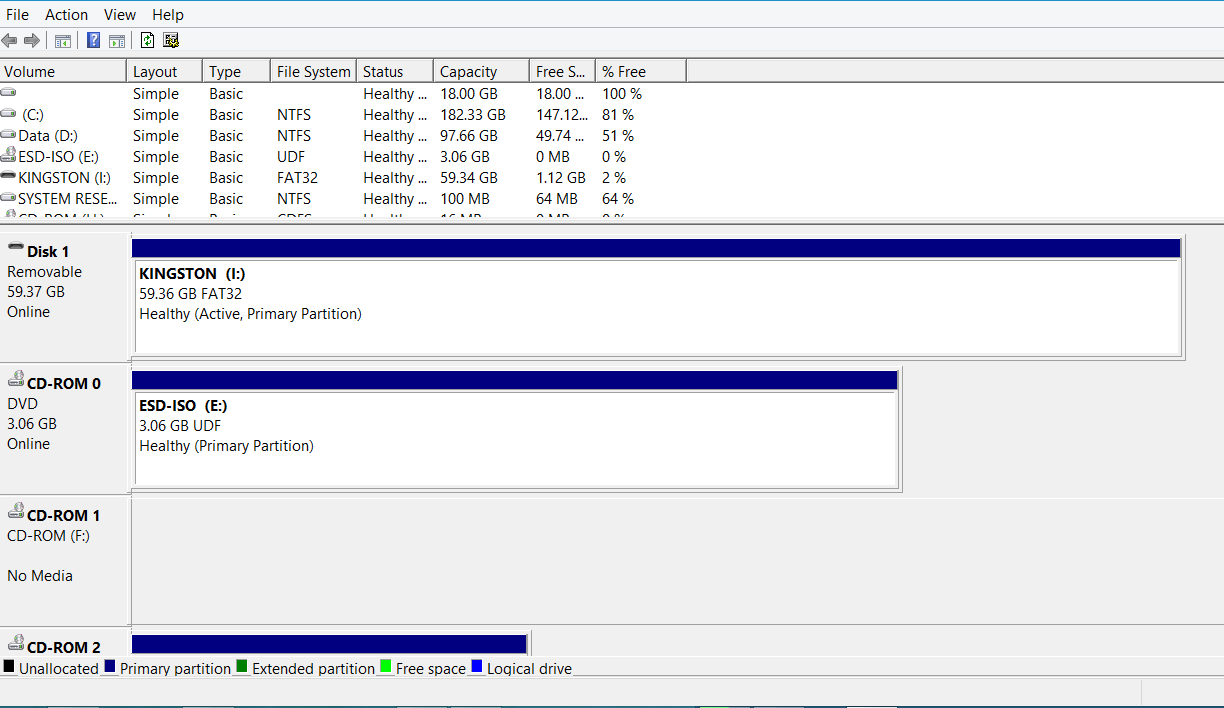
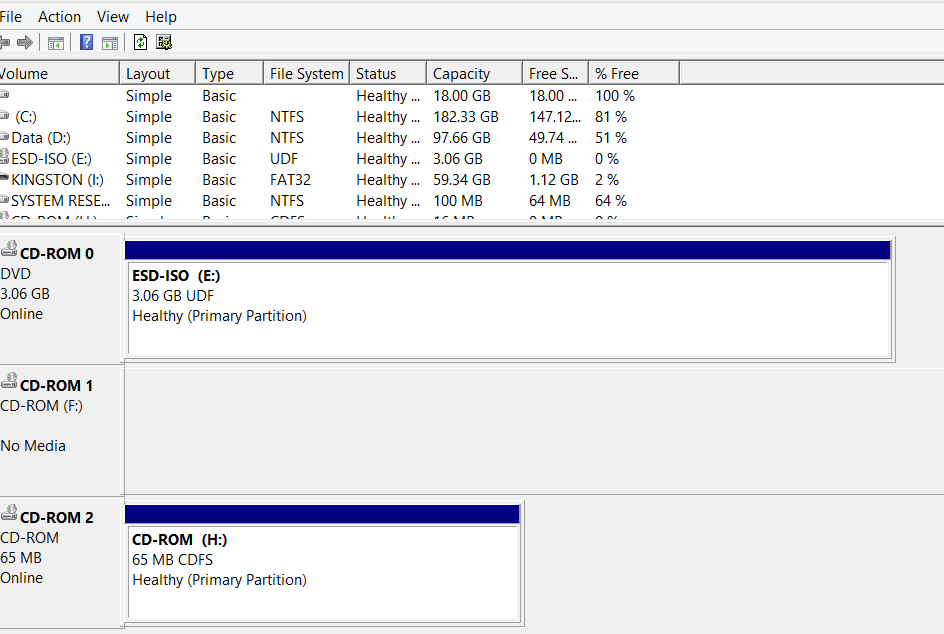
And how can a CD-ROM have a partition?
There is an unnamed, unlettered 18 gb drive at the top. What is it? What good is it? If it has a use, how would I use it. Can I delete it?
C has the operating system, D is a partition for my files, E, the EDSO-ISO but on a CD-ROM?
Then it shows the removeable Kingston I which is a removeable Bluetooth drive I back up things to., then a SYSTEM RESE--what is that? How would I use it? Can I remove it?
Restore would be SYSTEM REST wouldn't it?
Then in the second picture (couldn't show all this on the screen with snipping tool, had to scroll down and take another picture,) it has CD-ROM 2 H 65 MB online.
Is that Sky Drive, now named OneDrive, or something like that? Again, on a CD?
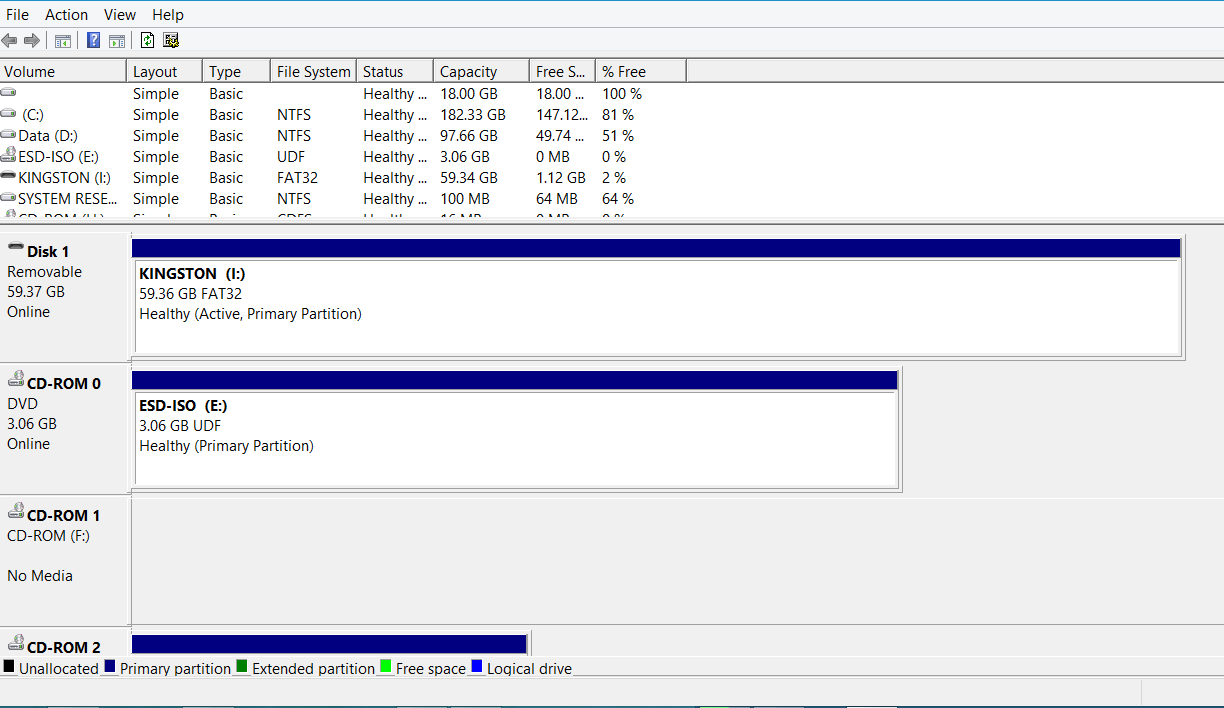
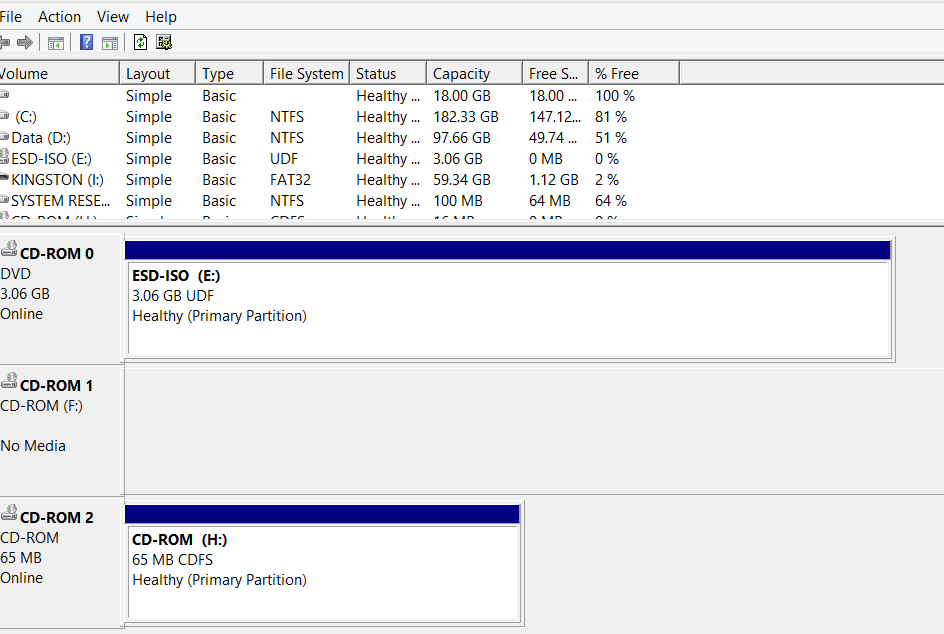
And how can a CD-ROM have a partition?
There is an unnamed, unlettered 18 gb drive at the top. What is it? What good is it? If it has a use, how would I use it. Can I delete it?
C has the operating system, D is a partition for my files, E, the EDSO-ISO but on a CD-ROM?
Then it shows the removeable Kingston I which is a removeable Bluetooth drive I back up things to., then a SYSTEM RESE--what is that? How would I use it? Can I remove it?
Restore would be SYSTEM REST wouldn't it?
Then in the second picture (couldn't show all this on the screen with snipping tool, had to scroll down and take another picture,) it has CD-ROM 2 H 65 MB online.
Is that Sky Drive, now named OneDrive, or something like that? Again, on a CD?
My Computer
System One
-
- OS
- Windows 8.1
- Computer type
- Laptop
- System Manufacturer/Model
- Gateway NE56R13U
- CPU
- Intel B820
- Motherboard
- couldn't locate info at Intel
- Memory
- 4 GB DDR3
- Graphics Card(s)
- In tel HD Graphics
- Sound Card
- unknown
- Monitor(s) Displays
- 15.6" 16.9 HD LED LCD
- Hard Drives
- 320 GB HDD, partitioned
- Keyboard
- part of laptop
- Mouse
- IZLP wired
- Internet Speed
- over 4 mgps
- Browser
- firefox
- Antivirus
- avgfree2013
- Other Info
- I didn't download 8.1, seemed to me it did it on its own