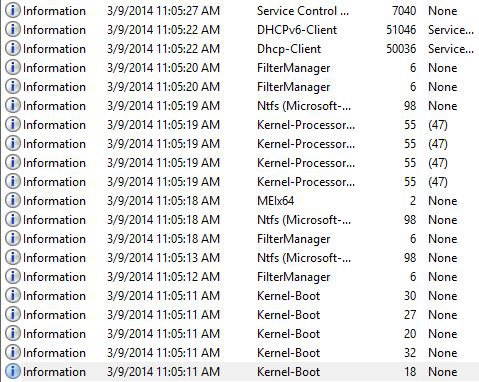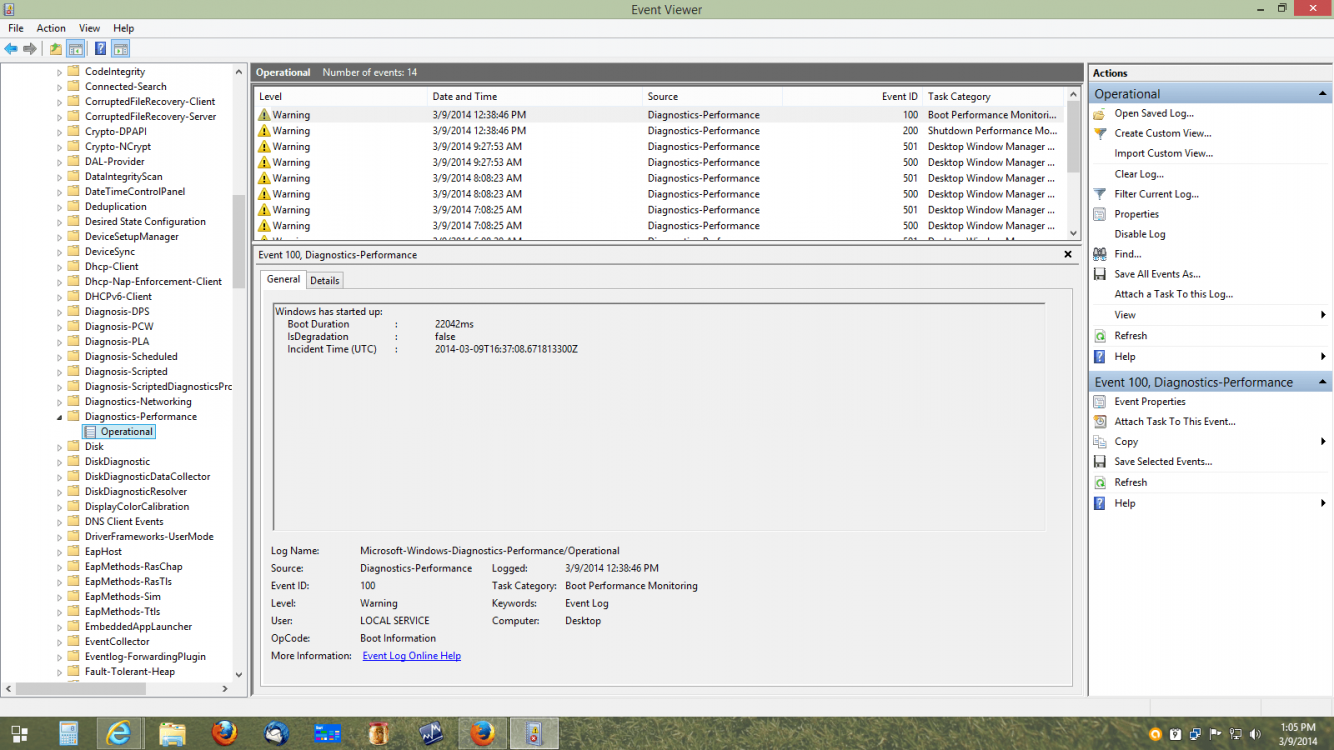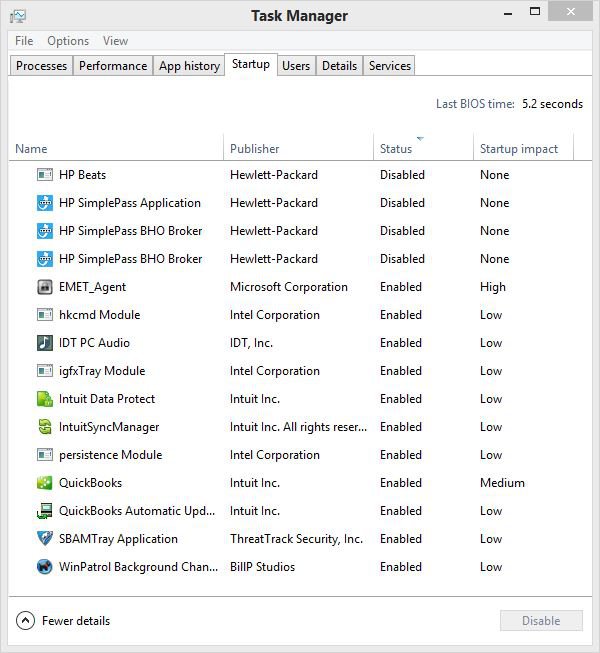I have a new HP desktop with OEM installed W8.1, with secure boot enabled, that's getting on my nerves. For some reason it is slow to start; the measured restart time is almost two minutes, 113 seconds. That would be ok, but it does the same when the screensaver deactivated. The screensaver is replaced by the spinning circle and "Please wait..." text for almost two minutes. Yes, most of the OEM crap had been removed, but it still does the same. Prior to nuking this system couple of questions.
The disk layout is GPT:
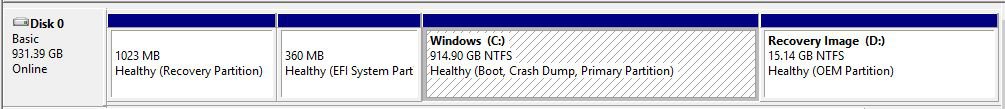
Full disk image was created using Macrium's latest version of Reflect.
Can this image be actually restored on the same, or different same size drive? It would be nice to know, before it's nuked.
Since the "C" drive has the boot partition, could it be imaged and restored on a different drive without the other partitions?
My preferred way is clean install of W8.1, based on using the OEM product key method. The media and product keys are on hand. The secure boot can be disabled in the BIOS, but there's no option for changing the disk layout.
Should the secure boot be disabled, does it provide any useful function? Other than the additional overhead at boot time, I don't see much use for this feature.
If the current disk wiped by W8.1 installation, what will be the partition type? Will it remain GPT, or Windows change it to MBR partition schema? In my view, GPT is overkill for desktops, but it really doesn't matter for most end users.
TIA...
The disk layout is GPT:
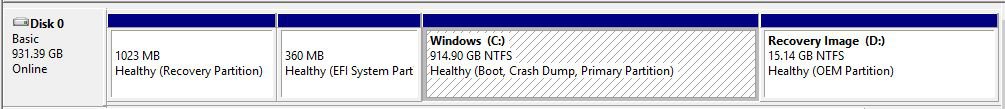
Full disk image was created using Macrium's latest version of Reflect.
Can this image be actually restored on the same, or different same size drive? It would be nice to know, before it's nuked.
Since the "C" drive has the boot partition, could it be imaged and restored on a different drive without the other partitions?
My preferred way is clean install of W8.1, based on using the OEM product key method. The media and product keys are on hand. The secure boot can be disabled in the BIOS, but there's no option for changing the disk layout.
Should the secure boot be disabled, does it provide any useful function? Other than the additional overhead at boot time, I don't see much use for this feature.
If the current disk wiped by W8.1 installation, what will be the partition type? Will it remain GPT, or Windows change it to MBR partition schema? In my view, GPT is overkill for desktops, but it really doesn't matter for most end users.
TIA...
My Computer
System One
-
- OS
- Win 8.1
- Computer type
- PC/Desktop
- System Manufacturer/Model
- Dell Latitude
- CPU
- Intel i5-3350P (3.1 GHz)
- Motherboard
- Gigabyte
- Memory
- 16 GBs
- Graphics Card(s)
- AMD Radeon HD7850
- Sound Card
- Built-in to MB
- Monitor(s) Displays
- 2 x 24" Dell
- Screen Resolution
- 3,840 x1,200
- Hard Drives
- 128 GBs, OCZ Vertex, SATA III SSD
256 GBs Intel SATA III SSD
3 x Seagate 1 TBs HDD
- PSU
- Antec 750W
- Case
- Antec P185
- Internet Speed
- 50 Gb/s
- Browser
- IE11, Firefox22.0
- Antivirus
- Vipre
- Other Info
- Works, most of the times unless Microsoft patches decide otherwise...