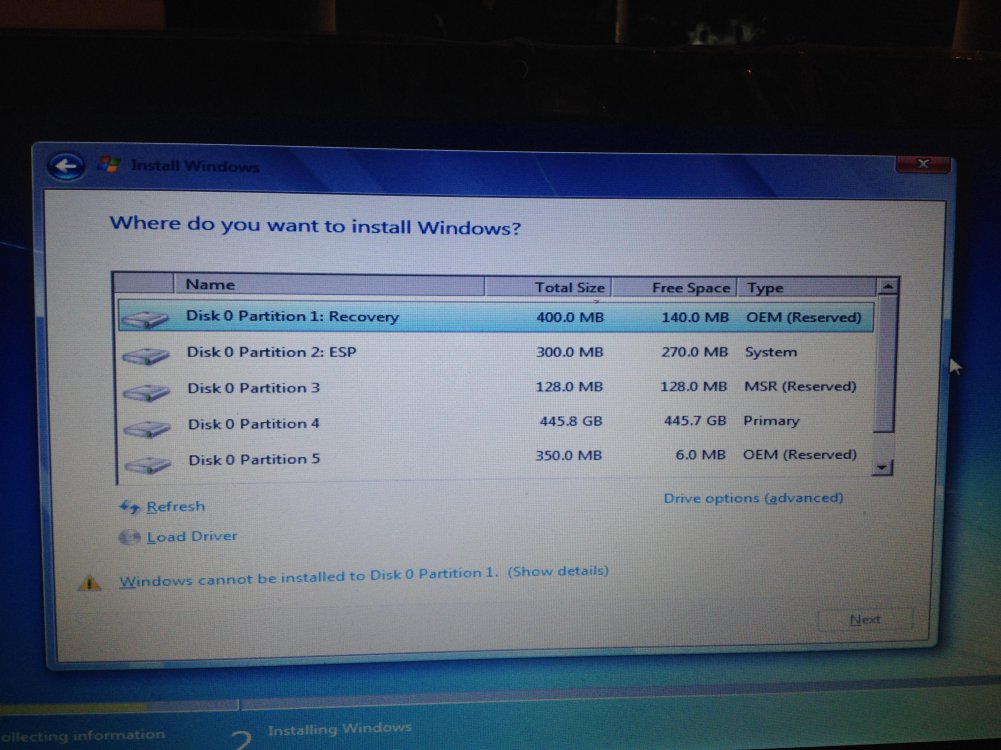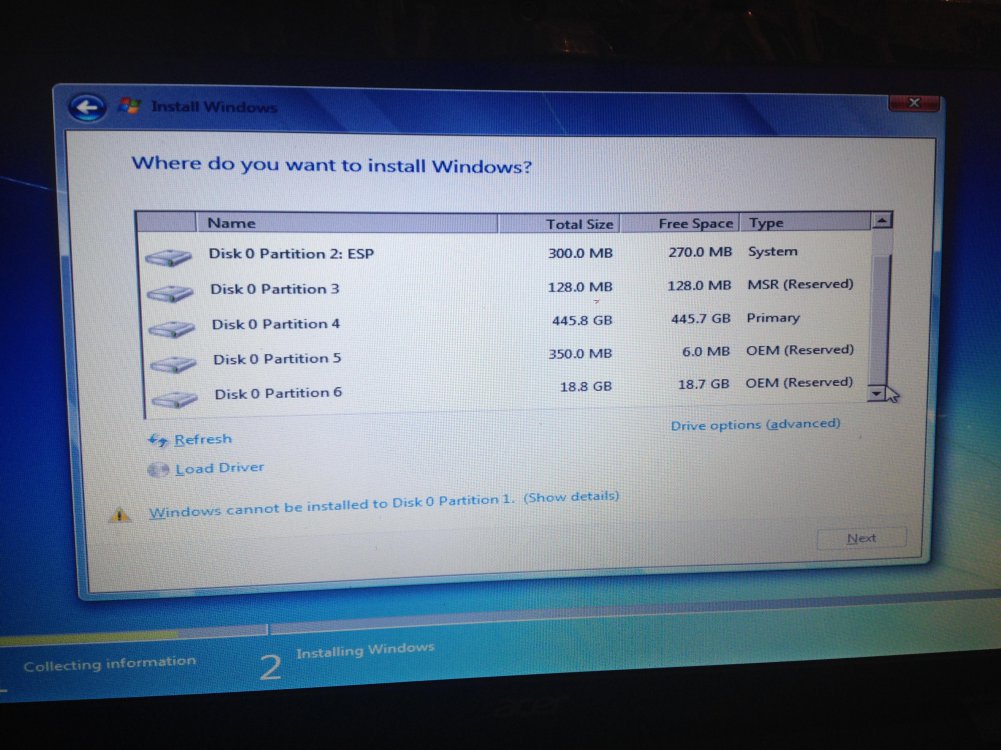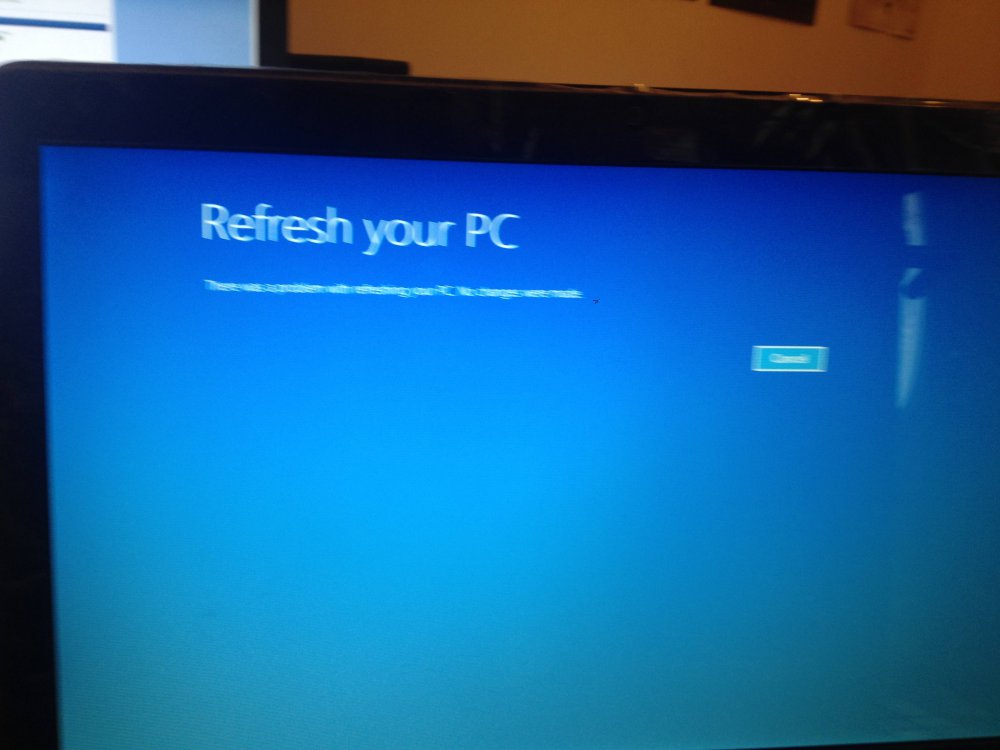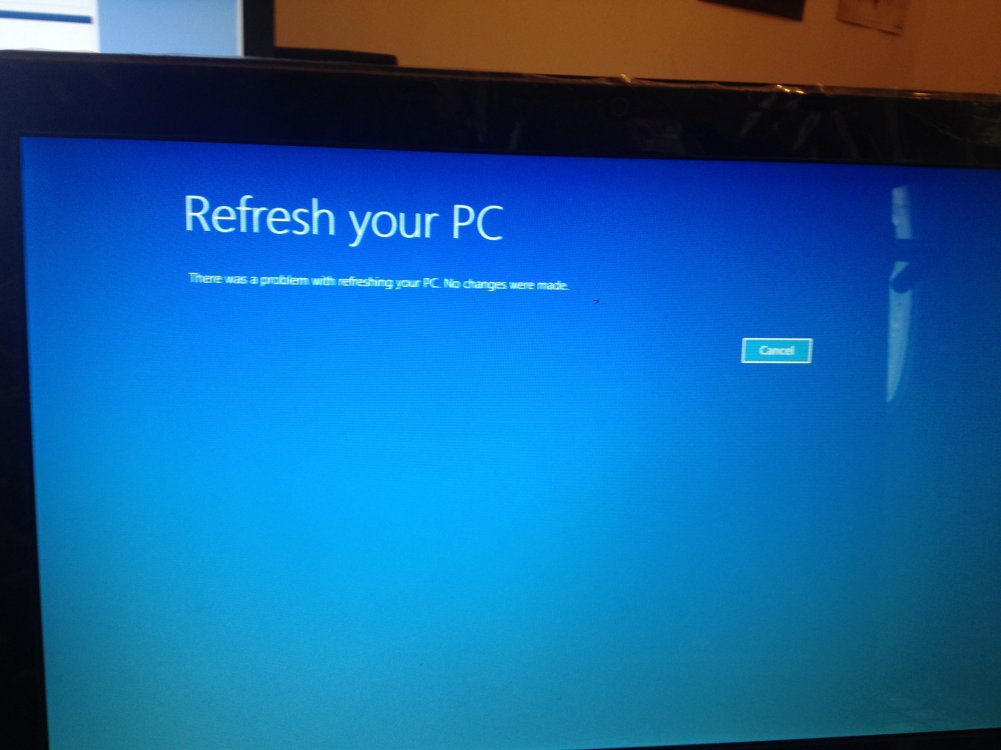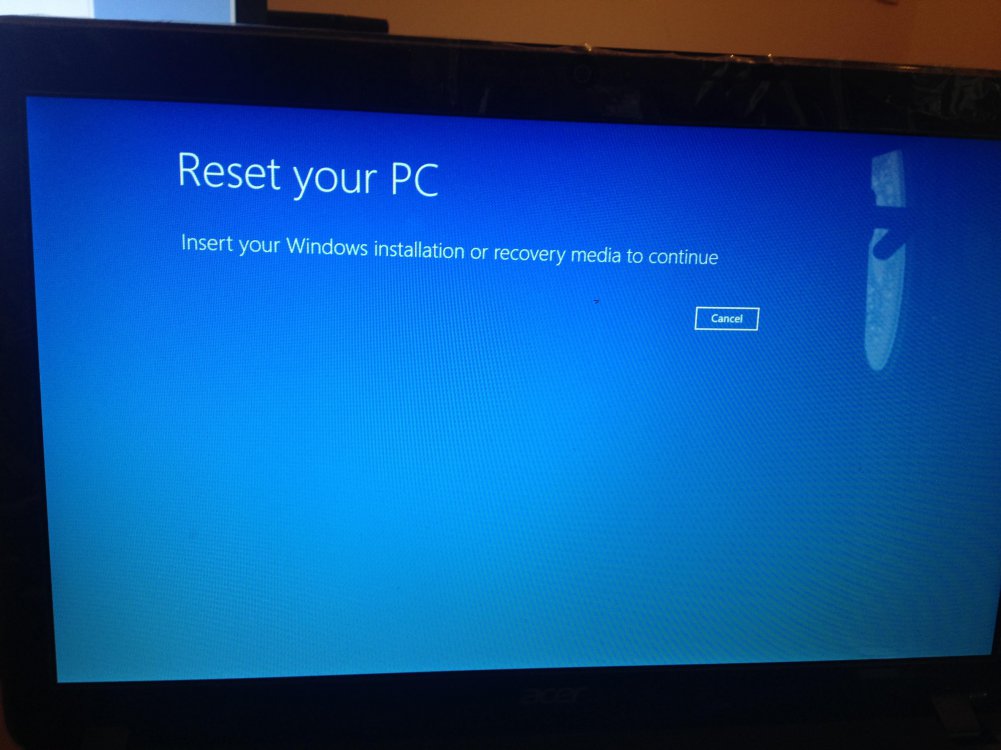i wanted to install w7 so i accidentally formatted some drives. then noticed i cant install w7 because of the gtp partition. as you can see in the pic partition 1 the recovery one looks like it wasn't formatted( i cant remember as i formatted the partitions 3 months ago) so is there any way i can use that recovery partition to restore windows 8
have tried the alt+F10 menu. none of the following ways in the menu let me restore or reset the laptop. i tried all of the options in the picture none worked
so i am left with an laptop with no os how can i restore the pre installed w8 or install w7 (i have a w7 cd)
thanks the laptop is an aspire e1-571
have tried the alt+F10 menu. none of the following ways in the menu let me restore or reset the laptop. i tried all of the options in the picture none worked
so i am left with an laptop with no os how can i restore the pre installed w8 or install w7 (i have a w7 cd)
thanks the laptop is an aspire e1-571
Attachments
My Computer
System One
-
- OS
- windows 8