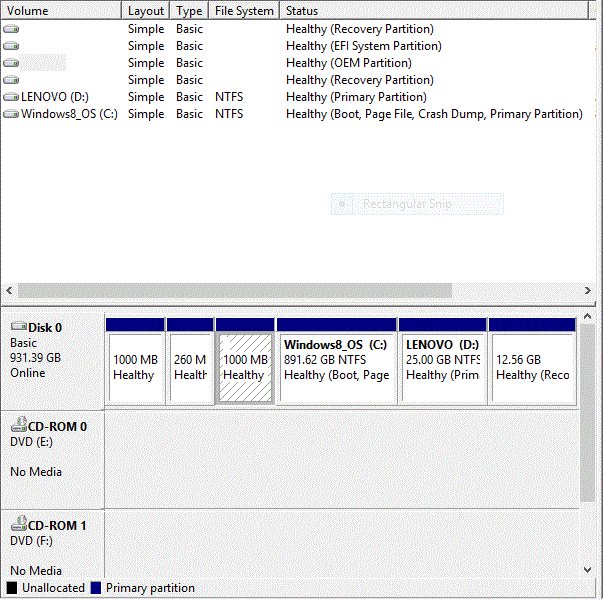- Messages
- 54
Hey Guys,
its ibulletproof and this is my first post in this forum
Getting back to the topic
So in this thread i just wanted to know that can anyone tell me that how can install linux ubuntu alongside windows 8.1.I already have all the things required like bootable CD/USB , linux ubuntu 12.04 LTE.iso .
The problem with it is that in most of the youtube videos i have seen , is that they say about not having more than 4 partitions.But currently it shows in my computer management that i have so many partitions. And i have heard some of the people crashed their system while installing it.
So can anyone please tell the steps involved and anything i might need to change , it would be really appretiated.
My Laptop Specs :- 6GB Ram
intel i5 3230m
1TB HDD
Amd radeon hd 8570 and intel graphics
Regards ibulletproof.:thumb:
its ibulletproof and this is my first post in this forum
Getting back to the topic
So in this thread i just wanted to know that can anyone tell me that how can install linux ubuntu alongside windows 8.1.I already have all the things required like bootable CD/USB , linux ubuntu 12.04 LTE.iso .
The problem with it is that in most of the youtube videos i have seen , is that they say about not having more than 4 partitions.But currently it shows in my computer management that i have so many partitions. And i have heard some of the people crashed their system while installing it.
So can anyone please tell the steps involved and anything i might need to change , it would be really appretiated.
My Laptop Specs :- 6GB Ram
intel i5 3230m
1TB HDD
Amd radeon hd 8570 and intel graphics
Regards ibulletproof.:thumb:
Attachments
My Computer
System One
-
- OS
- Windows 8.1
- Computer type
- Laptop
- System Manufacturer/Model
- Lenovo G400
- CPU
- Intel i5 3230M
- Memory
- 6GB DDR3
- Graphics Card(s)
- AMD Radeon HD 8750m DDR3 and Intel HD 4000
- Sound Card
- Conexant SmartAudio HD
- Screen Resolution
- 1366x768
- Hard Drives
- 1TB HDD
- Keyboard
- SteelSeries
- Mouse
- Logitech Gaming
- Internet Speed
- 40 Mb/s
- Browser
- Google Chrome
- Antivirus
- Windows Defender