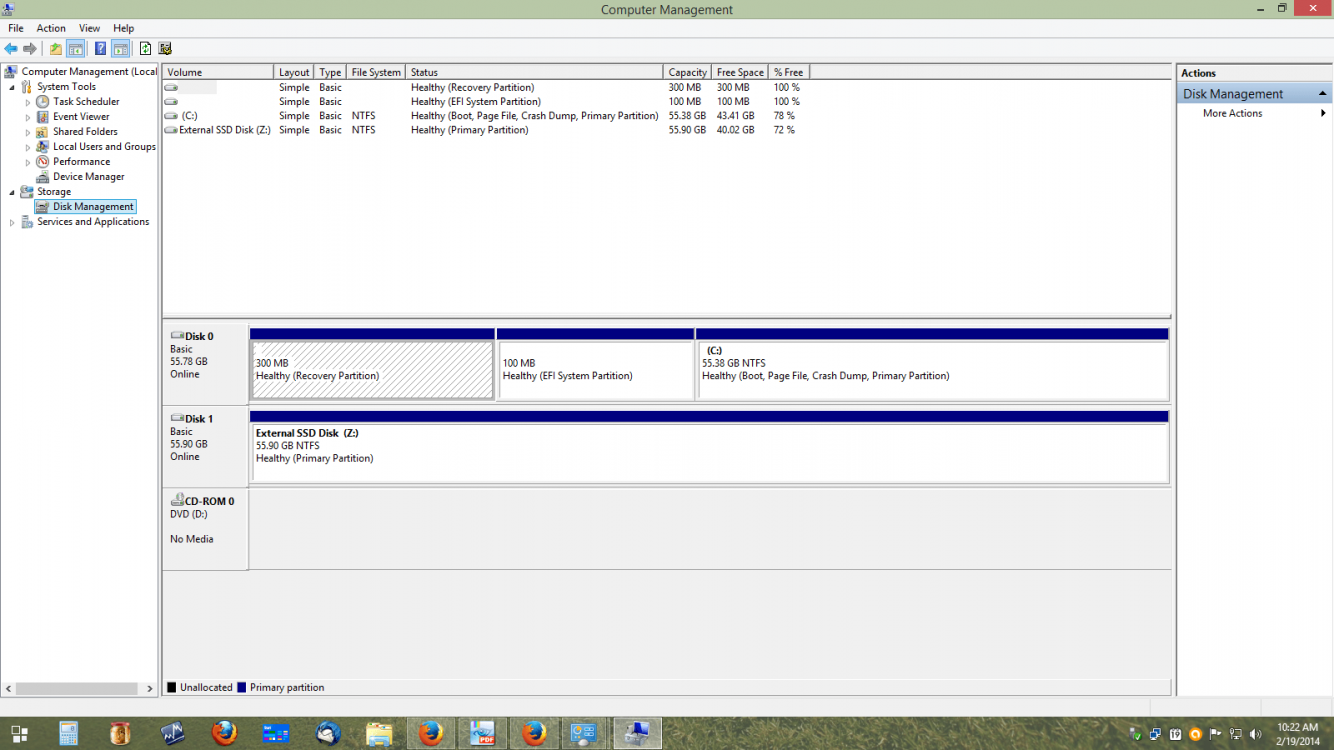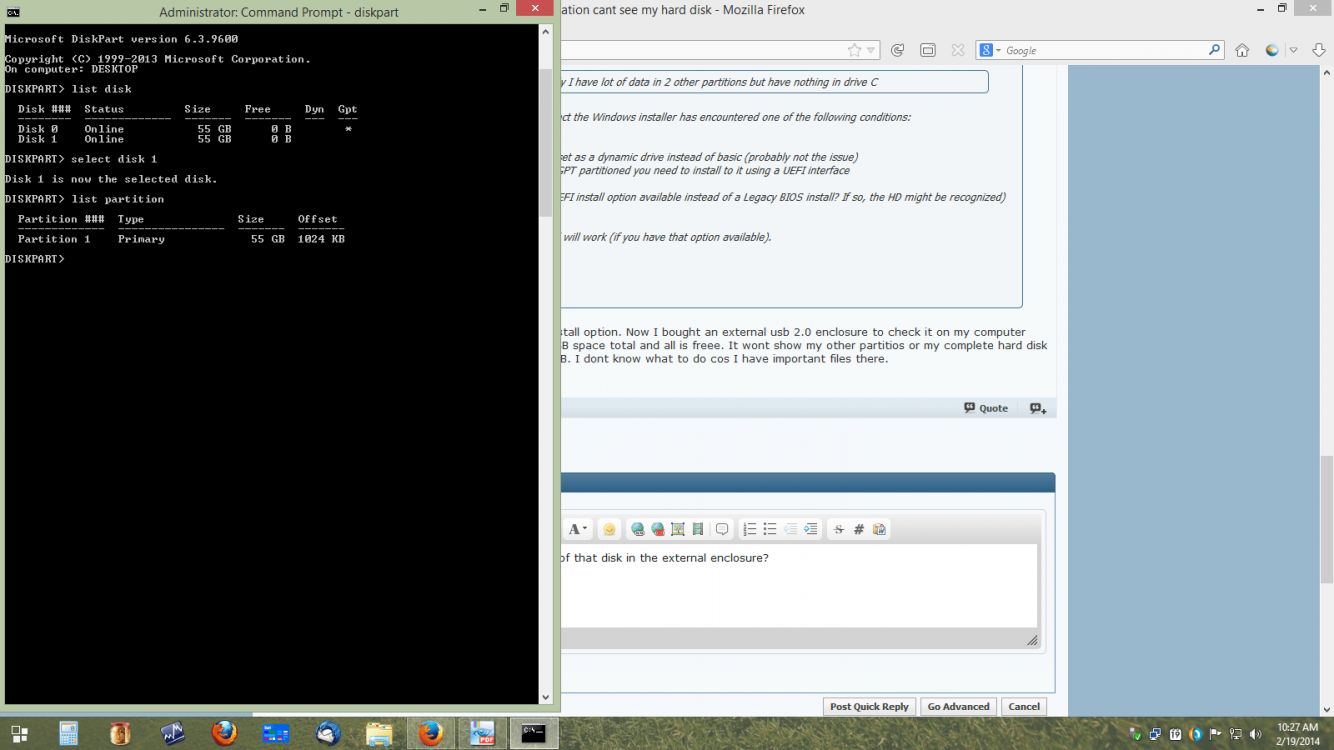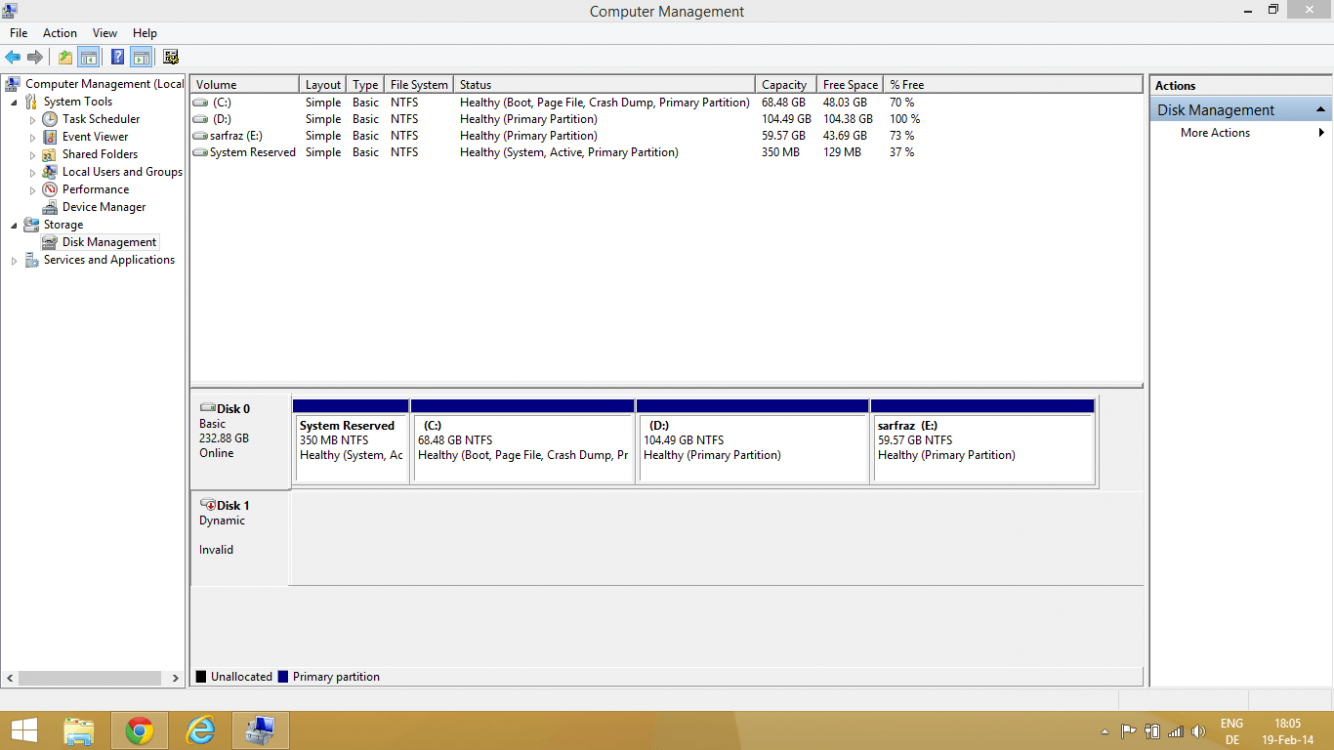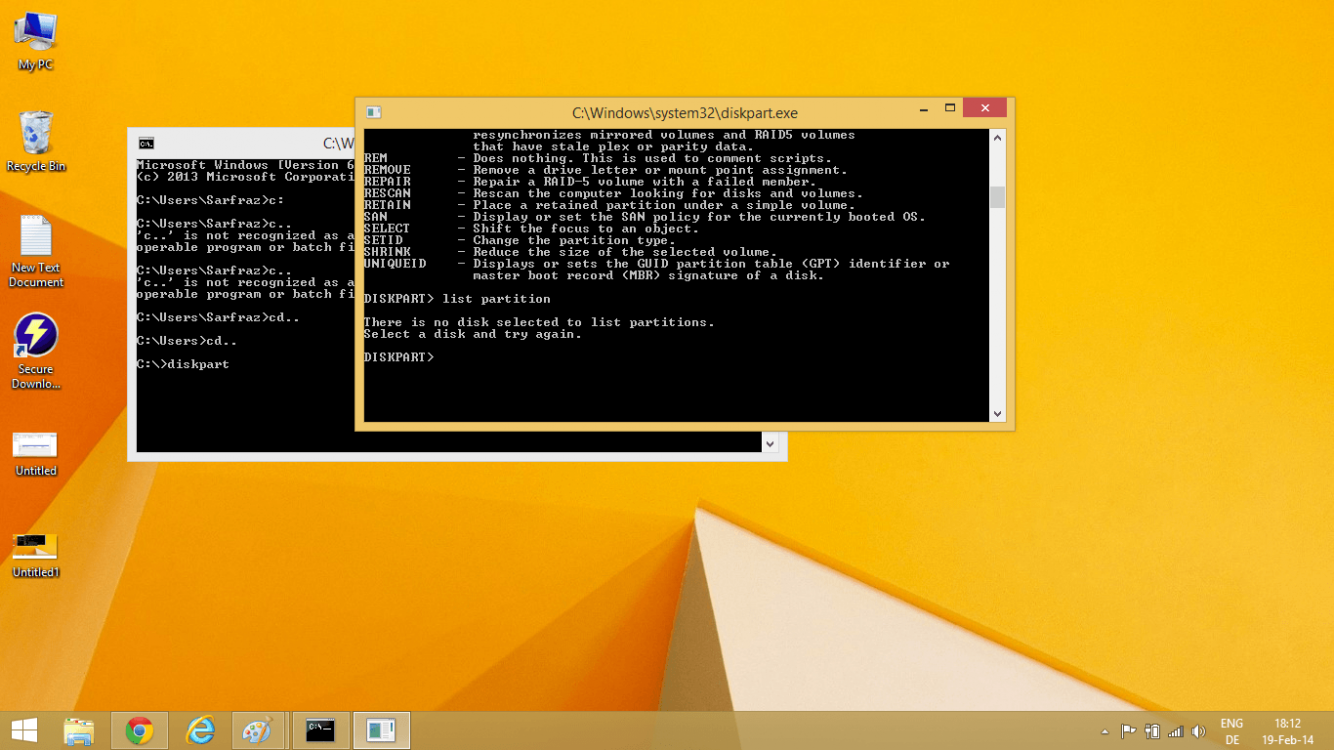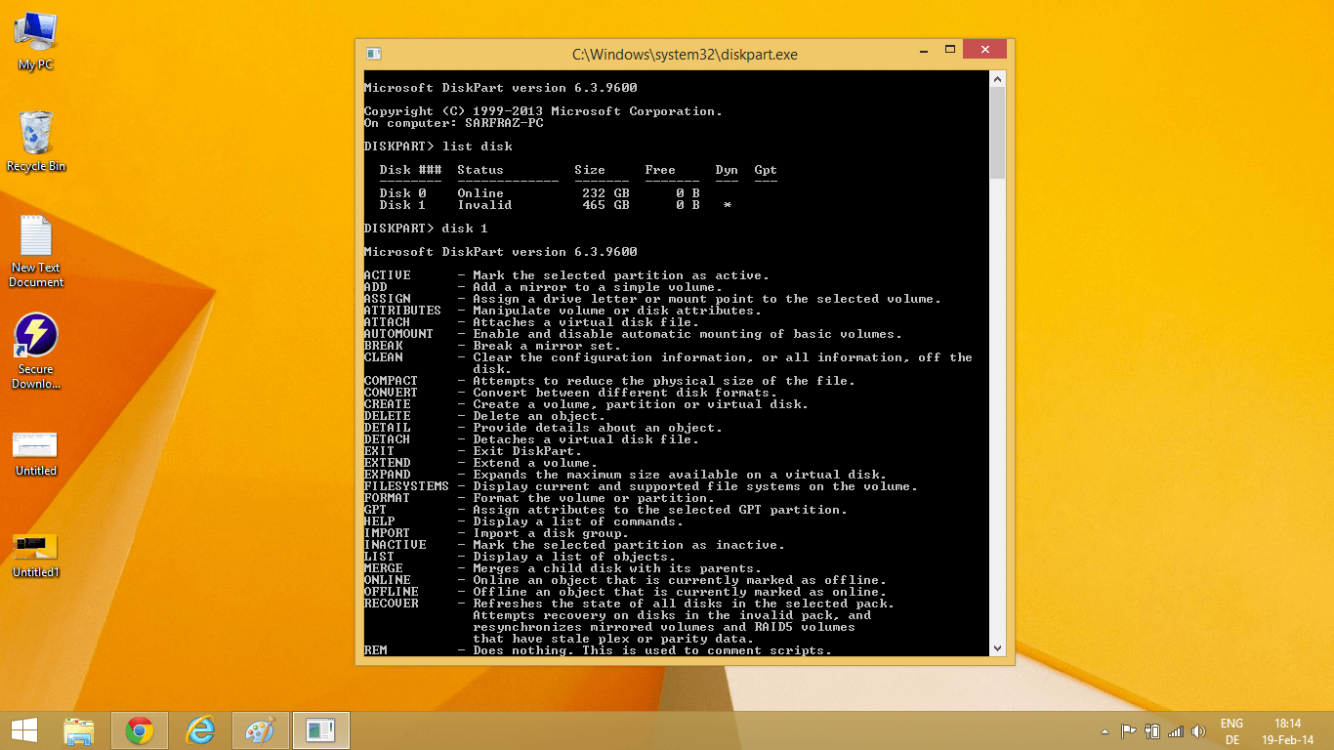Hi guys, I am running through a problem. I ahad updatedmy wife's laptop acer spire 5740 G from windows 7 to 8 and then updated to 8.1. She did not like os and asked me to revert back to 7. After running setup I formated the drivve C containing windows 8. But now computer doesnt boot and I tried to reinstall teh system but I cant see my hard disk- Setup runs till where do you want to install your OS and then I cant find my hard disk. Unfortunatly I ave lot of data in 2 other partitions but have nothing in drive C, Been looking for solution for last 8 hours. Thanks
My Computer
System One
-
- OS
- windows 8.1