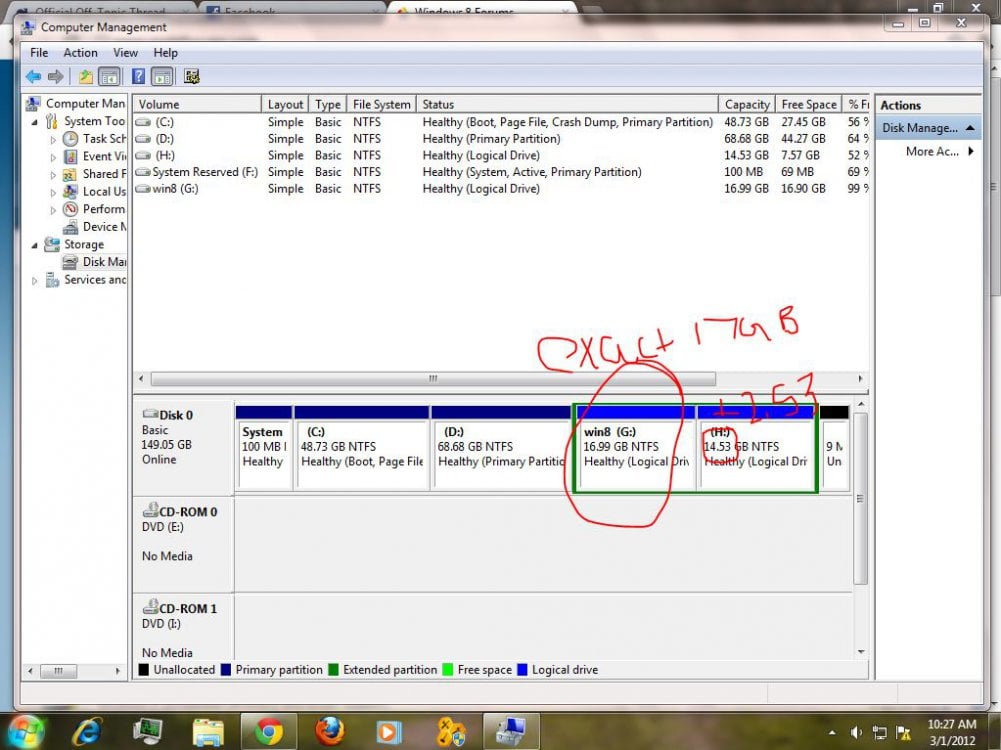- Messages
- 19
guys i'm running windwos XP and windows 7 in a multiboot settings....
i downloaded windows 8 consumer preview 32bit iso...
first thing is i need a partition so i shirinked my existing and made a unallocated space of 17GB..but windows isn't making it a volume...its saying maximum partitions already exist....here's the screen of it...

I don't need that 9 mb and system reserved and want that 17 GB unallocated one to be a partition..! guide me the way..! that g: with 12 gb is xp and c: is windows 7 and d: is my data ..i shrinked that volume to gain space...
But suddenly i thought i can remove that 9 mb partition by shrinking g: and will extend it but reverse happened that 2 gb that i shrinked from G: added in 17 gb unallocated...
Now i want a 17 gb partition for windows 8 and 2 gb back in g:....
i also want to know how to multiboot those 2 Os with windwos 8..!
Guide me////
i downloaded windows 8 consumer preview 32bit iso...
first thing is i need a partition so i shirinked my existing and made a unallocated space of 17GB..but windows isn't making it a volume...its saying maximum partitions already exist....here's the screen of it...

I don't need that 9 mb and system reserved and want that 17 GB unallocated one to be a partition..! guide me the way..! that g: with 12 gb is xp and c: is windows 7 and d: is my data ..i shrinked that volume to gain space...
But suddenly i thought i can remove that 9 mb partition by shrinking g: and will extend it but reverse happened that 2 gb that i shrinked from G: added in 17 gb unallocated...
Now i want a 17 gb partition for windows 8 and 2 gb back in g:....
i also want to know how to multiboot those 2 Os with windwos 8..!
Guide me////
My Computer
System One
-
- OS
- 7 and xp and windows 8 finally..!