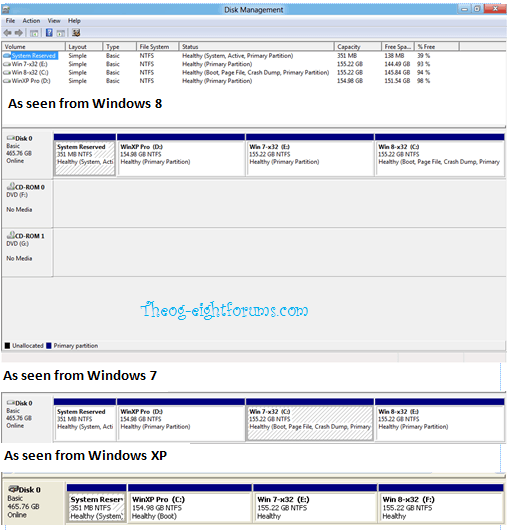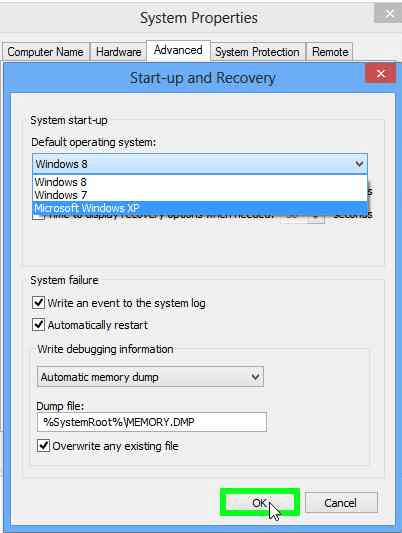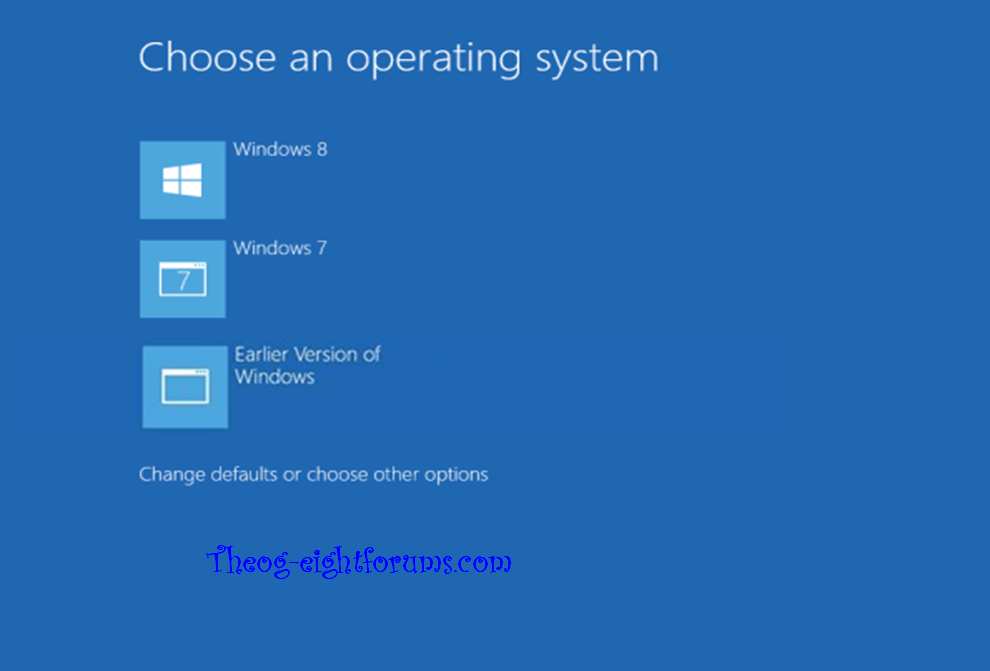Nightflyer
New Member


- Messages
- 6
Rules for Duel booting in windows 8 and windows 7 and other Tips
The following is derived from watching the behavior of windows 8 and 7 installs.
When you install windows 8 or windows 7 to a new HDD it wants to create more than one partition...
On a 2 TB hdd W8 will create a 350 MB system partition and windows 7 will create a 100 MB system partition.
When you install windows 8 or windows 7 before it creates these partitions it will check all drives for a system partition.
If installing windows 7 x64 on a newly installed HDD and there is a drive with windows 7 x86 already Installed the install will find the x86 system partition and claim Incompatibility and the install will terminate.
If installing windows 8 x64 and there is a drive with windows 7 x64 or x86 installed the install will find the w7 system partition and claim incompatibility and the install will terminate.
If installing windows 8 x64 and there is a drive with windows 8 x86 installed the install will find the w8 x86 system partition and claim incompatibility and the install will terminate.
If installing windows 8 x64 and there is a another drive with windows 8 x64 it will find the other system partition and will not create a new system partition on the new install.
If installing windows 7 x64 and there is a another drive with windows 7 x64 it will find the other system partition and will not create a new system partition on the new install.
To solve this dilemma the following suggested rules apply. (Install each os you want to install on (sata port 0 master) each on separate HDD's .
1. Make sure ONLY the install drive is attached to the computer (one and only one HDD drive attached to computer)
2. Install the higher operating system first.
3. Remove / disconnect the higher operating system hdd from the computer.
4. Attaché a new drive and install the lower operating system.
5. Move the lower os to port sata 0 slave.
6. Reinstall the higher os to port sata 0 master.
7. Set in the bios to boot from port sata 0 master.
8. When windows 8 has booted install a BCD editor.
I use dual boot pro. It’s not free but it’s cheap about $10...
9. With the BCD editor add the lower os to the BCD registry.
10. When you reboot you will be given a choice. Duel booting setup is complete.
11. with the BCD editor save your BCD registry to several locations on each drive multiple times...
Tip...Have you ever tried to use the system repair disc to repair your computer only to have it tell you that the drive is locked ( *@#$%%*&^**@ )and to unlock the drive before you can repair the windows installation...? Well here is how you do it...
Boot your computer to another os w7 or w8. (It don’t matter)
If the offending drive is in a computer with a single os move it to another computer or get another hdd and install w7 or w8 on it... Please Do not format or install an OS on the offending drive...It is not necessary.
Once the drive is in a windows environment go to the control panel click on admin. Tools...click on computer management...click on disk management... Right click on the offending drive and select "mark as active" and confirm. Then put the drive back where it belongs and run system repair disk.
----------------------------------------------------------------------
Summary:
1. ONLY ONE hdd can be present during a windows install.
2. Always boot the highest os first.
3. Next add the other os's to the BCD registry with a BCDeditor.
4. Try to follow the sata 0 sata 1 master /slave order with the highest os on sata 0 master...
5. Always Boot from sata 0 master...
6. Do not add windows XP to the BCD registry, it won’t work. Instead change the boot drive in the bios to run XP and when you want to run the higher OS’s, change the bios back to boot sata o master
7. A locked drive means it is not set to active and needs to be set to active. and only drives with windows installed can be set to active.
P.S. do this any other way and you will have problems. (This is the easiest way to do it)
P.S. P.S. if the higher os drive fudges you cant duel boot any more till you replace the hdd and
reinstall the higher os and rule number 1. still and always applies ..but till then you can boot
from another os by changing boot order in the bios.
To re-emphasize it does not matter what the target drive is...if there is another os on the machine. The install always looks for a system partition first and if it finds one it will not create a system partition on the target drive and that will cause you problems...or the install will terminate. There needs to be a system partition on each OS install.



The following is derived from watching the behavior of windows 8 and 7 installs.
When you install windows 8 or windows 7 to a new HDD it wants to create more than one partition...
On a 2 TB hdd W8 will create a 350 MB system partition and windows 7 will create a 100 MB system partition.
When you install windows 8 or windows 7 before it creates these partitions it will check all drives for a system partition.
If installing windows 7 x64 on a newly installed HDD and there is a drive with windows 7 x86 already Installed the install will find the x86 system partition and claim Incompatibility and the install will terminate.
If installing windows 8 x64 and there is a drive with windows 7 x64 or x86 installed the install will find the w7 system partition and claim incompatibility and the install will terminate.
If installing windows 8 x64 and there is a drive with windows 8 x86 installed the install will find the w8 x86 system partition and claim incompatibility and the install will terminate.
If installing windows 8 x64 and there is a another drive with windows 8 x64 it will find the other system partition and will not create a new system partition on the new install.
If installing windows 7 x64 and there is a another drive with windows 7 x64 it will find the other system partition and will not create a new system partition on the new install.
To solve this dilemma the following suggested rules apply. (Install each os you want to install on (sata port 0 master) each on separate HDD's .
1. Make sure ONLY the install drive is attached to the computer (one and only one HDD drive attached to computer)
2. Install the higher operating system first.
3. Remove / disconnect the higher operating system hdd from the computer.
4. Attaché a new drive and install the lower operating system.
5. Move the lower os to port sata 0 slave.
6. Reinstall the higher os to port sata 0 master.
7. Set in the bios to boot from port sata 0 master.
8. When windows 8 has booted install a BCD editor.
I use dual boot pro. It’s not free but it’s cheap about $10...
9. With the BCD editor add the lower os to the BCD registry.
10. When you reboot you will be given a choice. Duel booting setup is complete.
11. with the BCD editor save your BCD registry to several locations on each drive multiple times...
Tip...Have you ever tried to use the system repair disc to repair your computer only to have it tell you that the drive is locked ( *@#$%%*&^**@ )and to unlock the drive before you can repair the windows installation...? Well here is how you do it...
Boot your computer to another os w7 or w8. (It don’t matter)
If the offending drive is in a computer with a single os move it to another computer or get another hdd and install w7 or w8 on it... Please Do not format or install an OS on the offending drive...It is not necessary.
Once the drive is in a windows environment go to the control panel click on admin. Tools...click on computer management...click on disk management... Right click on the offending drive and select "mark as active" and confirm. Then put the drive back where it belongs and run system repair disk.
----------------------------------------------------------------------
Summary:
1. ONLY ONE hdd can be present during a windows install.
2. Always boot the highest os first.
3. Next add the other os's to the BCD registry with a BCDeditor.
4. Try to follow the sata 0 sata 1 master /slave order with the highest os on sata 0 master...
5. Always Boot from sata 0 master...
6. Do not add windows XP to the BCD registry, it won’t work. Instead change the boot drive in the bios to run XP and when you want to run the higher OS’s, change the bios back to boot sata o master
7. A locked drive means it is not set to active and needs to be set to active. and only drives with windows installed can be set to active.
P.S. do this any other way and you will have problems. (This is the easiest way to do it)
P.S. P.S. if the higher os drive fudges you cant duel boot any more till you replace the hdd and
reinstall the higher os and rule number 1. still and always applies ..but till then you can boot
from another os by changing boot order in the bios.
To re-emphasize it does not matter what the target drive is...if there is another os on the machine. The install always looks for a system partition first and if it finds one it will not create a system partition on the target drive and that will cause you problems...or the install will terminate. There needs to be a system partition on each OS install.
Last edited:
My Computer
System One
-
- OS
- windows 8.1
- Computer type
- PC/Desktop
- System Manufacturer/Model
- home build
- CPU
- fx-8350
- Motherboard
- asrock 990fx
- Memory
- 32 GB
- Graphics Card(s)
- 6950
- Browser
- ie11
- Antivirus
- nis