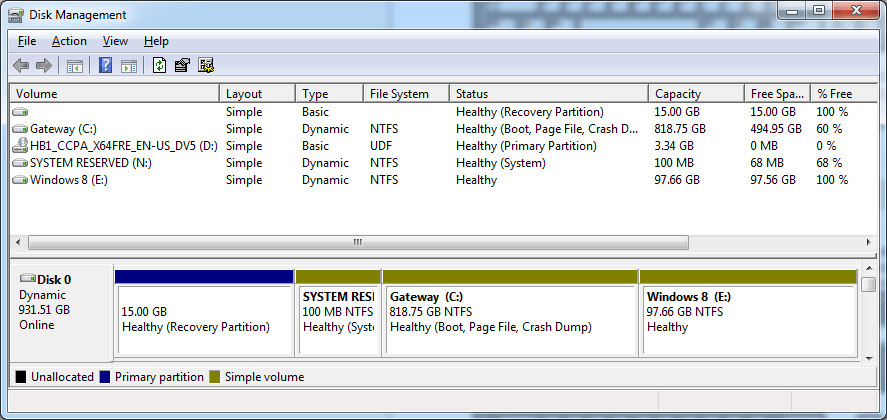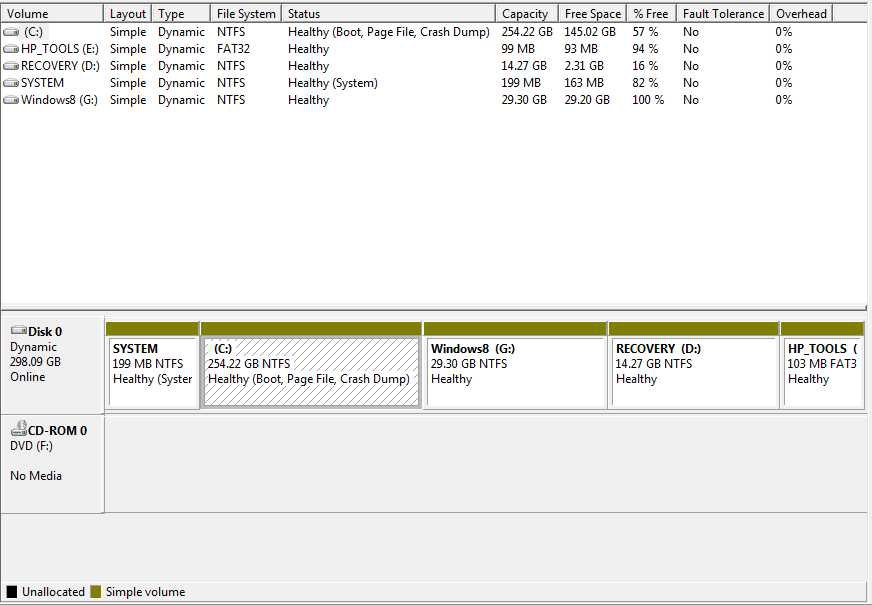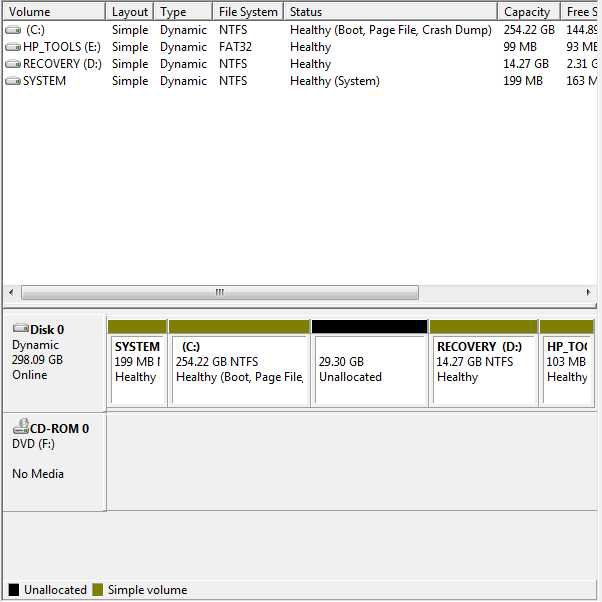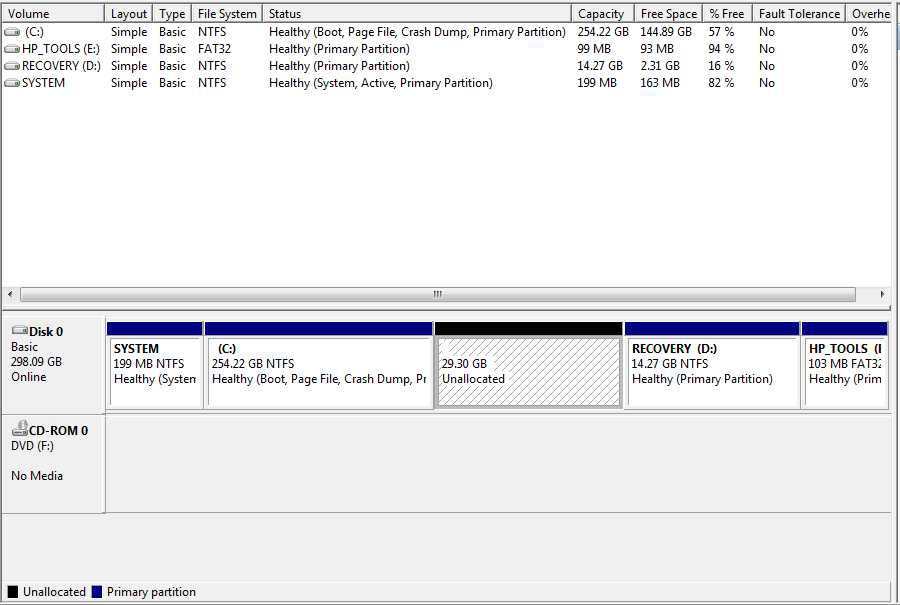I am trying to install win 8 consumer preview on a new partition, but when selecting the partition in windows setup I get "windows cannot be installed to this hard disk space" "the partition contains more dynamic volumes that are not supported for installation"
I currently have four partitions in windows disk management.
1. A blue 15GB factory restore partition
2. A gold 100MB system reserved partition
3. A gold 820GB windows 7 partition (my main Os)
4. A gold 100GB windows 8 partition (clean)
back in September I had no problem installing the developer preview, does anyone have any idea what could be causing this?
I currently have four partitions in windows disk management.
1. A blue 15GB factory restore partition
2. A gold 100MB system reserved partition
3. A gold 820GB windows 7 partition (my main Os)
4. A gold 100GB windows 8 partition (clean)
back in September I had no problem installing the developer preview, does anyone have any idea what could be causing this?
My Computer
System One
-
- OS
- Windows7
- System Manufacturer/Model
- Gateway FX 6802
- CPU
- i7 920 2.67GHz
- Memory
- 12 GB
- Graphics Card(s)
- Nvidia GeForce GTX 260