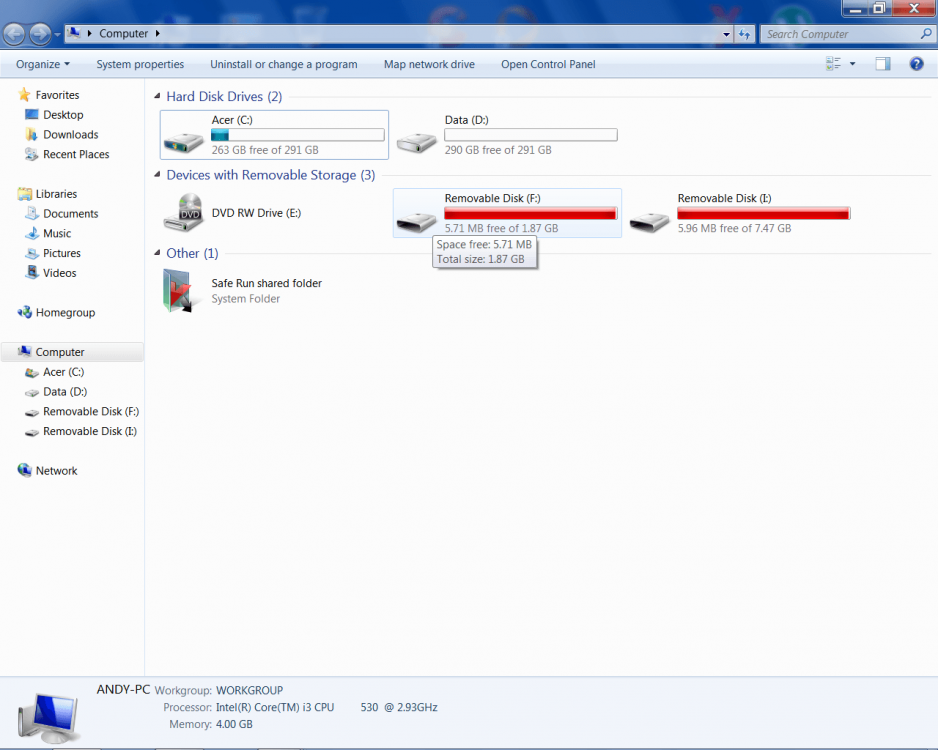- Messages
- 89
- Location
- wombwell uk
My Computer
System One
-
- OS
- windows 8
- System Manufacturer/Model
- acer ax3950
- CPU
- i3 530
- Memory
- 4 gig ddr 3
- Graphics Card(s)
- dont need one as i go on onlive cloud gaming
- Sound Card
- none
- Monitor(s) Displays
- i-inc 19 inch wide
- Hard Drives
- 640 gig
- Cooling
- fan
- Keyboard
- logitec s540
- Mouse
- motor mouse
- Internet Speed
- 60 meg virgin media uk