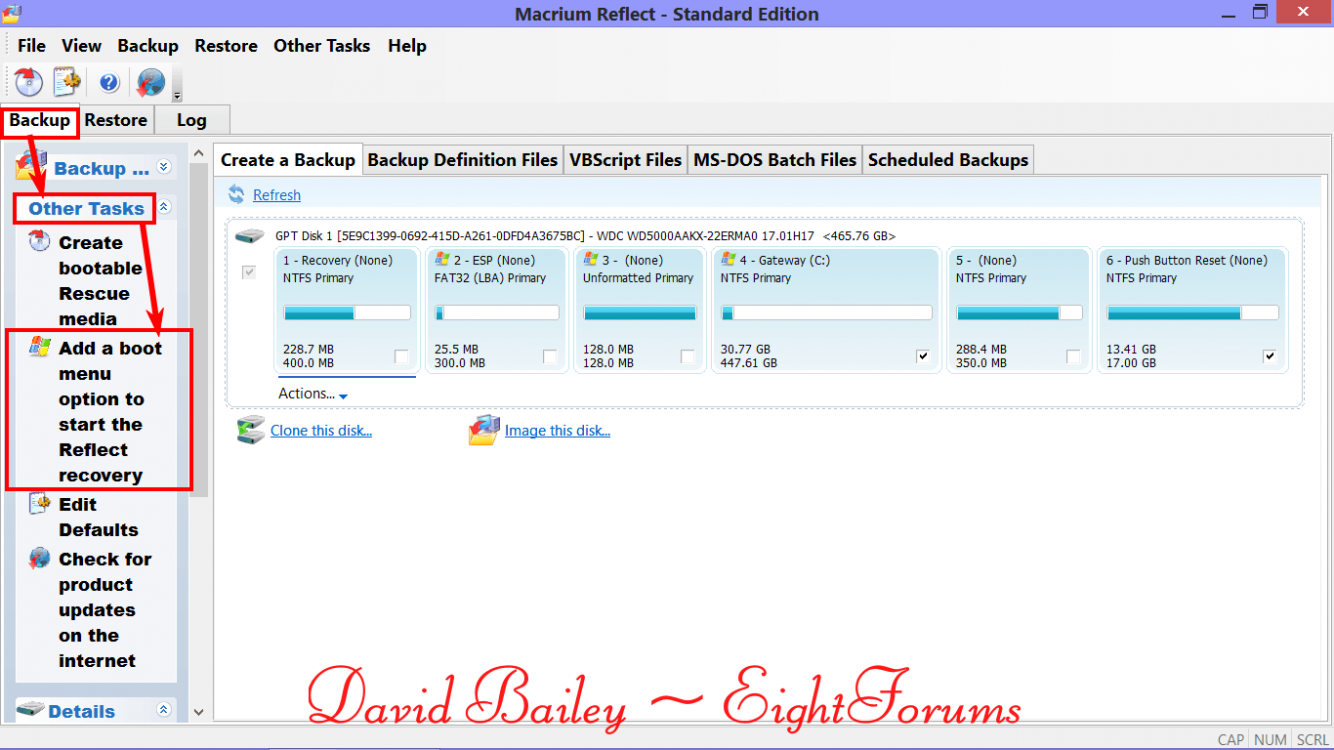- Messages
- 64
- Location
- Essex, White Colne
Sorry if this is in the wrong section or a similar question has been asked before. My Desktop is Windows 7 Pro, (which I am used to), and I wondered can someone point me in the right direction please 
I am getting, (hope) a new HP laptop for Xmas with OEM version of Windows 8. In case I wish to upgrade the hardware at a later date I intend buying a retail version of 8.1. My question is:- Is there anything I should watch out for when and if I can upgrade to 8.1.
Appreciate any/all assistance
btw, Merry Christmas and a Happy New year to all members.
I am getting, (hope) a new HP laptop for Xmas with OEM version of Windows 8. In case I wish to upgrade the hardware at a later date I intend buying a retail version of 8.1. My question is:- Is there anything I should watch out for when and if I can upgrade to 8.1.
Appreciate any/all assistance
btw, Merry Christmas and a Happy New year to all members.
My Computer
System One
-
- OS
- Windows 8.1
- Computer type
- Laptop
- System Manufacturer/Model
- HP Pavilion 15-e020sa
- CPU
- Intell(R) Core (TM) i3-3110M CPU @ 2.4Ghz 2.4Ghz
- Memory
- 8GB (7.89GB usable)
- Graphics Card(s)
- Intel(R) HD Graphics 4000
- Sound Card
- Realtek High Definition Audio
- Monitor(s) Displays
- Generic PnP Monitor
- Screen Resolution
- 1366 x 768
- Antivirus
- Vipre Internet Security, CCleaner, MalWare Bytes, Revo Uni'r