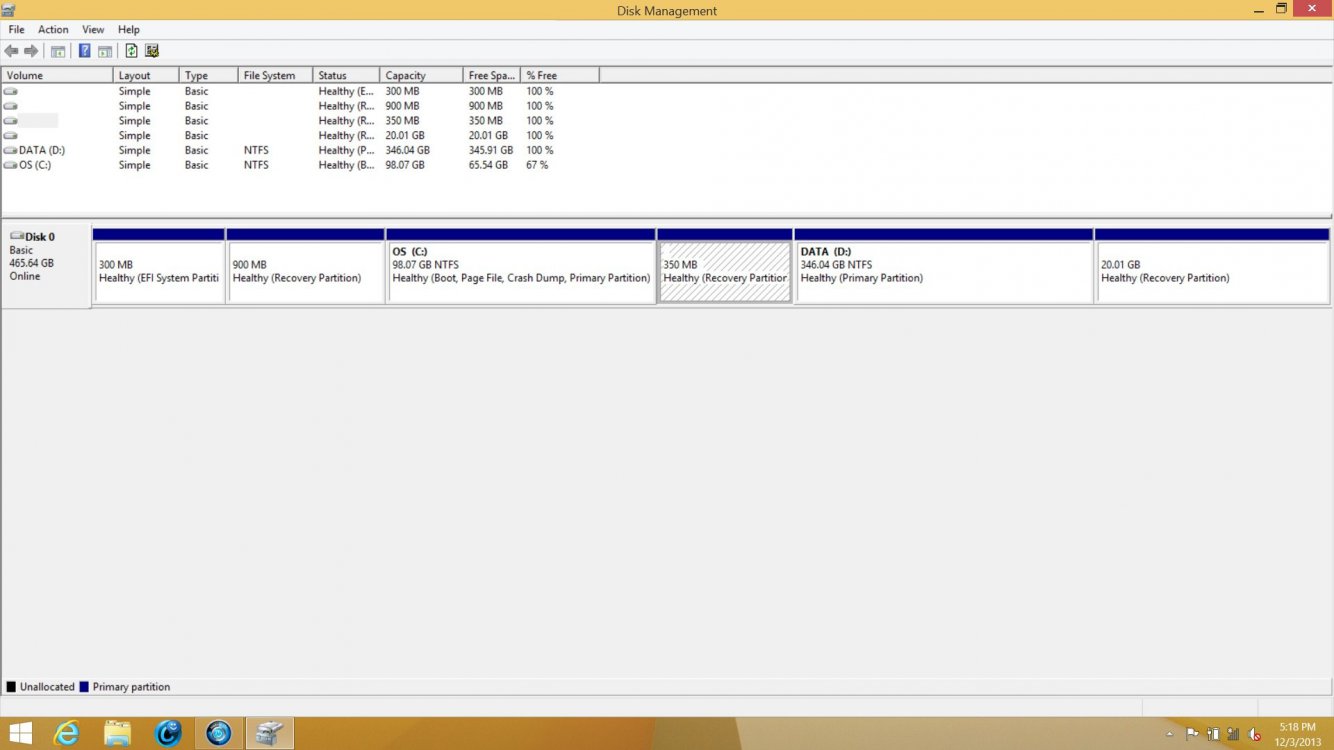Hello,
My Asus UX32V is starting up extremely slow after installing windows 8.1. I have been searching the web for answers and possible solutions, but haven't found any. Although the problem seems to happen to other users.
The first time I installed 8.1 the start-up became very slow also. I, kind of, accepted this and did a fresh installation of windows 8. The PC started up normal again (around 1 minute). Before installing 8.1 I decided to update all the drivers and complete all the windows updates. The only other program that was installed was IObit. I didn't update any of the apps.
After installation of windows 8.1 and another windows update the start-up went as follows (times are in minutes:seconds):
00:00 - start
02:45 - ASUS logo appears
13:35 - ASUS + windows loading signal
18:00 - black screen
18:22 - log in screen
The windows logo never appears.
After uninstalling the IObit software the start-up went as follows:
00:00 - start
(forgot to log the time for the ASUS logo to appear)
07:00 - black screen
13:34 - ASUS logo + windows loading signal
17:55 - black screen
18:30 - log in screen
Again the windows logo didn't appear.
Then I read somewhere to create a new user account. The start-up times after doing this were:
00:00 - start
02:45 - ASUS logo
06:45 - black screen
13:35 - ASUS + windows loading signal
17:55 - black screen
18:25 - log in screen
Again the windows logo didn't appear.
I did run Troubleshoot Computer - System Maintenance and "No changes or updates are needed".
I hope the information given is useful. Basically the start-up times don't change with the changes I did. The last thing I want to do is another clean install, the connection is very slow here and to get updates takes ages.
I did a clean boot start and it might have given some valuable info:
- A clean boot from complete switch off took about the same time as the normal start-up (18 min)
- A clean boot from restart (difference clear?) took "only" 5:10 min
- So that made me do a normal restart and that took 5:20 min
I was able to perform one safe mode start and didn't time it. The other 2 attempts failed with the PC switching off.
What is wrong here? How can I speed up the start-up? If you want me to do any more tests or if you have any solutions, please give details.
I'm getting a little desperate, because next week I'm moving back to Africa and over there the internet is even slower.
Thanks in advance,
Willem
My Asus UX32V is starting up extremely slow after installing windows 8.1. I have been searching the web for answers and possible solutions, but haven't found any. Although the problem seems to happen to other users.
The first time I installed 8.1 the start-up became very slow also. I, kind of, accepted this and did a fresh installation of windows 8. The PC started up normal again (around 1 minute). Before installing 8.1 I decided to update all the drivers and complete all the windows updates. The only other program that was installed was IObit. I didn't update any of the apps.
After installation of windows 8.1 and another windows update the start-up went as follows (times are in minutes:seconds):
00:00 - start
02:45 - ASUS logo appears
13:35 - ASUS + windows loading signal
18:00 - black screen
18:22 - log in screen
The windows logo never appears.
After uninstalling the IObit software the start-up went as follows:
00:00 - start
(forgot to log the time for the ASUS logo to appear)
07:00 - black screen
13:34 - ASUS logo + windows loading signal
17:55 - black screen
18:30 - log in screen
Again the windows logo didn't appear.
Then I read somewhere to create a new user account. The start-up times after doing this were:
00:00 - start
02:45 - ASUS logo
06:45 - black screen
13:35 - ASUS + windows loading signal
17:55 - black screen
18:25 - log in screen
Again the windows logo didn't appear.
I did run Troubleshoot Computer - System Maintenance and "No changes or updates are needed".
I hope the information given is useful. Basically the start-up times don't change with the changes I did. The last thing I want to do is another clean install, the connection is very slow here and to get updates takes ages.
I did a clean boot start and it might have given some valuable info:
- A clean boot from complete switch off took about the same time as the normal start-up (18 min)
- A clean boot from restart (difference clear?) took "only" 5:10 min
- So that made me do a normal restart and that took 5:20 min
I was able to perform one safe mode start and didn't time it. The other 2 attempts failed with the PC switching off.
What is wrong here? How can I speed up the start-up? If you want me to do any more tests or if you have any solutions, please give details.
I'm getting a little desperate, because next week I'm moving back to Africa and over there the internet is even slower.
Thanks in advance,
Willem
My Computer
System One
-
- OS
- windows 8.1
- Computer type
- Laptop
- System Manufacturer/Model
- Asus UX32V
- CPU
- Intel Core i7
- Motherboard
- Asus UX32VD
- Memory
- 2x2Gb
- Graphics Card(s)
- NVIDIA GeForce GT 620M
- Antivirus
- Windows Defender