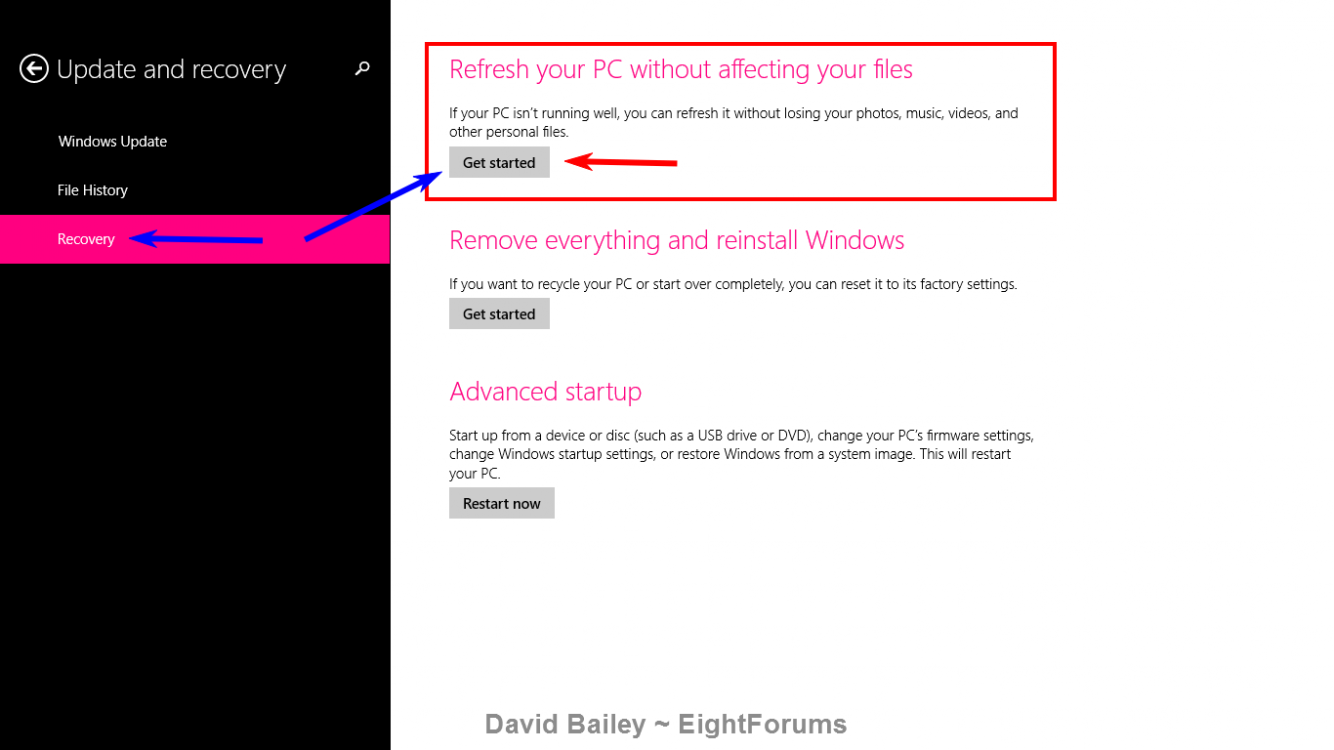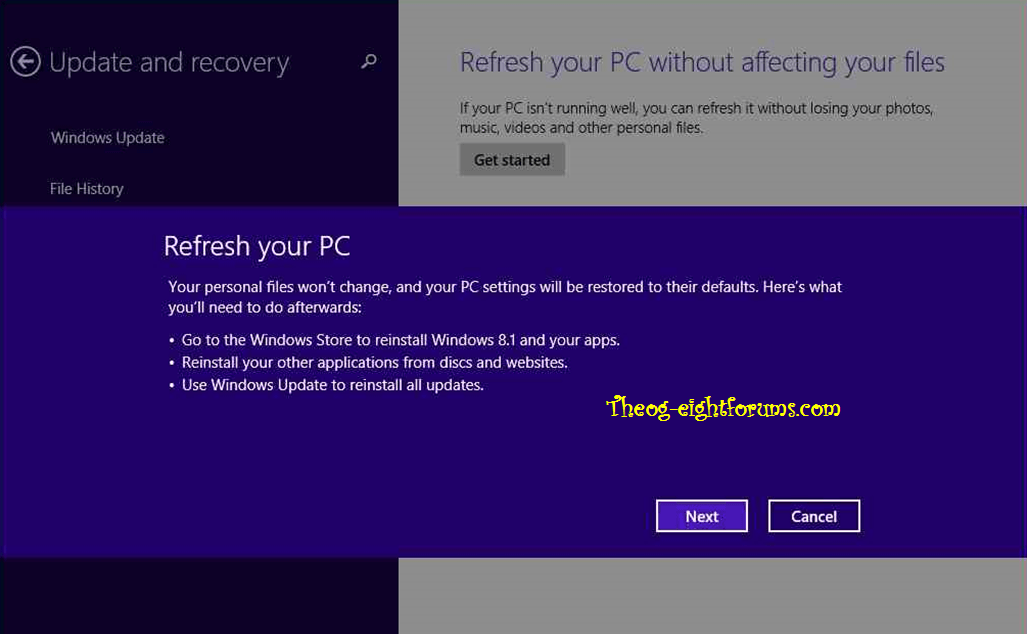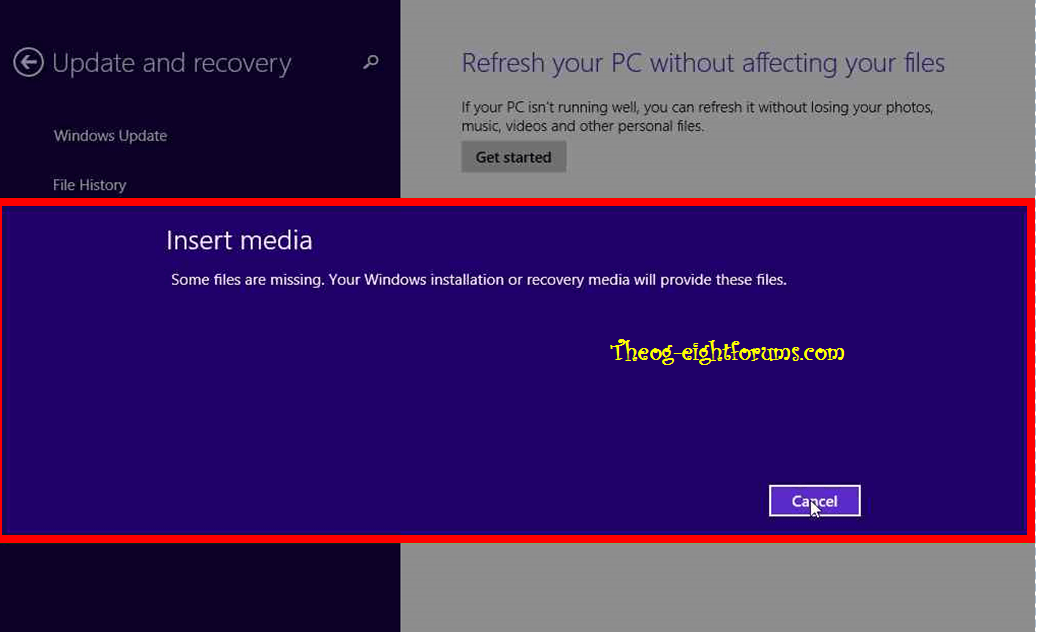Hey, I'm running a windows 8.1 laptop. something is wrong with my computer and I can not fix it no matter how hard I try, so I would like to reformat the partition/hard-drive/computer. I do not care about the files on it. I only want my OP (Windows 8.1) back after the reformat. I heard that there was a way (online) to re download and install my windows 8? Using my google account or something? So i wouldn't have to back up my OP, which so far has been unsuccessful :/ Please help me! Thank you.
My Computer
System One
-
- OS
- Windows 8