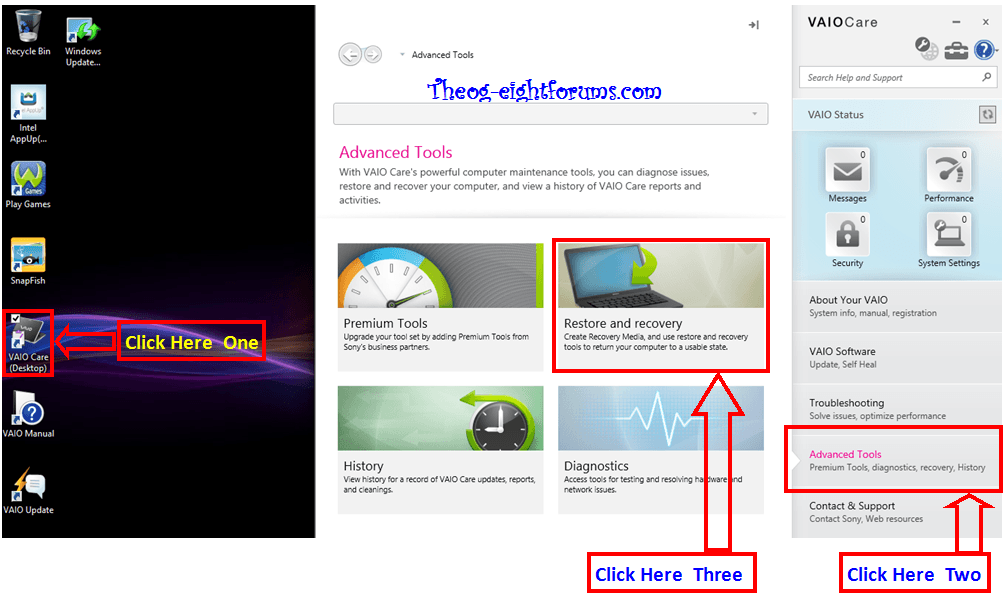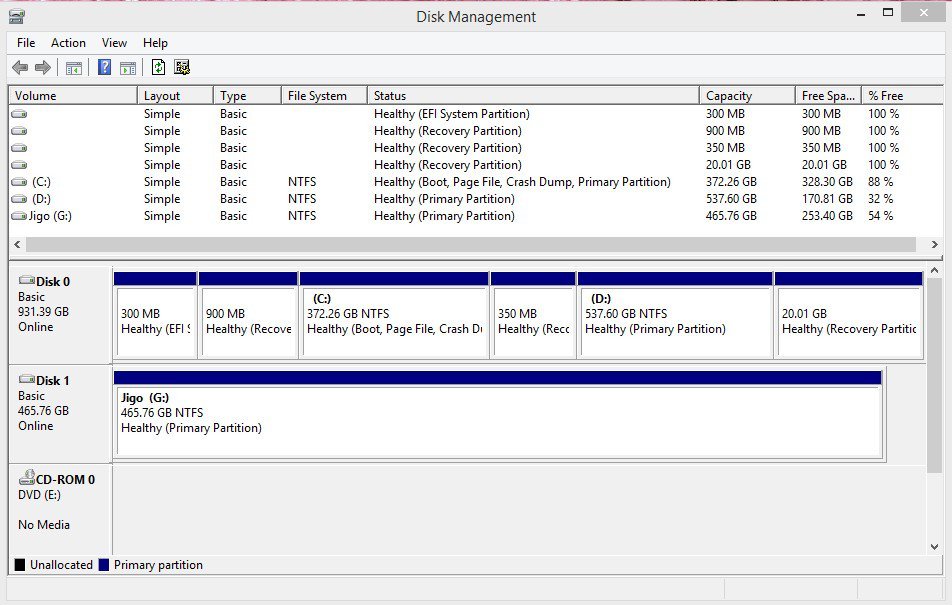jgcvaleroso
New Member
- Messages
- 34
Hi! So I've bought a new laptop along with a built in (diskless) Windows 8; all drivers for the laptop were included also, I think. I've been using this for about 2 months now and even upgraded to 8.1. Yesterday, after I logging in to windows, all I got was a black screen with a movable mouse pointer. (my stupidity impulse starts here) After searching for workarounds, I decided to download the Windows 8.1 Enterprise Evaluation OS from windows and used (burned the ISO file to some CD and used that for booting) it to fully reformat my laptop then afterwards, revert it back using my built-in windows.
After I've done reformatting using the Evaluation version, I couldn't manage to reformat again using the built in OS. I tried restoring windows but it always asked for the CD I used to reformat. Now I have no drivers installed, my OS expires in less than 90 days, and I have no idea how to fix this.
Does anyone know how I can use my built in windows to reformat my laptop?
After I've done reformatting using the Evaluation version, I couldn't manage to reformat again using the built in OS. I tried restoring windows but it always asked for the CD I used to reformat. Now I have no drivers installed, my OS expires in less than 90 days, and I have no idea how to fix this.
Does anyone know how I can use my built in windows to reformat my laptop?
My Computer
System One
-
- OS
- Windows 8