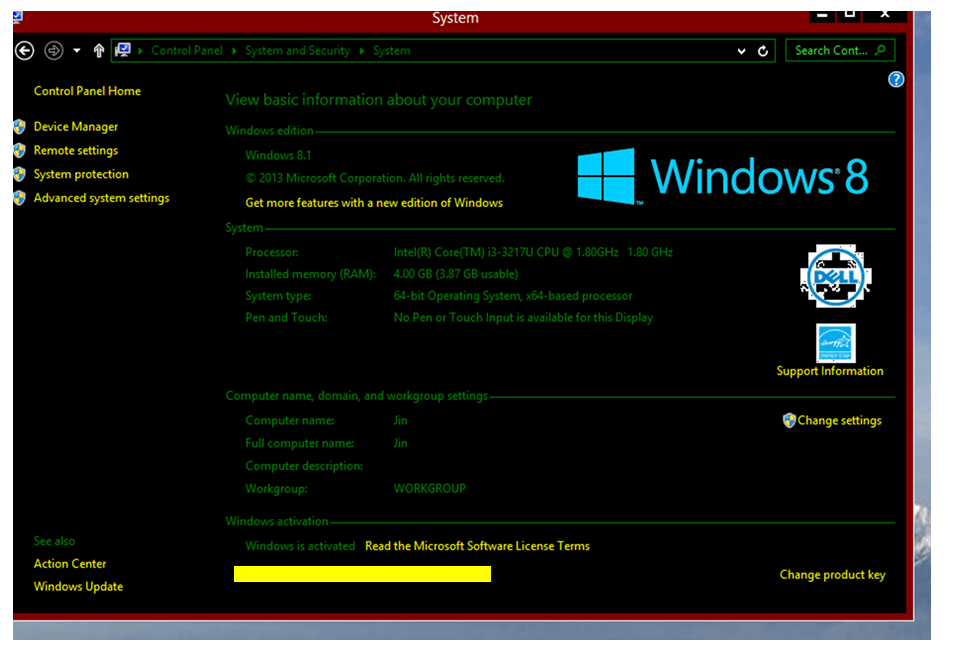I am currently running win 8 on Dell Inspiron 14z. I made several attempts to upgrade to 8.1 and failed. I went through the procedures that are supposed to happen, including express customization and restart. One thing I didn't do is to enter the security code they sent through my alternate email because I could not access that email while setting up the windows. But the process went ahead without it and seemed to have been completed. But I see the same win 8 starting screen with no change, although I see some changes in the file explorer folder structure.
So I went back to the Win 8.1 web page (Windows 8.1 - Microsoft Windows), where I had started the update from. Now I don't see the "upgrade to win 8.1" button any more on this page, so I figure this page thinks I already have win 8.1, whereas i don't see it on my computer. Instead, at the bottom of the page, I see the following message:
"Still running Windows 8.1 Preview?"
The final version of Windows 8.1 is available to download now.
Button: [See how to update]
So I figure what I got was Win 8.1 Preview instead of win 8. I am puzzled why MS makes my life difficulty with this weird preview version. What is the point? Anyway, I clicked on the button and the new page tells me to type in the following address: [FONT=WOL_Bold]ms-windows-store:WindowsUpgrade [/FONT]to update from 8.1 preview to 8. I typed the address into the address bar and the screen switched to windows store and then immediately to a screen with win 8.1 download button. I clicked on that download button and got the following error message:
Windows 8.1
This app wasn't installed. View details.
I clicked on the message and got a little pop up that says:
"Windows 8.1 Preview isn't available at the moment. please try again later."
Can somebody tell me what is wrong and how I can get this win 8?
Thanks.
So I went back to the Win 8.1 web page (Windows 8.1 - Microsoft Windows), where I had started the update from. Now I don't see the "upgrade to win 8.1" button any more on this page, so I figure this page thinks I already have win 8.1, whereas i don't see it on my computer. Instead, at the bottom of the page, I see the following message:
"Still running Windows 8.1 Preview?"
The final version of Windows 8.1 is available to download now.
Button: [See how to update]
So I figure what I got was Win 8.1 Preview instead of win 8. I am puzzled why MS makes my life difficulty with this weird preview version. What is the point? Anyway, I clicked on the button and the new page tells me to type in the following address: [FONT=WOL_Bold]ms-windows-store:WindowsUpgrade [/FONT]to update from 8.1 preview to 8. I typed the address into the address bar and the screen switched to windows store and then immediately to a screen with win 8.1 download button. I clicked on that download button and got the following error message:
Windows 8.1
This app wasn't installed. View details.
I clicked on the message and got a little pop up that says:
"Windows 8.1 Preview isn't available at the moment. please try again later."
Can somebody tell me what is wrong and how I can get this win 8?
Thanks.
My Computer
System One
-
- OS
- Windows 8
- System Manufacturer/Model
- Dell Inspiron 14z
- CPU
- I3
- Memory
- 4G