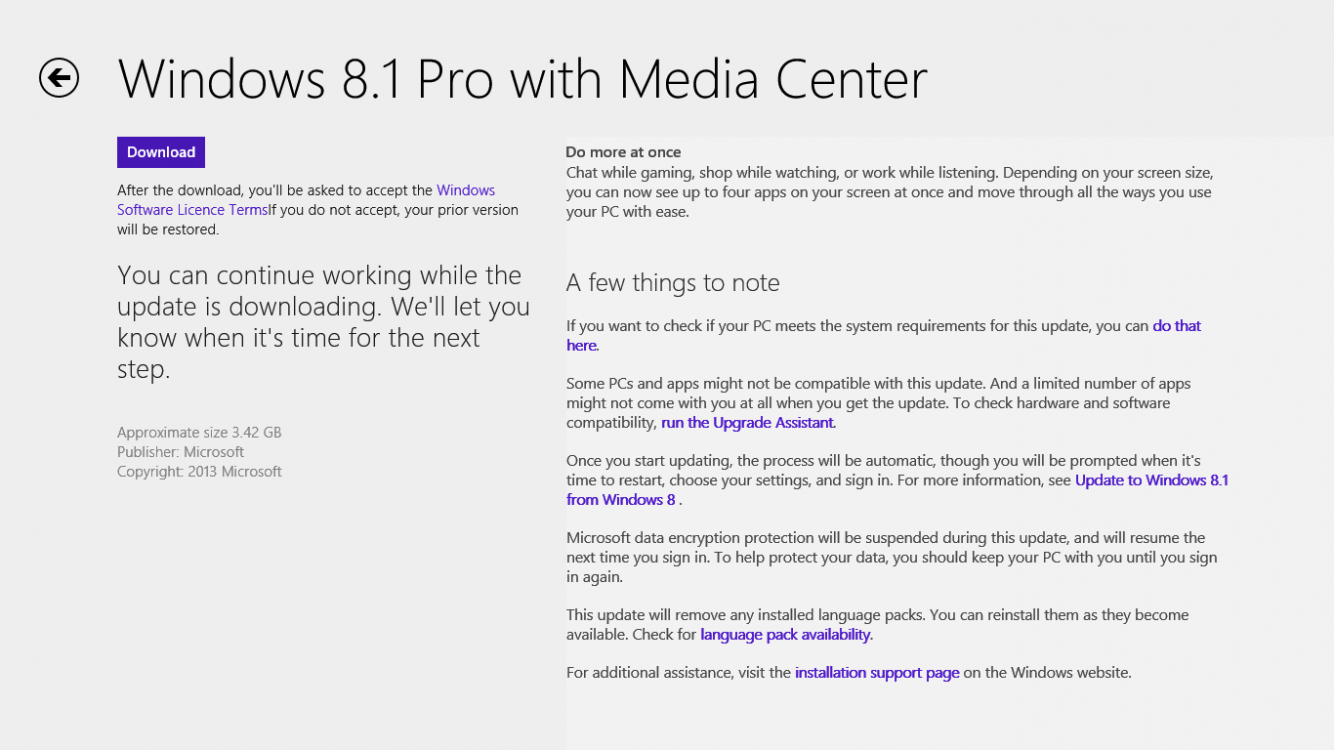Hi guys,
I have a weird problem with my Windows and I can't find a solution for it - PC Settings are is launching. I am now trying to update to Windows 8.1 I don't get it as an update, and I can't find it in Windows Store. I checked if my version is able to be upgraded and as far as I understood Windows 8 Pro is able to be upgraded. Is there any alternative way to update it without using Windows Store? Thanks in advance.
I have a weird problem with my Windows and I can't find a solution for it - PC Settings are is launching. I am now trying to update to Windows 8.1 I don't get it as an update, and I can't find it in Windows Store. I checked if my version is able to be upgraded and as far as I understood Windows 8 Pro is able to be upgraded. Is there any alternative way to update it without using Windows Store? Thanks in advance.
My Computer
System One
-
- OS
- Windows 8
- Computer type
- Laptop
- System Manufacturer/Model
- Dell Inspiron 5110
- CPU
- Intel i7 2.00
- Memory
- 8gb
- Graphics Card(s)
- Nvidia M525