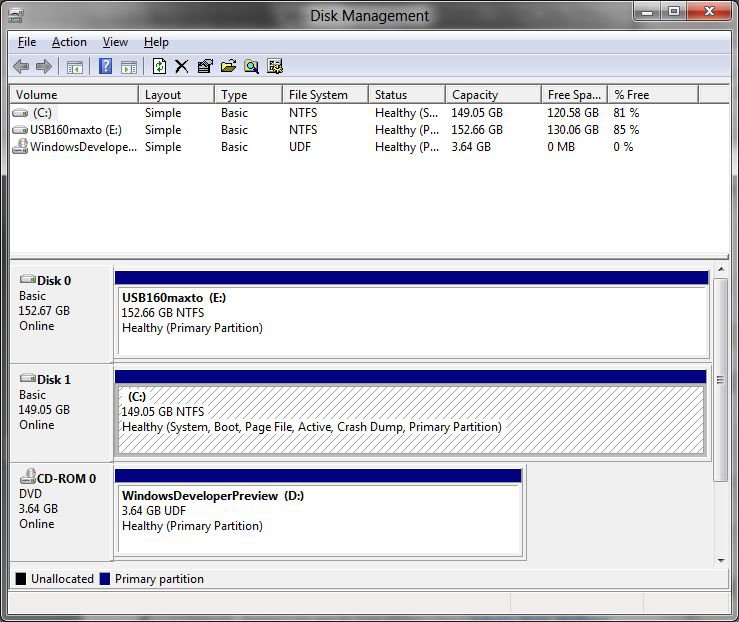- Messages
- 10
I cannot boot Windows 8 without the DVD but I'm thinking its not Windows 8 and the bootloader its my motherboard along with the IDE 2nd hard drive (BIOS settings?). I get a message about my secondary maxtor IDE drive upon boot up. It says something like choose the following 1) FD No Emulation system HD00 2) FD No Emulation system HD00 2). It doesn't stay there too long it defaults to 1) and then says press any key to boot to DVD... then it boots up to Windows 8. However, if I do not have the Windows 8 DVD in the IDE DVD drive it will not boot it just flashes the "_" underscore and hangs. If the DVD is in the drive it works. Go figure. Any ideas?
Note: Gparted partition tools shows the correct boot flag. I'm not sure about the Fdisk status of the partition table maybe that will be next. I'm wondering if I should try the bootrec /fixboot command but concerned about having to start from scratch again.
____________________________________
ASUS M5A88-V EVO AMD 880G AM3+
Kingston Memory KHX1600C9DX2K2/8GX Hyper x Gray 2X4GB (8GB)
Thermaltake TR2 600W ATX12V
AMD X4 970 black edition
No video card yet
Western Digital 160 GB sata (Not a Raid just a default setup)
Maxtor 160GB IDE
Phillips DVD 16x IDE writer.
Standard DVI monitor & cable
Antec 300 case.
Note: Gparted partition tools shows the correct boot flag. I'm not sure about the Fdisk status of the partition table maybe that will be next. I'm wondering if I should try the bootrec /fixboot command but concerned about having to start from scratch again.
____________________________________
ASUS M5A88-V EVO AMD 880G AM3+
Kingston Memory KHX1600C9DX2K2/8GX Hyper x Gray 2X4GB (8GB)
Thermaltake TR2 600W ATX12V
AMD X4 970 black edition
No video card yet
Western Digital 160 GB sata (Not a Raid just a default setup)
Maxtor 160GB IDE
Phillips DVD 16x IDE writer.
Standard DVI monitor & cable
Antec 300 case.
My Computer
System One
-
- OS
- windows 8
- System Manufacturer/Model
- ASUS
- CPU
- amd 970
- Motherboard
- ASUS M5A88-V EVO
- Memory
- kingston hyper-x
- Graphics Card(s)
- none