Hello everyone
I purchased a Lenovo laptop with Windows 8 Pro preinstalled. It came with 500 GB HDD. I changed the DVD Rom with SSD/HDD tray to use for additional drive. I put an SSD in there and installed Windows 8 on it using a USB Recovery Drive, which I don't have anymore. So my current setup looks like this:
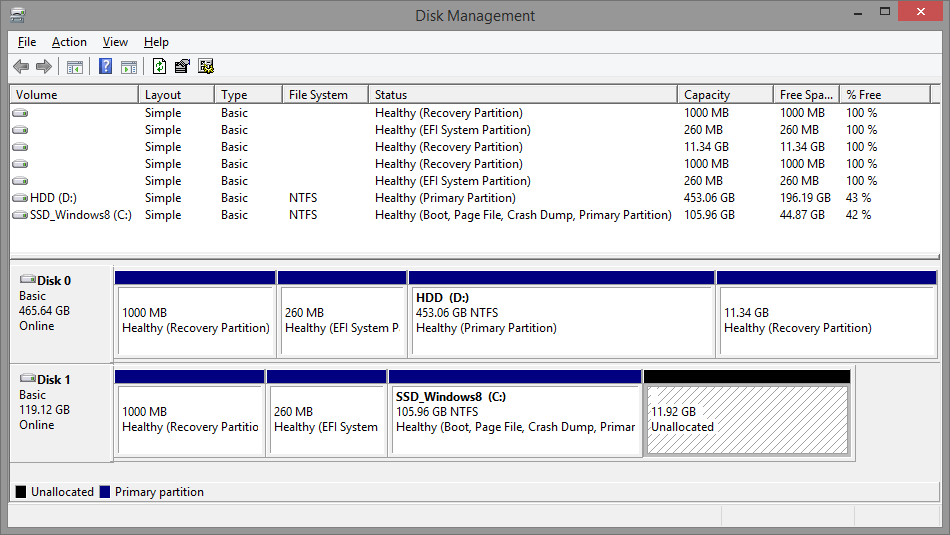
After upgrading to Windows 8.1, the license of some software I'm using got messed up and I couldn't manage fixing it, so the only option I've got left is to reinstall/reset Windows. But since the Recovery partition is on another drive, when I go about creating a Recovery Drive, the option "Copy the recovery partition from the PC to the recovery drive" is greyed out. I've got stuff on my HDD, which I can't currently backup so I don't wan't to format that drive. I'm perfectly fine with formatting the SSD, that's what I want.
What's your suggestion, how can I reinstall/reset my Windows? The only option I see is to install Windows on the Hard Drive (by doing a backup and formatting it first), and then create a usb recovery drive and reinstall again on the SSD, but that's a lot of hassle and I'd need to find an external hard drive for the backup.
PS: Don't know if it matters but I intentionally left the Hard Drive in the original bay (as Disk 0) because of the better protection against falling compared to the added bay in place of the DVD drive.
I purchased a Lenovo laptop with Windows 8 Pro preinstalled. It came with 500 GB HDD. I changed the DVD Rom with SSD/HDD tray to use for additional drive. I put an SSD in there and installed Windows 8 on it using a USB Recovery Drive, which I don't have anymore. So my current setup looks like this:
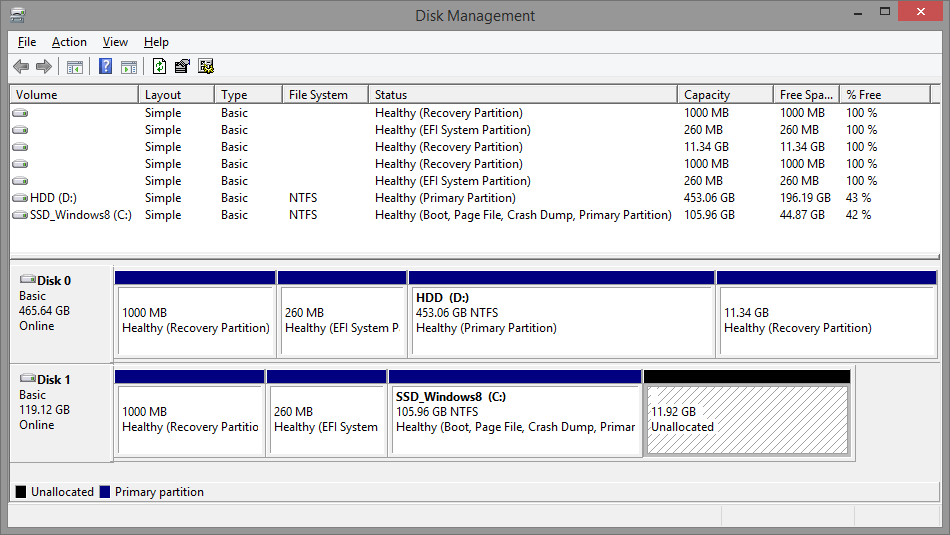
After upgrading to Windows 8.1, the license of some software I'm using got messed up and I couldn't manage fixing it, so the only option I've got left is to reinstall/reset Windows. But since the Recovery partition is on another drive, when I go about creating a Recovery Drive, the option "Copy the recovery partition from the PC to the recovery drive" is greyed out. I've got stuff on my HDD, which I can't currently backup so I don't wan't to format that drive. I'm perfectly fine with formatting the SSD, that's what I want.
What's your suggestion, how can I reinstall/reset my Windows? The only option I see is to install Windows on the Hard Drive (by doing a backup and formatting it first), and then create a usb recovery drive and reinstall again on the SSD, but that's a lot of hassle and I'd need to find an external hard drive for the backup.
PS: Don't know if it matters but I intentionally left the Hard Drive in the original bay (as Disk 0) because of the better protection against falling compared to the added bay in place of the DVD drive.
My Computer
System One
-
- OS
- Windows 8 Pro
- Computer type
- Laptop
- System Manufacturer/Model
- Lenovo ThinkPad w530
- CPU
- Intel i7-3820QM @ 2.7GHz
- Memory
- 8 GB
- Graphics Card(s)
- nVidia Quadro K2000M & Intel HD Graphics 4000
- Sound Card
- Realtek High Definition Audio
- Screen Resolution
- 1920 x 1080
- Hard Drives
- Samsung 470 Series SSD 128GB SATA II
HGST HDD 500 GB 7200 RPM


