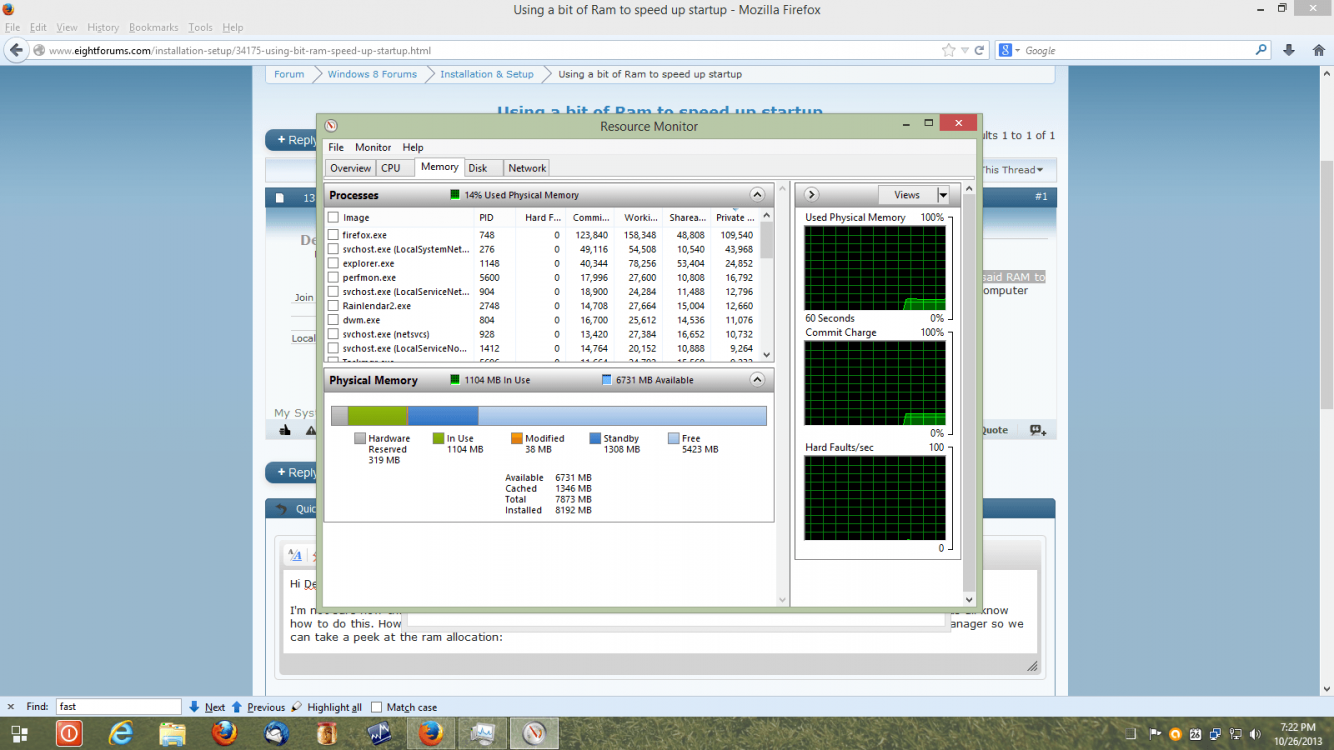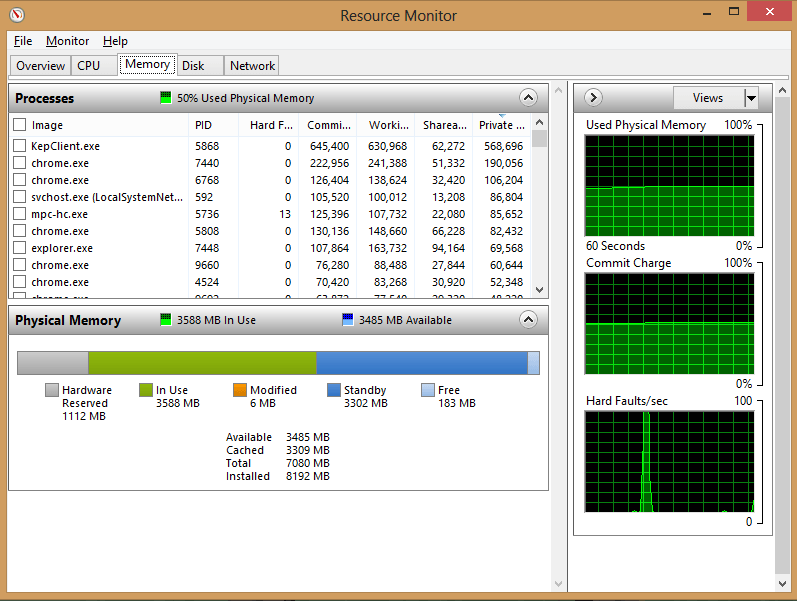DeathTouch
New Member
- Messages
- 2
Hello,
I had a friend setup win 8 for me on my Lenovo y480 Laptop which has 8 GB RAM. He used 1GB of said RAM to aid in start up and overall performance I think. When I look at my system's info (right click on My Computer and clicking properties) I see 8 GB (6.91 GB RAM usable).
Does anyone know how he did that?
I had a friend setup win 8 for me on my Lenovo y480 Laptop which has 8 GB RAM. He used 1GB of said RAM to aid in start up and overall performance I think. When I look at my system's info (right click on My Computer and clicking properties) I see 8 GB (6.91 GB RAM usable).
Does anyone know how he did that?
My Computer
System One
-
- OS
- Windows 8