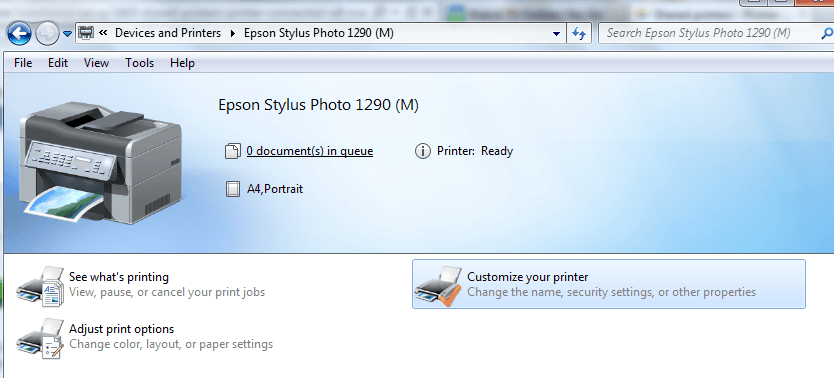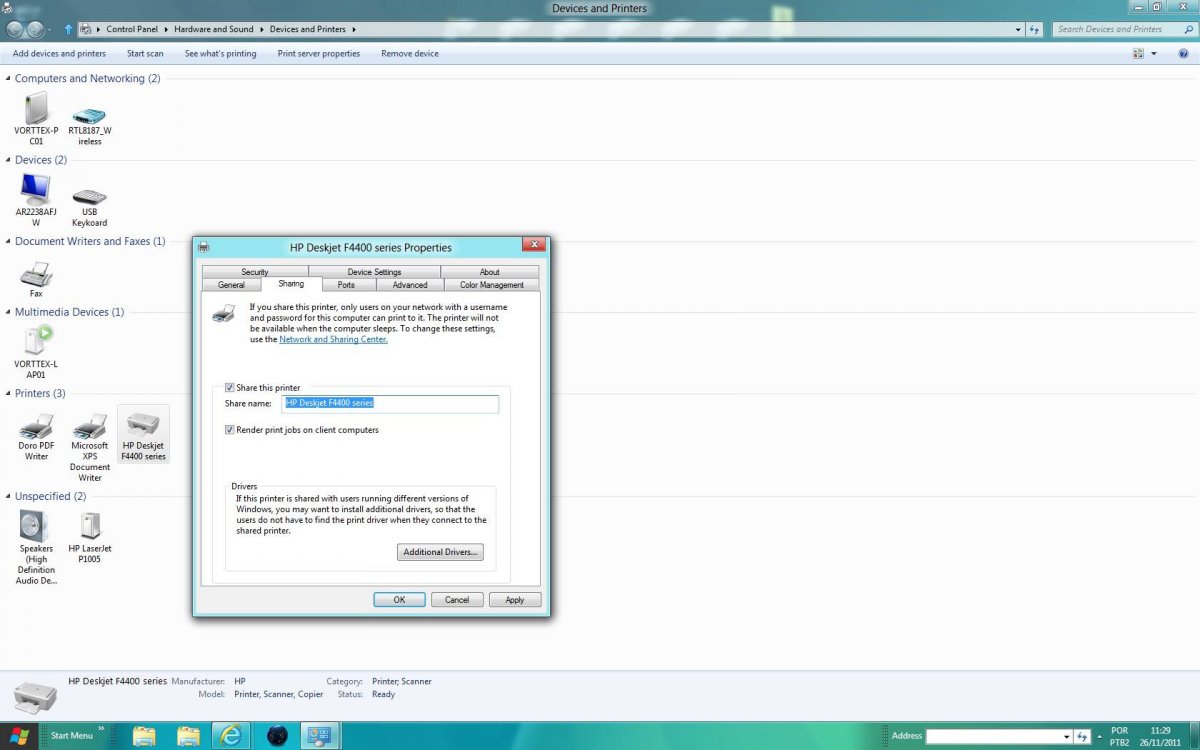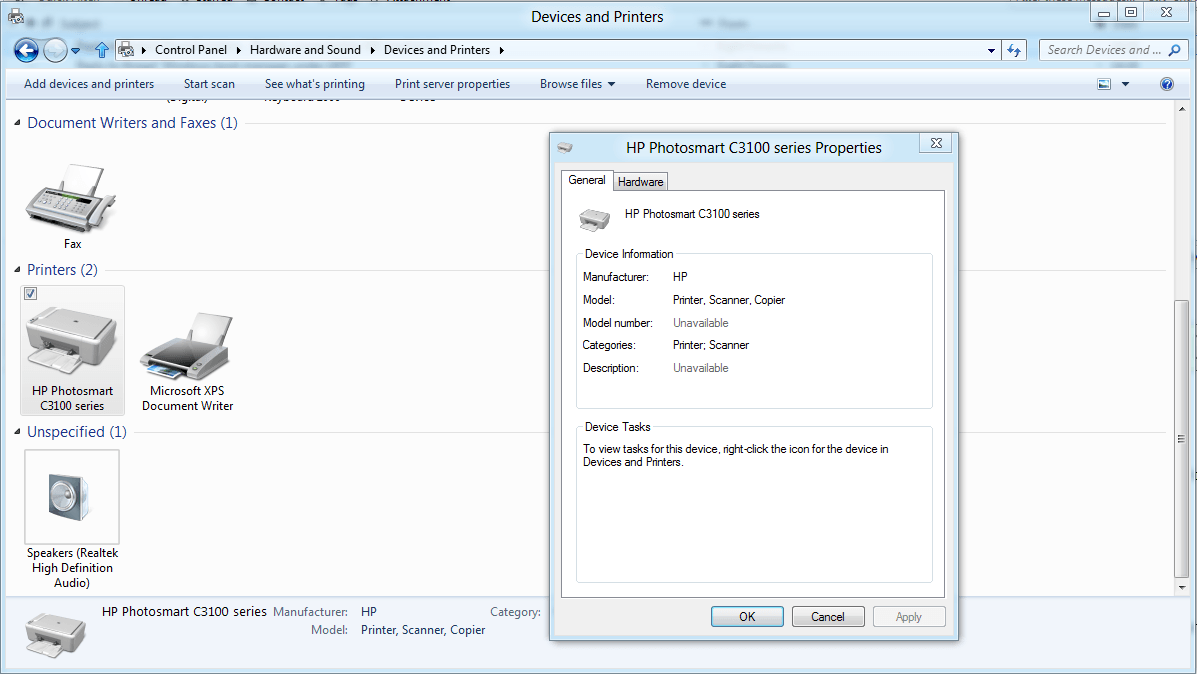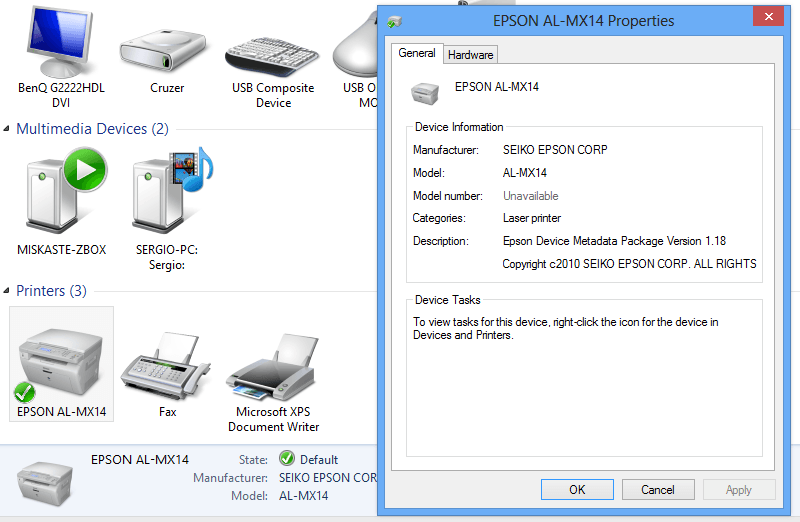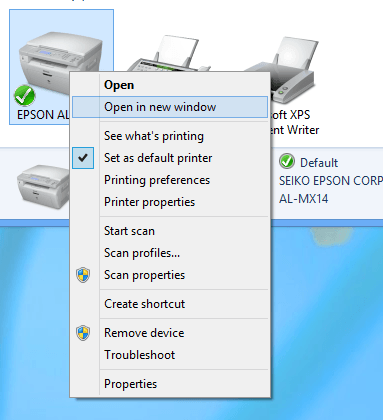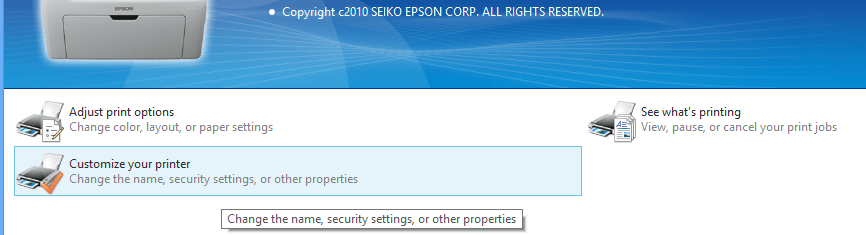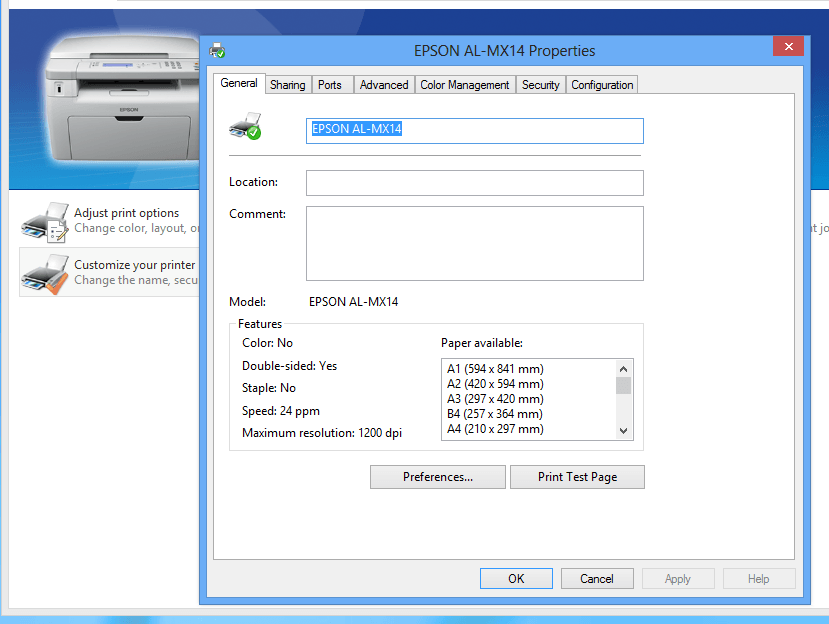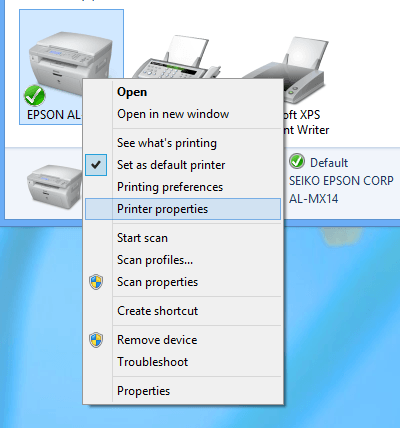- Messages
- 4,373
- Location
- Hafnarfjörður IS
Hi all
Anybody managed to solve the shared printer problem when a USB printer is attached to W8.
I can't find any place to enable sharing the printer and set its shared name. The printer installs and works just fine on the W8 system but W7 / XP machines can't access it.
I got round the problem by attaching the printer to a Virtual W2K3 server running on vmware on W8 -- then sharing works fine to other W7 / XP machines.
Still no way to share with W8 .
I'm sure I'm not the only person who wants to share a printer on W8 with other computers --- anybody got this working.
Cheers
jimbo
Anybody managed to solve the shared printer problem when a USB printer is attached to W8.
I can't find any place to enable sharing the printer and set its shared name. The printer installs and works just fine on the W8 system but W7 / XP machines can't access it.
I got round the problem by attaching the printer to a Virtual W2K3 server running on vmware on W8 -- then sharing works fine to other W7 / XP machines.
Still no way to share with W8 .
I'm sure I'm not the only person who wants to share a printer on W8 with other computers --- anybody got this working.
Cheers
jimbo
My Computer
System One
-
- OS
- Linux Centos 7, W8.1, W7, W2K3 Server W10
- Computer type
- PC/Desktop
- Monitor(s) Displays
- 1 X LG 40 inch TV
- Hard Drives
- SSD's * 3 (Samsung 840 series) 250 GB
2 X 3 TB sata
5 X 1 TB sata
- Internet Speed
- 0.12 GB/s (120Mb/s)