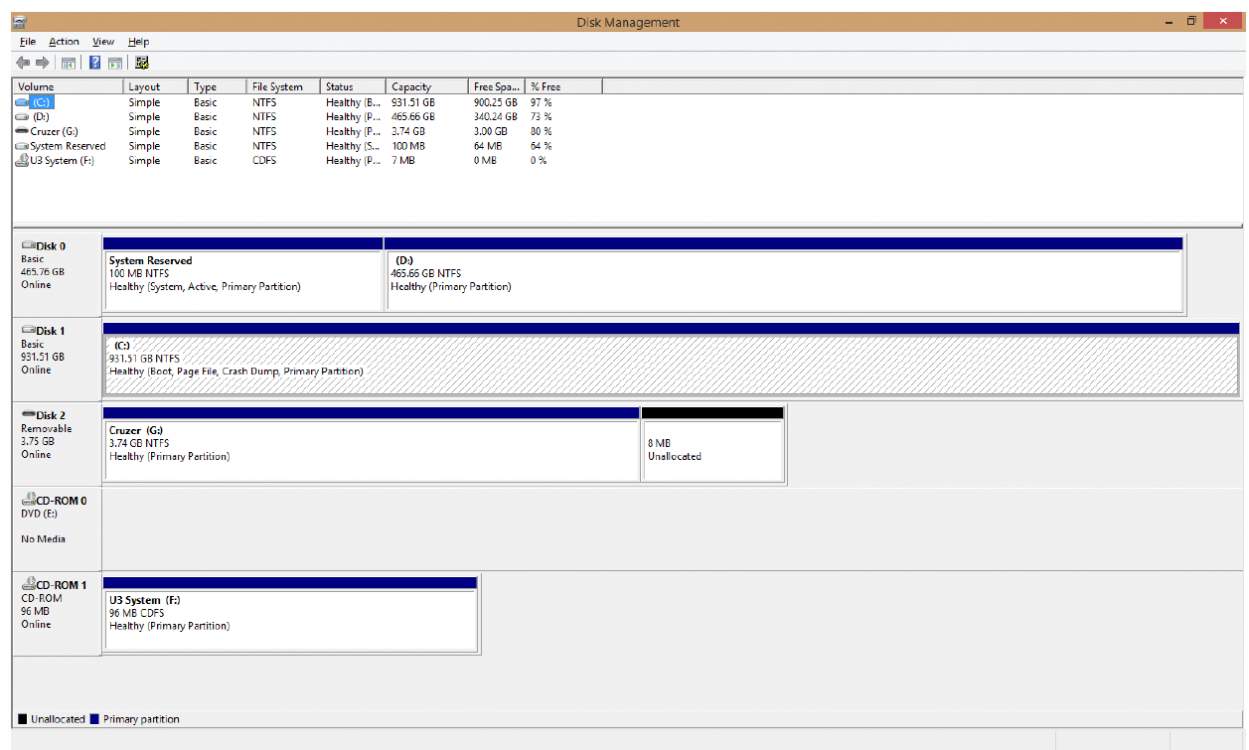I recently installed Windows 8.1 on a second hard drive with a single partition. My Windows 7 is on the other disk and I am set up to dual boot.
I want to separate the two installations and just boot into Windows 8.1 and not be dependent the other installation. I'm not sure which disk the boot.ini file is located(or what ever it is called now). I would also like to keep on original installation of Windows 7 (bootable). Is this possible?
Thanks
I want to separate the two installations and just boot into Windows 8.1 and not be dependent the other installation. I'm not sure which disk the boot.ini file is located(or what ever it is called now). I would also like to keep on original installation of Windows 7 (bootable). Is this possible?
Thanks
My Computer
System One
-
- OS
- windows 8 and 7
- Computer type
- Laptop
- System Manufacturer/Model
- Dell