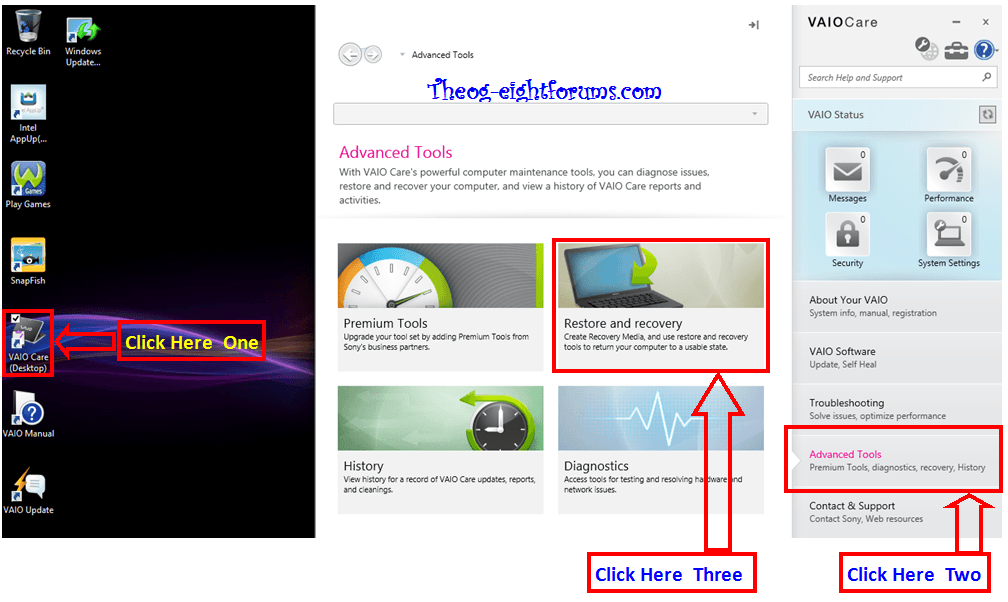I Have a copy of Win 8 that came with the laptop I bought.
Now, I want to re install Win 8 on the new SSD that I bought.
The question is: Can I do that if I replace the current HD by the SSD?
what options I got?
Thanks
Ben
Now, I want to re install Win 8 on the new SSD that I bought.
The question is: Can I do that if I replace the current HD by the SSD?
what options I got?
Thanks
Ben
My Computer
System One
-
- OS
- win 8