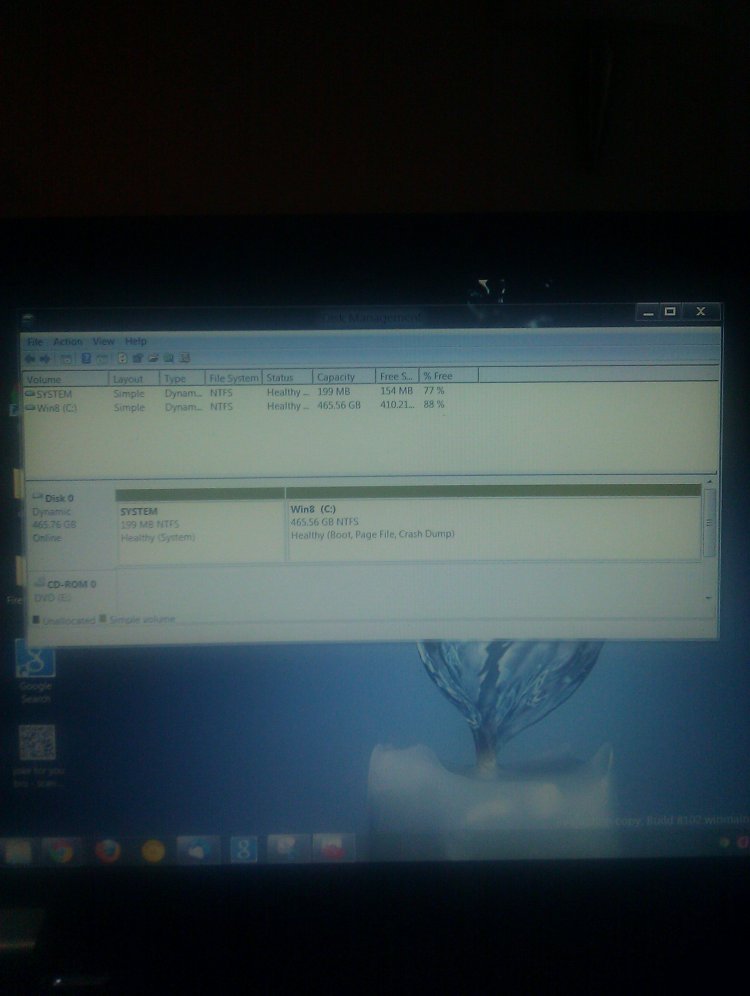androidcues
New Member
- Messages
- 3
Windows 8 is the default and only OS on this laptop. Please do not suggest restore or backups - they do not exist.
I am trying to reinstall a fresh Windows 7 back into this laptop for dual boot purposes. I have a Win7 ISO all ready to go on a flash drive. The problem is... I cannot get the 20GB "Windows Seven (S " drive to convert from dynamic to basic. THere is no data to backup, Im tryiong to do a fresh install. Ive been trying for two weeks.
" drive to convert from dynamic to basic. THere is no data to backup, Im tryiong to do a fresh install. Ive been trying for two weeks.
Why am I trying to do this? Because I just want to get a copy of Win7 back on here to fall back upon when Redmond pulls the auth key for Win8 Dev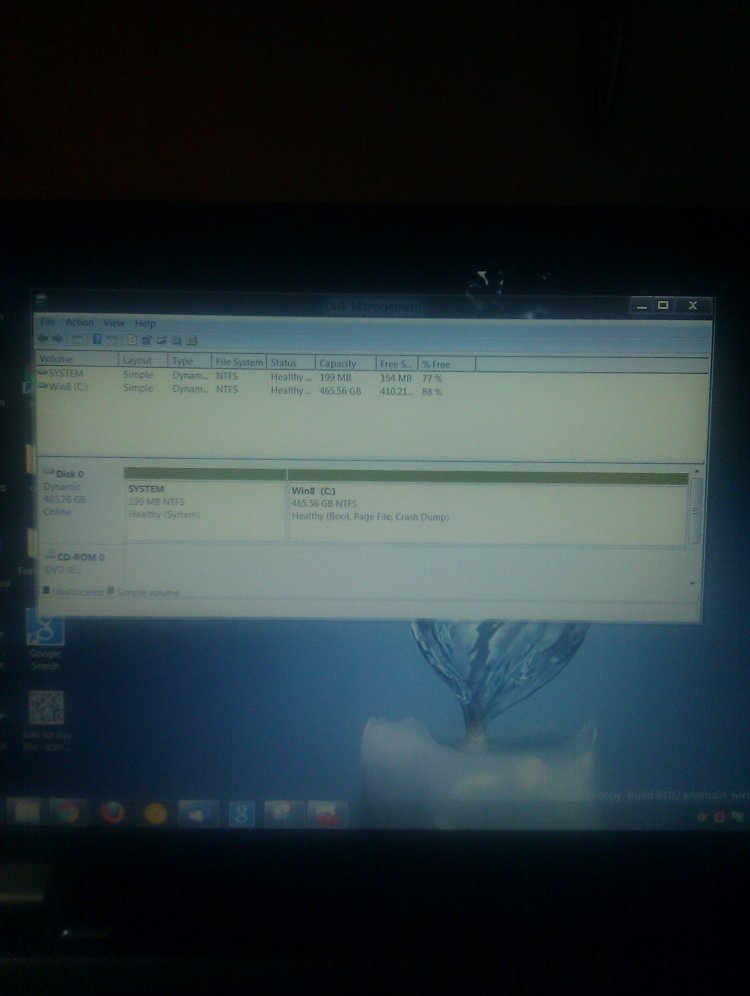
This is the status of my drives. Theres one.. its 465GB System has 200MB and Win8 is on C with 465GB. THIS is a Dynamic Drive. I know C cannot be made basic. I know Windows wontr install on anything but Basic.
How do I either 1. Fix this so I can install Windows 7 onto a new partition of 20-25GB OR 2. create a new drive for this?
I know how to create and shrink and delete all that Ive tried all this Data Partition - Windows 7 Forums and its other tuts but I cant get around the Dynamic. I dont want to pay 30 bucks for a tool either -- there must be a way to do this and I put my hopes in the Windows community to bail me out (if you have android troubles, i may be able to help )
)
I want to keep Win 8 as default, I know my way around this machine its just this dynamic drive is troublesome.
I am cross posting this in Win7 forum as well, not sure which place is more appropriate. Thanks.
I am trying to reinstall a fresh Windows 7 back into this laptop for dual boot purposes. I have a Win7 ISO all ready to go on a flash drive. The problem is... I cannot get the 20GB "Windows Seven (S
Why am I trying to do this? Because I just want to get a copy of Win7 back on here to fall back upon when Redmond pulls the auth key for Win8 Dev
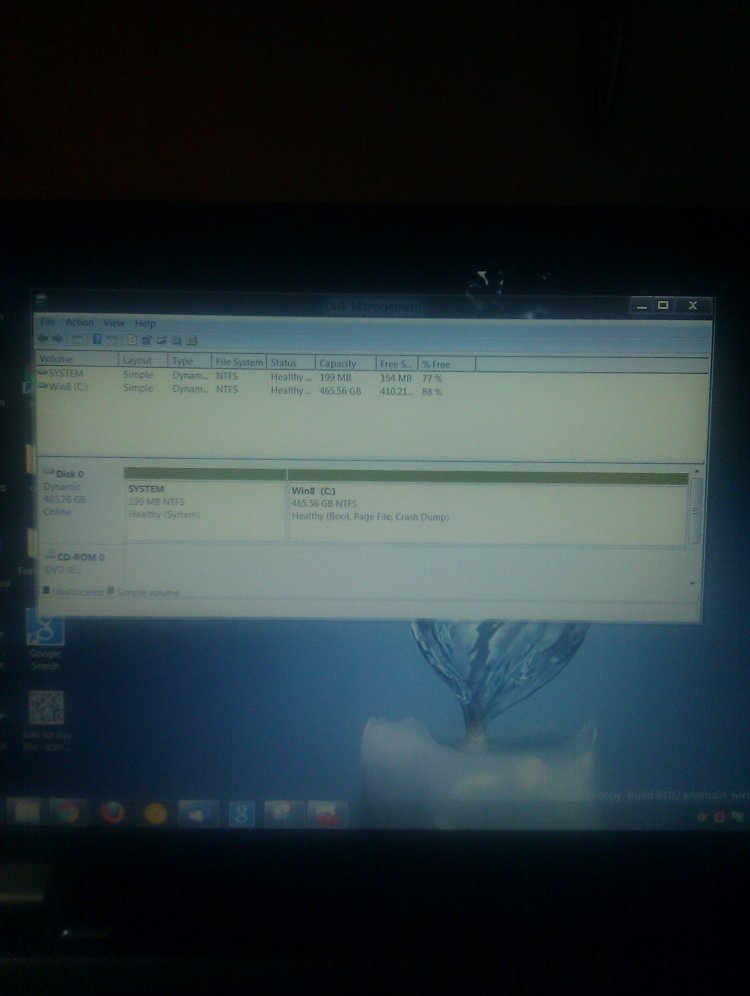
This is the status of my drives. Theres one.. its 465GB System has 200MB and Win8 is on C with 465GB. THIS is a Dynamic Drive. I know C cannot be made basic. I know Windows wontr install on anything but Basic.
How do I either 1. Fix this so I can install Windows 7 onto a new partition of 20-25GB OR 2. create a new drive for this?
I know how to create and shrink and delete all that Ive tried all this Data Partition - Windows 7 Forums and its other tuts but I cant get around the Dynamic. I dont want to pay 30 bucks for a tool either -- there must be a way to do this and I put my hopes in the Windows community to bail me out (if you have android troubles, i may be able to help
I want to keep Win 8 as default, I know my way around this machine its just this dynamic drive is troublesome.
I am cross posting this in Win7 forum as well, not sure which place is more appropriate. Thanks.
Attachments
My Computer
System One
-
- OS
- win8 dev