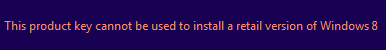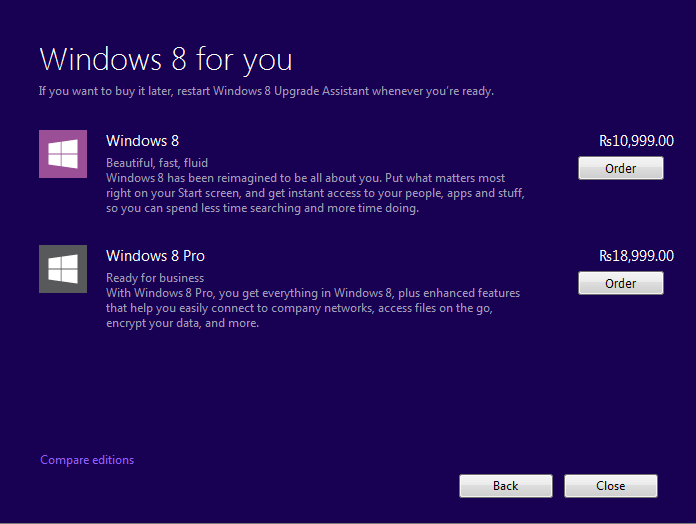tauqeerahmad101
New Member

- Messages
- 7
- Location
- India
windows 8 pro VL 64 bit ISO
hey guys, I am new to upgrading windows 7 to windows 8, so please help me out :-
#I have -
*windows 7 home premium(along with laptop)
*64 bit version
*legitimate windows 8 pro key ( volume licence version ) so this isn't a piracy request.(I HATE IT MYSELF!)
#I want this -
1) upgrade to windows 8 pro
2)download link of clean iso file of windows 8 pro, if you can provide.
Confusions/queries -
1)Do I have to upgrade to windows 8 first and then windows 8 pro? or I can upgrade to windows 8 pro directly
2) What is this volume licence version and retail licence version difference? which is better in features, if any.
#Errors I found yet -
" this product key cannot be used to install a retail version of windows 8 "
That's all for now.
Thanks in advance!
hey guys, I am new to upgrading windows 7 to windows 8, so please help me out :-
#I have -
*windows 7 home premium(along with laptop)
*64 bit version
*legitimate windows 8 pro key ( volume licence version ) so this isn't a piracy request.(I HATE IT MYSELF!)
#I want this -
1) upgrade to windows 8 pro
2)download link of clean iso file of windows 8 pro, if you can provide.
Confusions/queries -
1)Do I have to upgrade to windows 8 first and then windows 8 pro? or I can upgrade to windows 8 pro directly
2) What is this volume licence version and retail licence version difference? which is better in features, if any.
#Errors I found yet -
" this product key cannot be used to install a retail version of windows 8 "
That's all for now.
Thanks in advance!
Attachments
Last edited:
My Computer
System One
-
- OS
- Windows 7 home premium
- Computer type
- Laptop
- System Manufacturer/Model
- Hewlett-Packard Pavillion dv6
- CPU
- intel i7 3rd gen
- Memory
- 6 gb
- Graphics Card(s)
- 2 gb
- Monitor(s) Displays
- 1 LED
- Hard Drives
- 640 gb onboard