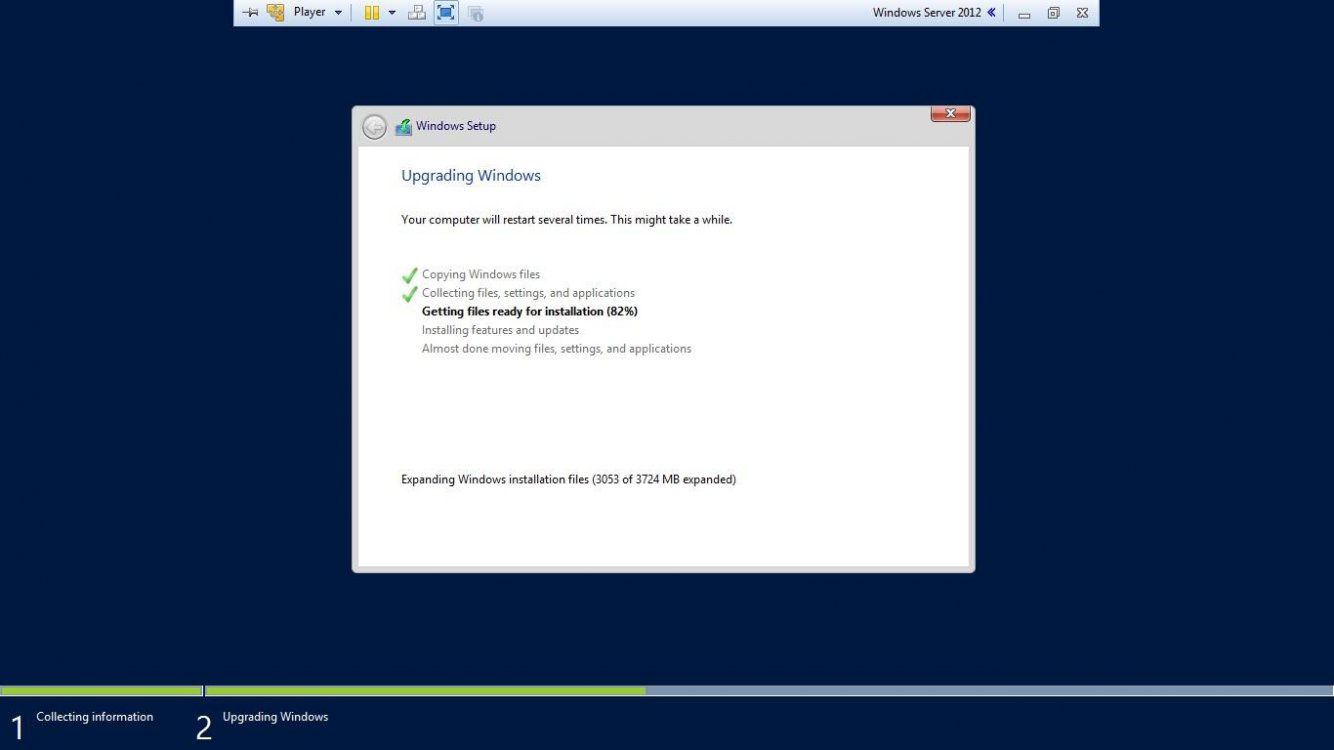- Messages
- 179
Recently, Microsoft included the Windows Server 2012 R2 RTM on their Dreamspark basic site. Currently, I'm running the R1 version on a virtual machine using VMware Player. How can I upgrade the R1 to R2 while keeping all of my files and settings using VMware?
Do I just boot from the ISO (I haven't downloaded it yet) (CD/DVD settings inside R1 VM) and then it will detect and upgrade R1 or I have no choice but to create another VM and then manually replicate my files and settings from R1 VM? I really don't want to do the latter since it's very time consuming. I hope someone has thoughts on how to do this.
Do I just boot from the ISO (I haven't downloaded it yet) (CD/DVD settings inside R1 VM) and then it will detect and upgrade R1 or I have no choice but to create another VM and then manually replicate my files and settings from R1 VM? I really don't want to do the latter since it's very time consuming. I hope someone has thoughts on how to do this.
My Computer
System One
-
- OS
- Windows 8.1 Pro x64 with Media Center
- Computer type
- Tablet
- System Manufacturer/Model
- Surface Pro 3
- CPU
- Core i5 4300U @ 1.9 GHz
- Motherboard
- Surface Pro 3
- Memory
- 8092 MB DDR3-L 1.35 V SDRAM @ 1600 MHz
- Graphics Card(s)
- Intel HD 4400 @ 200 MHz
- Sound Card
- Realtek HD Audio
- Monitor(s) Displays
- Built-in 3:2 display
- Screen Resolution
- 2160 x 1440
- Hard Drives
- 256 GB SSD + 128 GB micro SD
- PSU
- 36 Watt power brick
- Cooling
- Active
- Keyboard
- On Screen Keyboard
- Mouse
- Surface pen
- Internet Speed
- 300 / 20 TWC
- Browser
- IE 11 Metro, IE 11 Desktop
- Antivirus
- Windows Defender