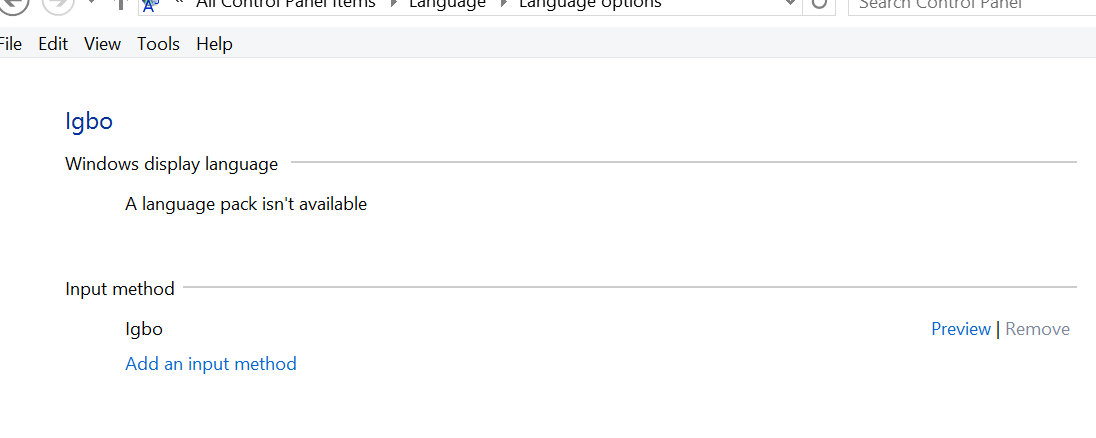- Messages
- 4,373
- Location
- Hafnarfjörður IS
Hi there
If you select a keyboard layout and there's no language pack available you cannot remove that keyboard again.
I made a mistake and got this (Igbo whatever that is)
Now I've got a redundant keyboard entry that I can't get rid of.
(Running Windows 8.1 Enterprise RTM - TechNet x-64). Note you can only add language packs etc for PRO and above versions.
Cheers
jimbo
If you select a keyboard layout and there's no language pack available you cannot remove that keyboard again.
I made a mistake and got this (Igbo whatever that is)
Now I've got a redundant keyboard entry that I can't get rid of.
(Running Windows 8.1 Enterprise RTM - TechNet x-64). Note you can only add language packs etc for PRO and above versions.
Cheers
jimbo
Attachments
My Computer
System One
-
- OS
- Linux Centos 7, W8.1, W7, W2K3 Server W10
- Computer type
- PC/Desktop
- Monitor(s) Displays
- 1 X LG 40 inch TV
- Hard Drives
- SSD's * 3 (Samsung 840 series) 250 GB
2 X 3 TB sata
5 X 1 TB sata
- Internet Speed
- 0.12 GB/s (120Mb/s)