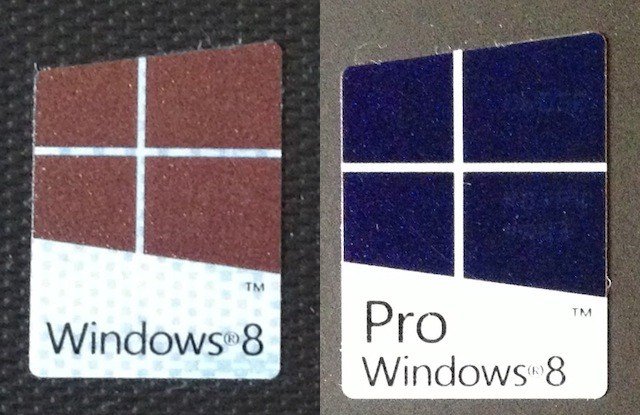Hello, I buyed a sony laptop from a shopping.
First Question: before it ... can i sure that my sony laptop is new notebook or refurbished laptop ?
Two Question: Windows original in my laptop is Windows 8 ... can i install windows manually? where is licence? ( I saw under laptop beside battery) but not found!
Three Question: Can i use licence windows 8 for upgrade to windows 8.1 ?
Thank you. i hope get info about my question
First Question: before it ... can i sure that my sony laptop is new notebook or refurbished laptop ?
Two Question: Windows original in my laptop is Windows 8 ... can i install windows manually? where is licence? ( I saw under laptop beside battery) but not found!
Three Question: Can i use licence windows 8 for upgrade to windows 8.1 ?
Thank you. i hope get info about my question
My Computer
System One
-
- OS
- Windows 8