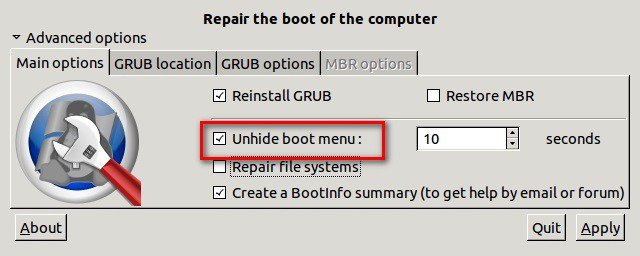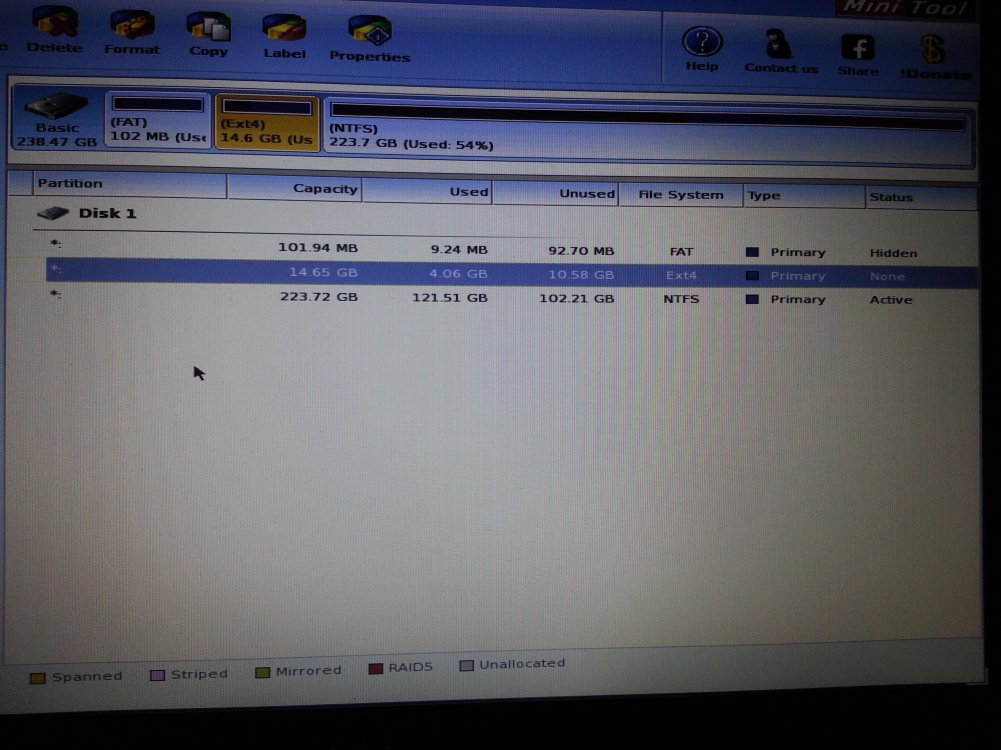Hi everyone
I tried to install ubuntu 13.04 x86 on my 16 GB flash drive using the pendrive program. When i restarted my laptop and selected boot from usb drive i then selected install ubuntu on my dva2 using ext4 and "/" on mount. After finishing the process i restarted my laptop and i was keep booting in ubuntu os without even asking me if i wanted to boot in windows. I then removed usb from laptop and the only os that exists is ubuntu. The only thing i noticed is that in the partitioning menu earlier where i selected the 16 GB flash drive, it also said Windows 8 loader next to it something that was a bit strange since my windows was installed on my 240 Gb ssd. I enter in ubuntu without usb and i can see all my files from windows desktop. Is there any possible way to recover my windows???
College is opening next week and i could really use some help..
Thanks a lot!
I tried to install ubuntu 13.04 x86 on my 16 GB flash drive using the pendrive program. When i restarted my laptop and selected boot from usb drive i then selected install ubuntu on my dva2 using ext4 and "/" on mount. After finishing the process i restarted my laptop and i was keep booting in ubuntu os without even asking me if i wanted to boot in windows. I then removed usb from laptop and the only os that exists is ubuntu. The only thing i noticed is that in the partitioning menu earlier where i selected the 16 GB flash drive, it also said Windows 8 loader next to it something that was a bit strange since my windows was installed on my 240 Gb ssd. I enter in ubuntu without usb and i can see all my files from windows desktop. Is there any possible way to recover my windows???
College is opening next week and i could really use some help..
Thanks a lot!
My Computer
System One
-
- OS
- windows 8
- Computer type
- Laptop
- System Manufacturer/Model
- Dell