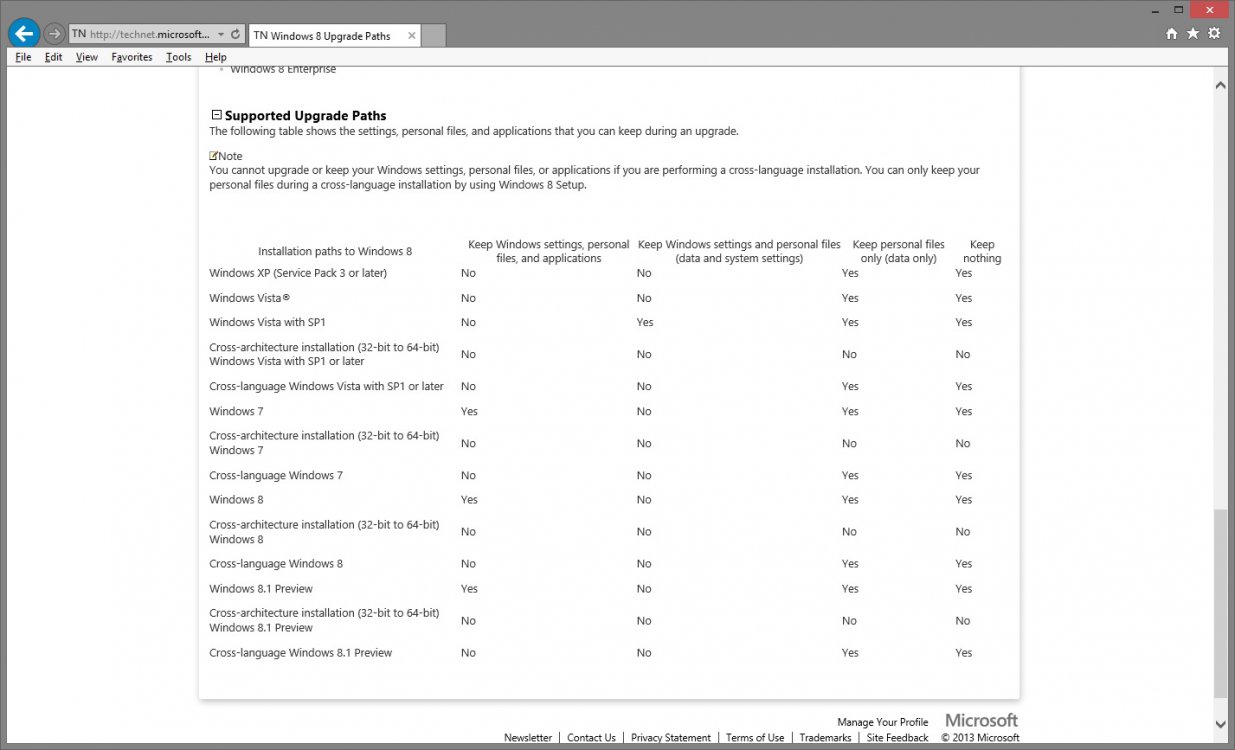When I first tried to upgrade to Win 8 Pro (from Win 7 Pro) I kept getting a message that there wasn't enough memory in my System partition. After lots of research, I found this post:
http://www.eightforums.com/installa...-use-existing-partition-because-does-not.html
which references
Bootmgr - Move to C:\ with EasyBCD - Windows 7 Help Forums
I followed that and it worked like a charm.
I then tried to upgrade again and I was able to enter my product key. It went through the installation, rebooted a few times and then said "There was an error and you can't upgrade to Windows 8 and reverted everything back to Windows 7 just like I had it before (which was nice).
How do I find out why it won't upgrade? THe message gave no reason it couldn't. I'm sure there are logs somewhere but not sure what to do.
I have lots of memory, lots of storage. The Upgrade Assistant said everything was fine.
I'm at a loss!!
http://www.eightforums.com/installa...-use-existing-partition-because-does-not.html
which references
Bootmgr - Move to C:\ with EasyBCD - Windows 7 Help Forums
I followed that and it worked like a charm.
I then tried to upgrade again and I was able to enter my product key. It went through the installation, rebooted a few times and then said "There was an error and you can't upgrade to Windows 8 and reverted everything back to Windows 7 just like I had it before (which was nice).
How do I find out why it won't upgrade? THe message gave no reason it couldn't. I'm sure there are logs somewhere but not sure what to do.
I have lots of memory, lots of storage. The Upgrade Assistant said everything was fine.
I'm at a loss!!
My Computer
System One
-
- OS
- Win 7 Pro 64 bit
- Computer type
- PC/Desktop
- System Manufacturer/Model
- HP e9280t
- CPU
- i7 920 2.67 ghz
- Memory
- 12GB
- Browser
- FIrefox
- Antivirus
- Avast