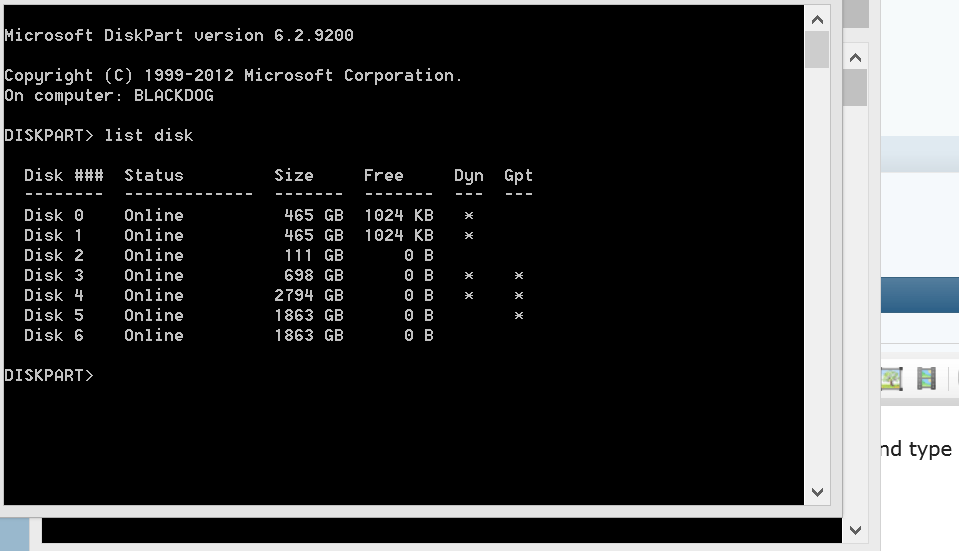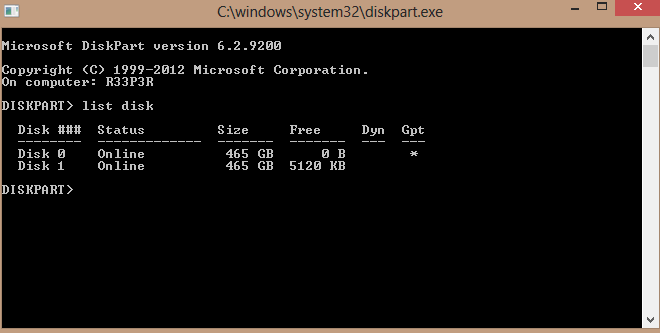I have a new laptop pre-loaded with Windows 8 single language and I have been trying to install Win 8.1
I have tried the install from the windows store AND the ISO file install....both have failed. I made sure that one of the windows updates was uninstalled (cant remember the kb, but it was an 8.1 update), I also turned off my AV as directed. Can someone PLEASE help.
Thanx.
I have tried the install from the windows store AND the ISO file install....both have failed. I made sure that one of the windows updates was uninstalled (cant remember the kb, but it was an 8.1 update), I also turned off my AV as directed. Can someone PLEASE help.
Thanx.
My Computer
System One
-
- OS
- Win 8 single language
- Computer type
- Laptop
- System Manufacturer/Model
- Lenovo B590
- CPU
- Intel core i3
- Memory
- 4 gb
- Graphics Card(s)
- ATI Mobility Radeon X2300
- Internet Speed
- 4 mb/s
- Browser
- Chrome
- Antivirus
- KAV Pure