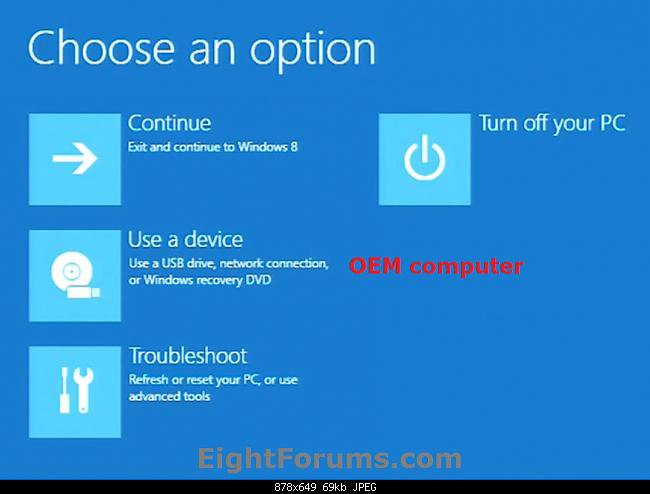I have upgraded a pc with windows xp to windows 8 pro using a retail disk bougth in a store. When the installation had finished and I logged in, I couldn't access the "More PC Settings" in the settings charm. When I click it, the bar closes but nothing else happens. I have tried accessing it from the control panel like this

,but again nothing happens. When I search for some of the settings I know is part of "More PC Settings", they do show up, but neither do these react when clicked.
I have tried using the sfc /scannow several times, but without any changes. I had thougth of doing a clean instal, but I can't access the rigth settings beacuse of this problem.
It is activated, and as I had just upgraded it, the button have never worked.
I really need some help on this one.

,but again nothing happens. When I search for some of the settings I know is part of "More PC Settings", they do show up, but neither do these react when clicked.
I have tried using the sfc /scannow several times, but without any changes. I had thougth of doing a clean instal, but I can't access the rigth settings beacuse of this problem.
It is activated, and as I had just upgraded it, the button have never worked.
I really need some help on this one.
Last edited by a moderator:
My Computer
System One
-
- OS
- Windows 7
- Computer type
- Laptop