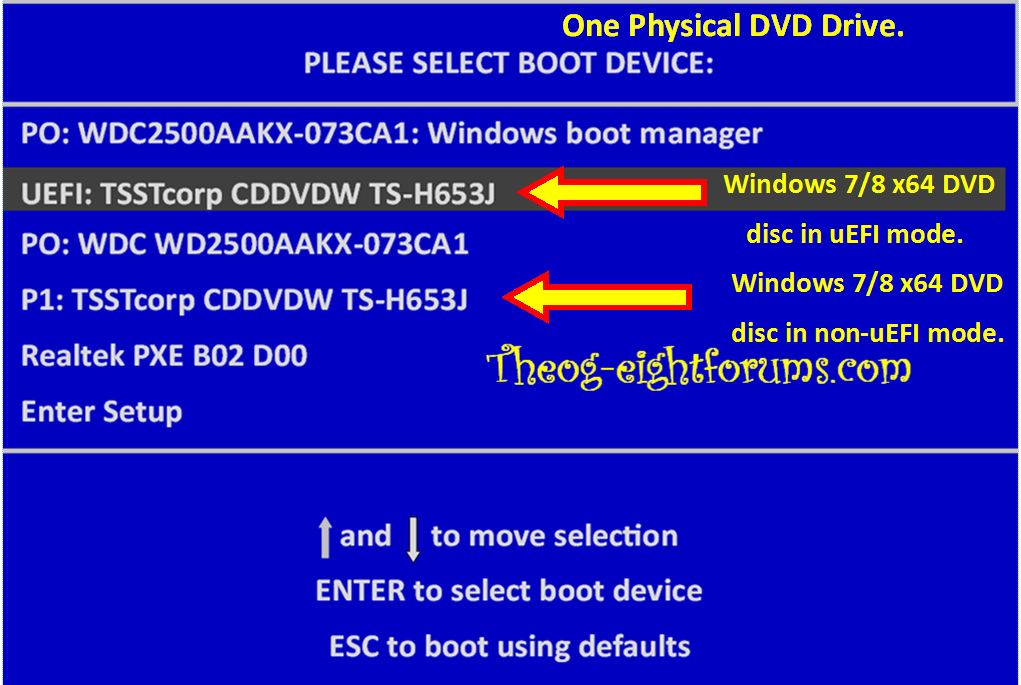Coolomkar143
New Member

- Messages
- 1
yesterday i tried to install 32 bit win8 in my friends laptop through bootable usb.it has win7 preloaded.i tried for the dual boot.but when i select the partition drive it said that windows cannot be intall in that drive because the selected drive is GPT partition style.plz help me.
plz tell me how to install win8 os in that GPT partition style hard drive.
my friend's laptop has Hard disk-500 gb,64 bit win7.
sry for the bad english.
plz tell me how to install win8 os in that GPT partition style hard drive.
my friend's laptop has Hard disk-500 gb,64 bit win7.
sry for the bad english.
My Computer
System One
-
- OS
- Windows 8 and windows 7
- Computer type
- Laptop
- System Manufacturer/Model
- Dell inspiron 1525
- Memory
- 160 gb
- Browser
- Chrome
- Antivirus
- Avast