GageFaulkner
New Member


- Messages
- 4
Hi guys, I joined here because of the incredible amount of help I see here and the awesome response time. I, unfortunately, have the issue of pride and I don't get around to asking for help until it's too late and everyone's asleep. Once solved, I'll do my duty of posting exactly the steps I took to solve this issue.
[I'm using an Acer Desktop, Aspire M3970G]
I recently ordered a Samsung 840-Series SSD. It came in the mail today and I went to my drawer, grabbing the old USB 2.0 4GB Sandisk Drive that I used to install Windows 8 Pro when I first purchased it. I copied a friend's CD directly to the flash drive, but I do not have access to the CD any longer. The USB drive has not been touched since I, without issue, installed it previously onto a 1TB Hitachi HDD.
However, this installation has not gone as smoothly. The installation of Windows 8 Pro fails at the same time, every time. Which is 36% with error code "0x80070570."
I have tried,
EDIT: Currently attempting --
->Downloaded the Windows 8 Setup Utility.
->Entered Product Key, downloaded from the setup utility, chose to install from media, it's currently extracting to my flash drive.
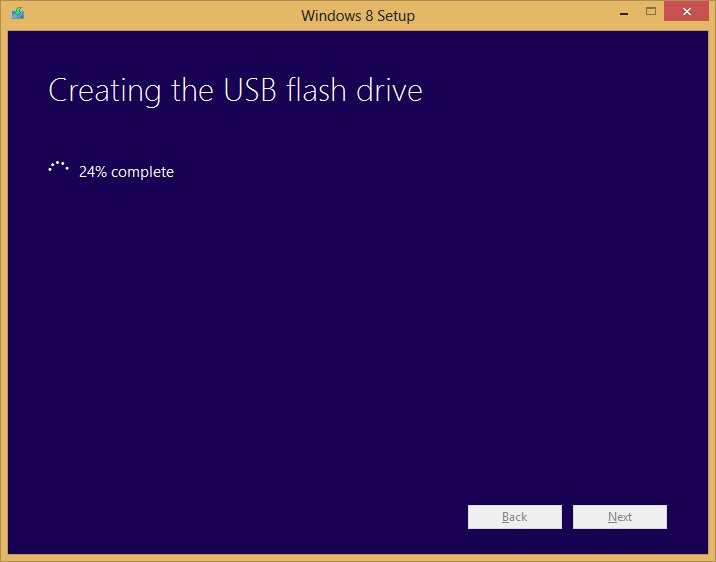
EDIT EDIT: This worked.
[I'm using an Acer Desktop, Aspire M3970G]
I recently ordered a Samsung 840-Series SSD. It came in the mail today and I went to my drawer, grabbing the old USB 2.0 4GB Sandisk Drive that I used to install Windows 8 Pro when I first purchased it. I copied a friend's CD directly to the flash drive, but I do not have access to the CD any longer. The USB drive has not been touched since I, without issue, installed it previously onto a 1TB Hitachi HDD.
However, this installation has not gone as smoothly. The installation of Windows 8 Pro fails at the same time, every time. Which is 36% with error code "0x80070570."
I have tried,
- Removing, re-arranging, and every combination of that you can think of with sticks of RAM.
- BIOS set to AHCI, IDE, RAID.
- SSD-only, SSD+HDD
- I have successfully installed Windows 7 Home Premium on it, no issues. (Both W7 and W8 are 64-Bit.)
- Checked the hash to a clean one, matches.
- Attempting installation after error code, back to back to back.
- Different configurations of SATA cables, power cables, locations
- Unplugging CD/DVD drive
- Updating drivers, firmware, BIOS
- USB drives of all sizes and brands.
- Windows 7 Download Tool
- Format through CMD, bootable through CMD, copy over files
- Resetting CMOS
- VGA instead of DVI
- Burning to a DVD, attempting installation that way
- Punching the monitor
- Running over the SSD with my car
- Please help
EDIT: Currently attempting --
->Downloaded the Windows 8 Setup Utility.
->Entered Product Key, downloaded from the setup utility, chose to install from media, it's currently extracting to my flash drive.
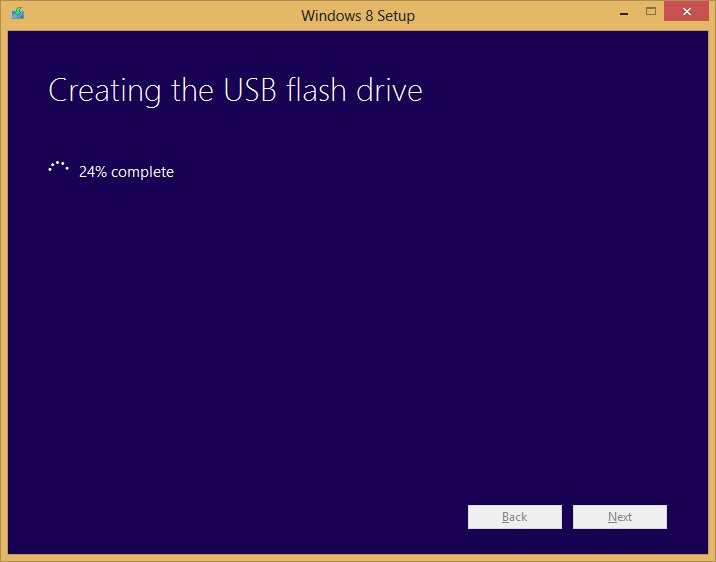
EDIT EDIT: This worked.
Last edited:
My Computer
System One
-
- OS
- Windows 8 Pro
- Computer type
- PC/Desktop
- System Manufacturer/Model
- Acer
- CPU
- i5
- Memory
- 8GB
- Browser
- FireFox
- Antivirus
- MSE

