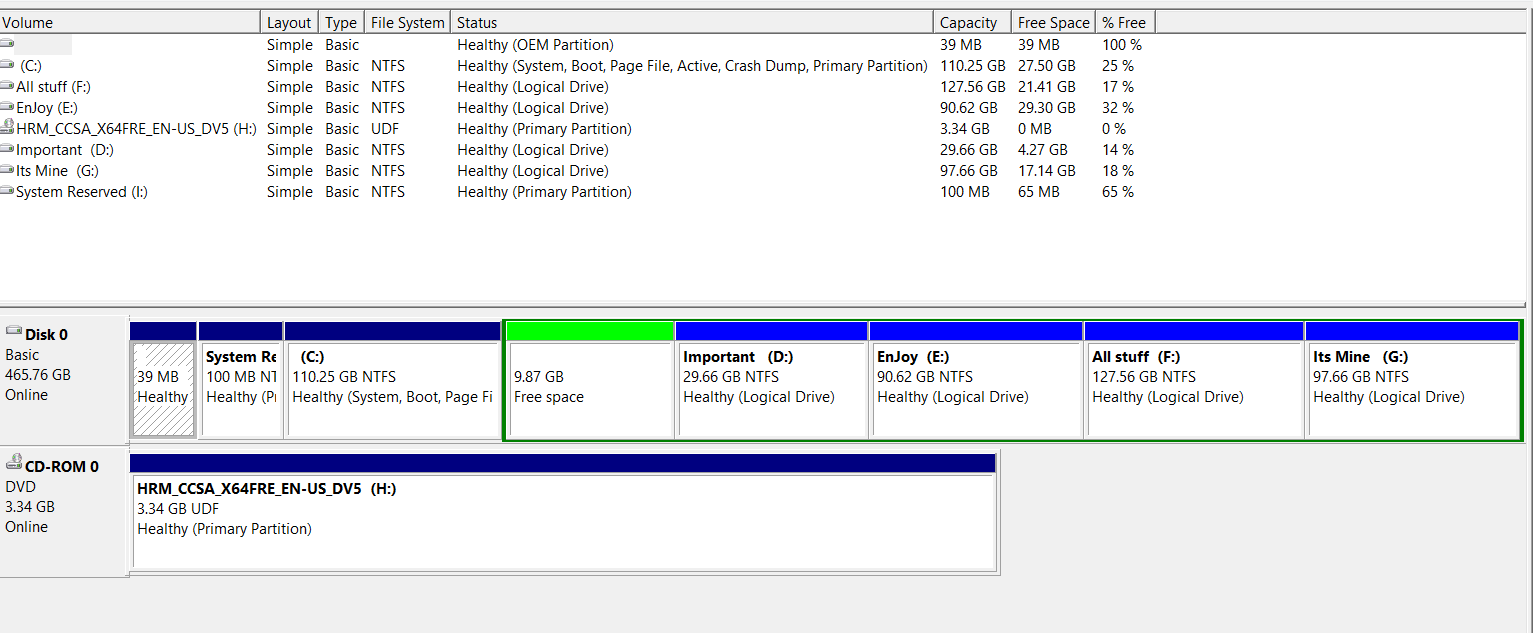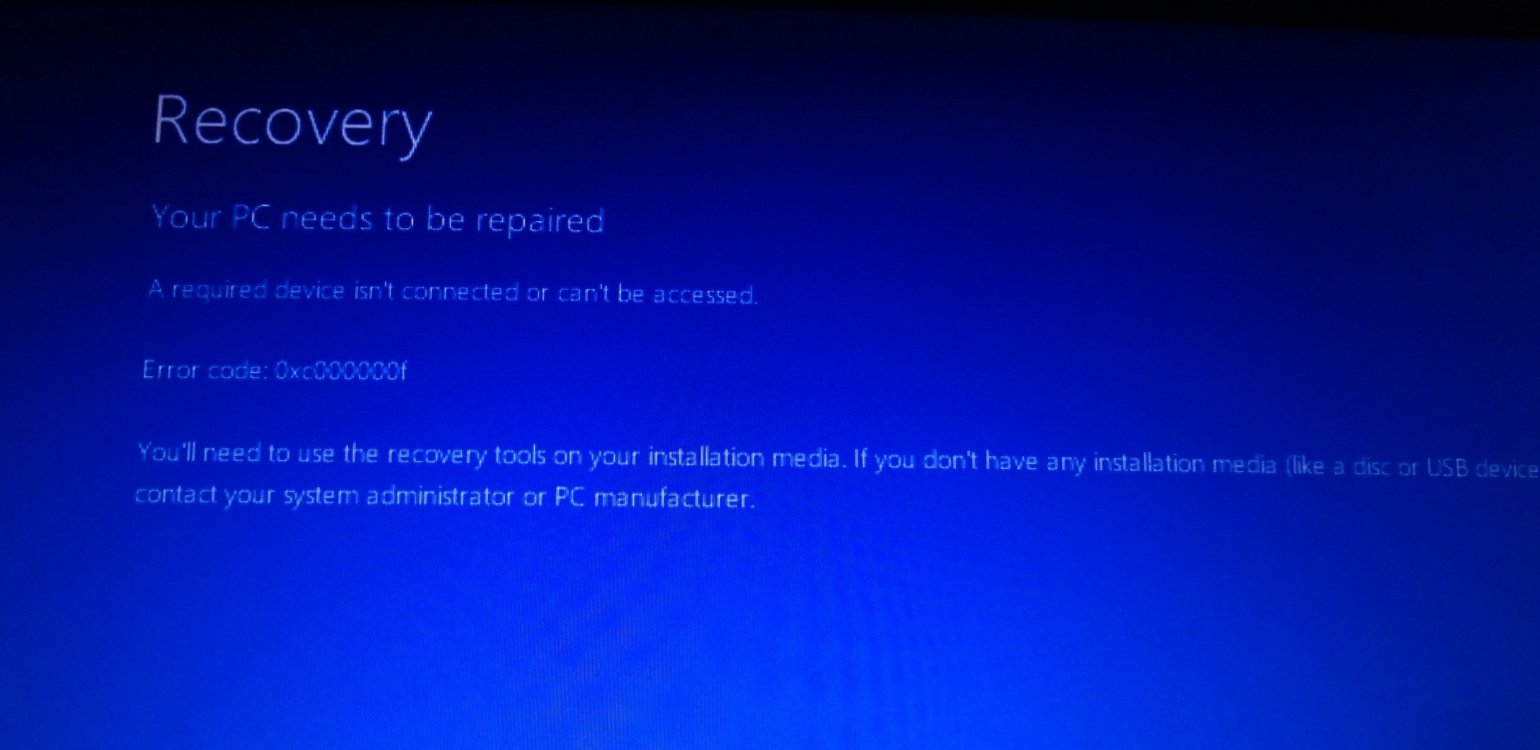Sir,
I am using winodows 8 pro ,
i have marked c as active partition which suppose not to be done ( later i came to know).
I want to make inactive again back ,
please give in steps how to do it ,
if it is not done , i can not reboot the system again for another time,
so please help me in getting it back as C as inactive partition
I am using winodows 8 pro ,
i have marked c as active partition which suppose not to be done ( later i came to know).
I want to make inactive again back ,
please give in steps how to do it ,
if it is not done , i can not reboot the system again for another time,
so please help me in getting it back as C as inactive partition
Attachments
My Computer
System One
-
- OS
- WINDOWS 8 PRO
- Computer type
- Laptop
- System Manufacturer/Model
- Dell
- Motherboard
- Intel i5 second
- Memory
- 6GB
- Graphics Card(s)
- 1 GB NVIDIA
- Sound Card
- JBL
- Monitor(s) Displays
- HD
- Screen Resolution
- 1920 1080