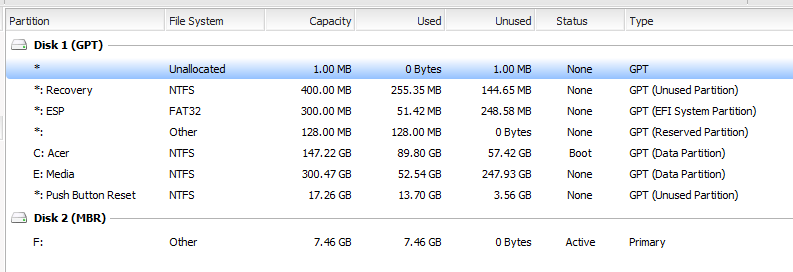I have a new laptop and rather foolishly ( or not , you decide) I partitioned the hard drive. Simple job , C:\ for the OS and D:\ for media. Now I cant use refresh or whatnot as I am told by "Acer" system settings my system configuration is not default and basically get lost lol. * high five Acer, thanks bro*
I have made a UEFI bootable flash drive with Win 8 on it , but am a little confused, as to the procedure. Yes I have set my BIOS to boot from it and yes , it works as I have tested it but cancelled the install.
Do I delete all the current partitions on it ? Obviously I want to keep D , but I mean the existing recovery partition etc.
Will a clean install give me a new recovery partition or will I have to create my own ? Like you had to do with Win 7.
Simple questions I know but Id rather get it right once and then all future clean installs will be a breeze .
Thanks.

I have made a UEFI bootable flash drive with Win 8 on it , but am a little confused, as to the procedure. Yes I have set my BIOS to boot from it and yes , it works as I have tested it but cancelled the install.
Do I delete all the current partitions on it ? Obviously I want to keep D , but I mean the existing recovery partition etc.
Will a clean install give me a new recovery partition or will I have to create my own ? Like you had to do with Win 7.
Simple questions I know but Id rather get it right once and then all future clean installs will be a breeze .
Thanks.
My Computer
System One
-
- OS
- Win 8 X64
- Computer type
- Laptop
- System Manufacturer/Model
- Acer Aspire E1-571 V2.09
- CPU
- Intel i5 Mobile 3230M
- Motherboard
- Acer EA50_HC_CR Type2
- Memory
- 8 Gig DDR3
- Graphics Card(s)
- Intel HD 4000 Mobile
- Sound Card
- Realtek High Definition Audio
- Monitor(s) Displays
- Generic PnP Monitor (15.3"vis)
- Screen Resolution
- 1378 x 768
- Hard Drives
- WDC WD5000BPVT-22A1YT0 [Hard drive] (500.11 GB)
- Cooling
- Standard Acer Laptop
- Keyboard
- Standard Acer Laptop
- Mouse
- Daffodil WMS330 Wireless Optical Mouse 2.4GHz
- Internet Speed
- Fast enough for p0rnz lol
- Browser
- Chrome (Latest Dev build)
- Antivirus
- Avast ~ Free
- Other Info
- Part time idiot and basement dweller ....So when you call me one its true lol.