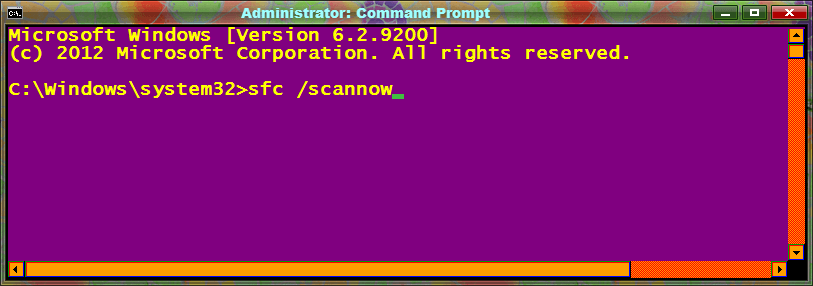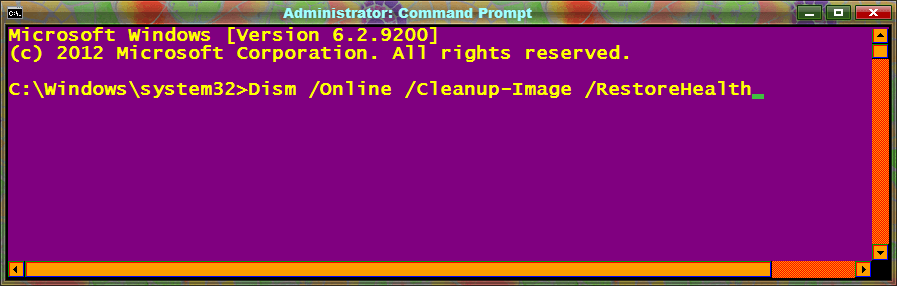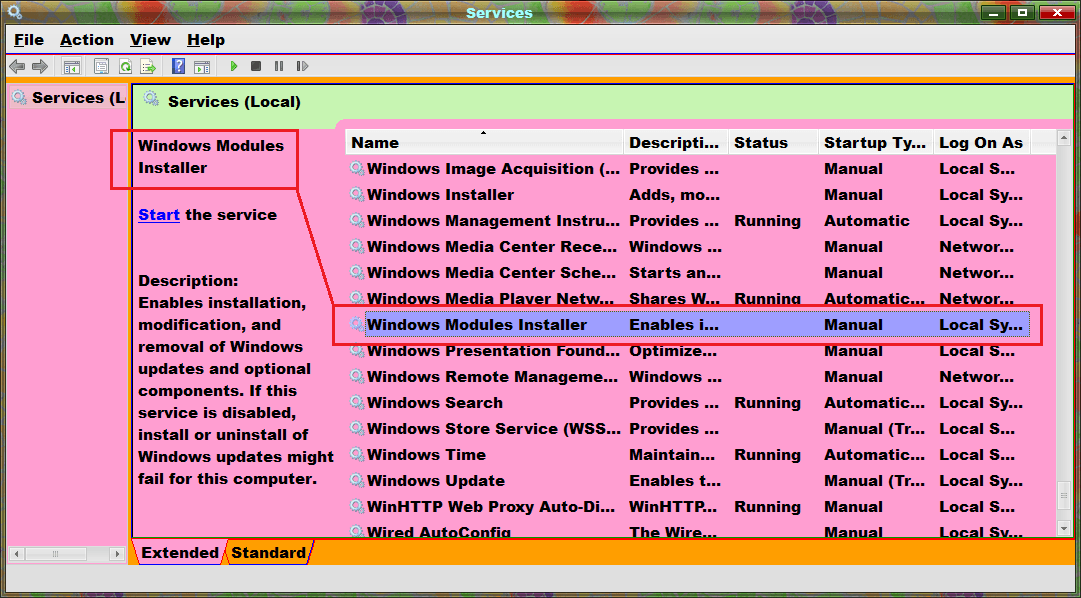I am having serious issues. I installed windows 8 pro and here are the issues I am having.
Every time I install (Pro Disk) when it finishes and restats, it goes right back to the beginning of the install
Once I can get it installed, once the first screen spins, it stays black, but if I sleep and wake it, it goes right to the sign in screen-weird.
Then, it says no updates have been searched or ever installed, when I search I get the Error Code 80248007 cannot update.
Please help!
Every time I install (Pro Disk) when it finishes and restats, it goes right back to the beginning of the install
Once I can get it installed, once the first screen spins, it stays black, but if I sleep and wake it, it goes right to the sign in screen-weird.
Then, it says no updates have been searched or ever installed, when I search I get the Error Code 80248007 cannot update.
Please help!
My Computer
System One
-
- OS
- Windows 8 Pro
- Computer type
- PC/Desktop
- System Manufacturer/Model
- HP Pavilion Elite
- Memory
- 16GB