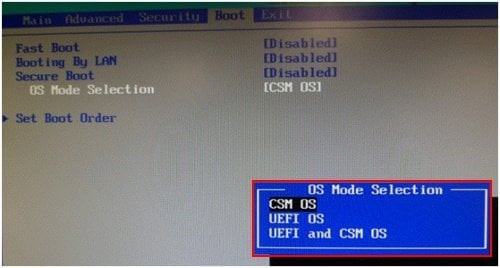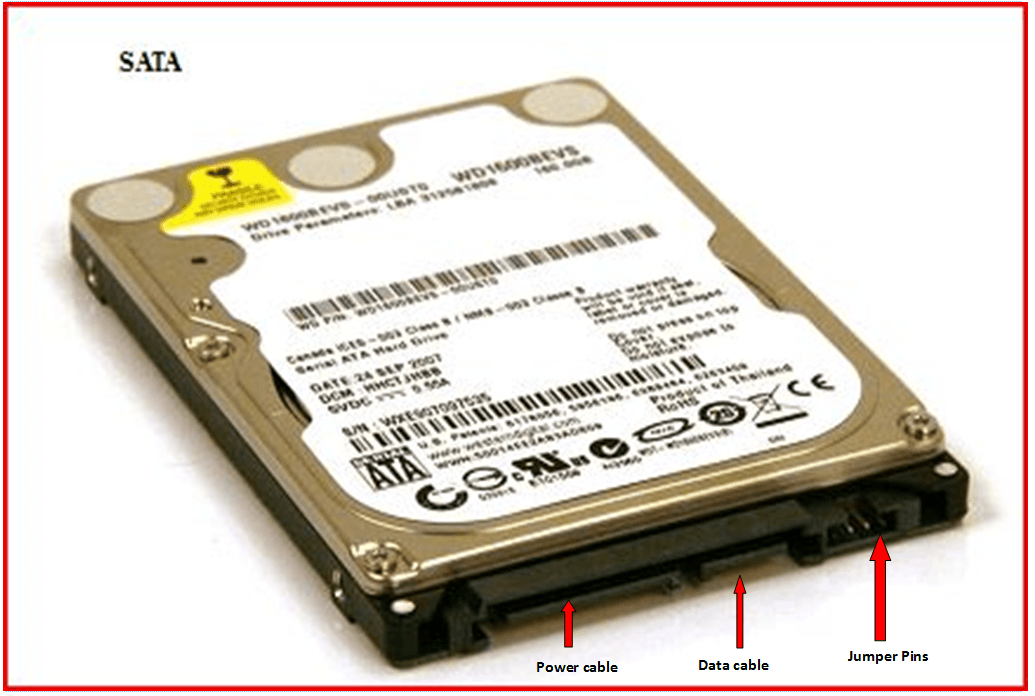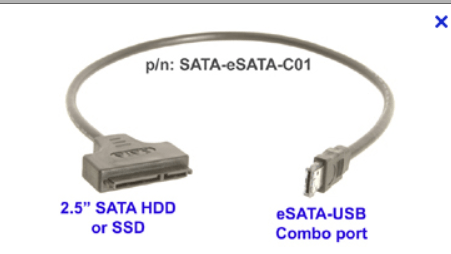If I remove the HDD from my Samsung NP350E7C-SO2UK,which has Windows 8 installed,and replace it with a blank SSD can I then install Windows 7 by booting from my Microsoft disk which has Windows 7 Home Premium on.Crucial have sent me a SSD with pin contact configuration as follows:-15.7.,yet the pin configuration on the Samsung HDD is:-15.7.4..There is four extra pins on the original yet Crucial insist this is the correct replacement.Apart from the above question can anyone tell me what those four extra contacts do and are they essential to the computer.It will be obvious that I am a rookie so explicit and detailed guidance would be much appreciated.
My Computer
System One
-
- OS
- windows 8
- Computer type
- Laptop
- System Manufacturer/Model
- Asus G75VW-9Z39611
- CPU
- INTEL CORE i7
- Motherboard
- NOT KNOWN
- Memory
- NOT KNOWN
- Graphics Card(s)
- NOT KNOWN
- Browser
- I.E.10
- Antivirus
- MICROSOFT DEFENDER