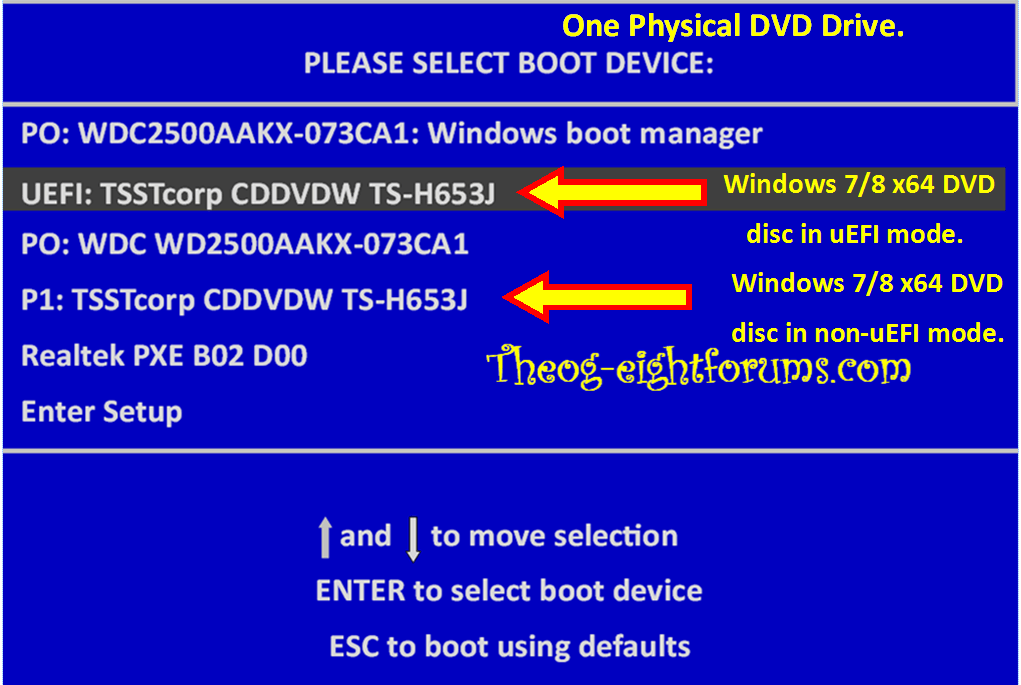Hi, I have just joined the forum so please bear with me.
Very simply, I am trying to clone an old win 7 hard drive onto a new win 8 hard drive !!!!
This could take a while to explain :
Until a couple of weeks ago I had a very old Compaq pc with a 40 GB hard drive using win7 32 bit version. I had the pc a number of years but realised I could not continue with it so I purchased a new HP p6 - 2480ea desktop with a 2TB hard drive, 8GB ram and i5 cpu with win 8.
I don't like win8 and would prefer to stick with win7. Also, I had all the settings I wanted on the old hard drive and some programs which I don't have the disks for as they were downloaded etc.
So I basically wanted to clone my old 40 GB hard drive to my new 2 TB hard drive !!! This has turned out to be a complete nightmare and I wouldn't like to tell how much time I have already spent trying to do this.
I was hoping to install the old 40 GB hd in the new pc and do a direct clone. However when I opened the new pc I could not find any appropriate connectors (IDE ?). So I connected the old and new pc's via Ethernet and setup a private/home network. I also purchased PC Network Clone from PC Disk Tools at £80 to help me carry out the task.
I have an external wd usb 1TB hard drive and was able to clone almost all of the new 2TB hard drive using Macrium Reflect. The new hard drive had 5 partitions/volumes, but unfortunately I was only able to clone 4 of them to the external hd. I could not clone the last of the 5 which was the recovery image at about 16 GB. I have since deleted this partition/volumes along with 2 others leaving only the boot and system partitions/volumes which I cannot delete ?
I would like to delete these as well as PC network Clone will not "clone" until all the partitions on the target hd are deleted. This has caused me concern, because if I do delete these how will the new pc function, presumably using the cloned external usb hd ? The target pc has to run some pc client software and connect to the Ethernet network.
I have read some threads and it seems the only way to delete the boot and system partitions is to load an installation cd and use the fdisk command. I have win7 installation disks 32 and 64 bit.
Apologies for the detail and length. I would be really grateful if someone were to read this and help me out.
Many thanks, Derek
Very simply, I am trying to clone an old win 7 hard drive onto a new win 8 hard drive !!!!
This could take a while to explain :
Until a couple of weeks ago I had a very old Compaq pc with a 40 GB hard drive using win7 32 bit version. I had the pc a number of years but realised I could not continue with it so I purchased a new HP p6 - 2480ea desktop with a 2TB hard drive, 8GB ram and i5 cpu with win 8.
I don't like win8 and would prefer to stick with win7. Also, I had all the settings I wanted on the old hard drive and some programs which I don't have the disks for as they were downloaded etc.
So I basically wanted to clone my old 40 GB hard drive to my new 2 TB hard drive !!! This has turned out to be a complete nightmare and I wouldn't like to tell how much time I have already spent trying to do this.
I was hoping to install the old 40 GB hd in the new pc and do a direct clone. However when I opened the new pc I could not find any appropriate connectors (IDE ?). So I connected the old and new pc's via Ethernet and setup a private/home network. I also purchased PC Network Clone from PC Disk Tools at £80 to help me carry out the task.
I have an external wd usb 1TB hard drive and was able to clone almost all of the new 2TB hard drive using Macrium Reflect. The new hard drive had 5 partitions/volumes, but unfortunately I was only able to clone 4 of them to the external hd. I could not clone the last of the 5 which was the recovery image at about 16 GB. I have since deleted this partition/volumes along with 2 others leaving only the boot and system partitions/volumes which I cannot delete ?
I would like to delete these as well as PC network Clone will not "clone" until all the partitions on the target hd are deleted. This has caused me concern, because if I do delete these how will the new pc function, presumably using the cloned external usb hd ? The target pc has to run some pc client software and connect to the Ethernet network.
I have read some threads and it seems the only way to delete the boot and system partitions is to load an installation cd and use the fdisk command. I have win7 installation disks 32 and 64 bit.
Apologies for the detail and length. I would be really grateful if someone were to read this and help me out.
Many thanks, Derek
My Computer
System One
-
- OS
- windows 8
- Computer type
- PC/Desktop
- System Manufacturer/Model
- HP p6-2489ea
- CPU
- i5 - 3350p
- Memory
- 8GB
- Graphics Card(s)
- NVIDIA GeForceGT630
- Browser
- ie
- Antivirus
- windows