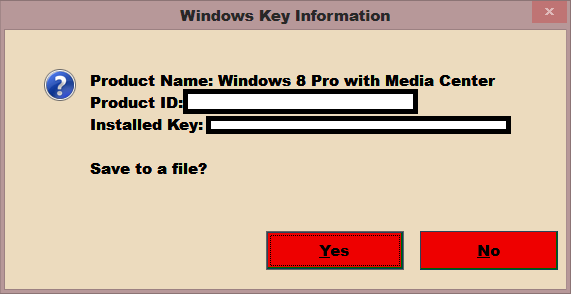I bought a notebook with pre-installed Windows 8.
Unfortunately there is no Windows 8 DVD supplied with the notebook.
Assume the hard disc or system crashes:
From where do I get a windows 8 DVD for new installation?
When I go to system info in Windows 8 I can see a
Product ID .....-......-.....
Is this the serial number for Windows 8?
Can I use this Product ID to re-activate Windows 8 again?
What about the Windows 8 installation source? As far as I found out I have to use some "Backup/Recovery" tool from Windows 8 to store the current installation onto an external drive (and restore it (if necessary) from there).
Where exactly do I found the recovery/backup tool in Windows 8?
Does it store the full partition structure from the hard disc too?
Unfortunately there is no Windows 8 DVD supplied with the notebook.
Assume the hard disc or system crashes:
From where do I get a windows 8 DVD for new installation?
When I go to system info in Windows 8 I can see a
Product ID .....-......-.....
Is this the serial number for Windows 8?
Can I use this Product ID to re-activate Windows 8 again?
What about the Windows 8 installation source? As far as I found out I have to use some "Backup/Recovery" tool from Windows 8 to store the current installation onto an external drive (and restore it (if necessary) from there).
Where exactly do I found the recovery/backup tool in Windows 8?
Does it store the full partition structure from the hard disc too?
My Computer
System One
-
- OS
- Windows 8