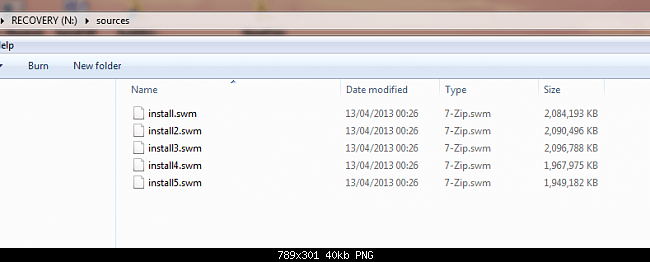David Bailey
Banned


- Messages
- 10,485
- Location
- Harrisonburg, Va.
Hello,
I made a wim image file:
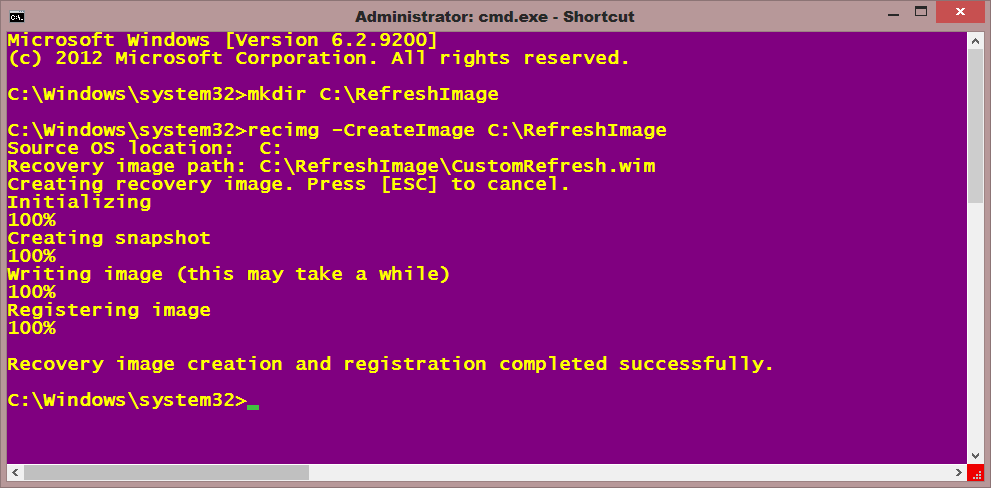
It is in a folder in C:\ ----
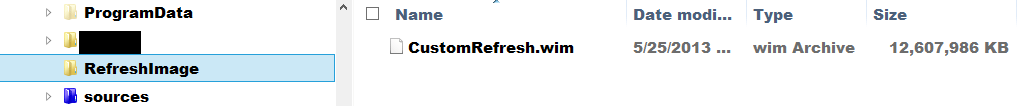
In case my computer will not boot, can I right now, add the image to a usb drive & boot from it & restore everything ?
I would need it on a usb drive because the computer can't boot.
Would I put the folder containing the wim file on the usb drive or just the wim file ?
It seems there would need to be an autorun inf file involved so it would automatically run.?
Would EVERYTHING already on the usb drive need to be removed ?
They come with a few things already on them.
Is the information in the wim file the same as contained in a Recovery point ?
The main problem to me is to get the computer to boot from the usb drive.
Does one set that up before the computer quits functioning ?
My brain works slow.
Screenshots are very helpful to me.
Anyone feel free to offer advice.
The wim is a compressed file.
Does that affect its' use ?
I made a wim image file:
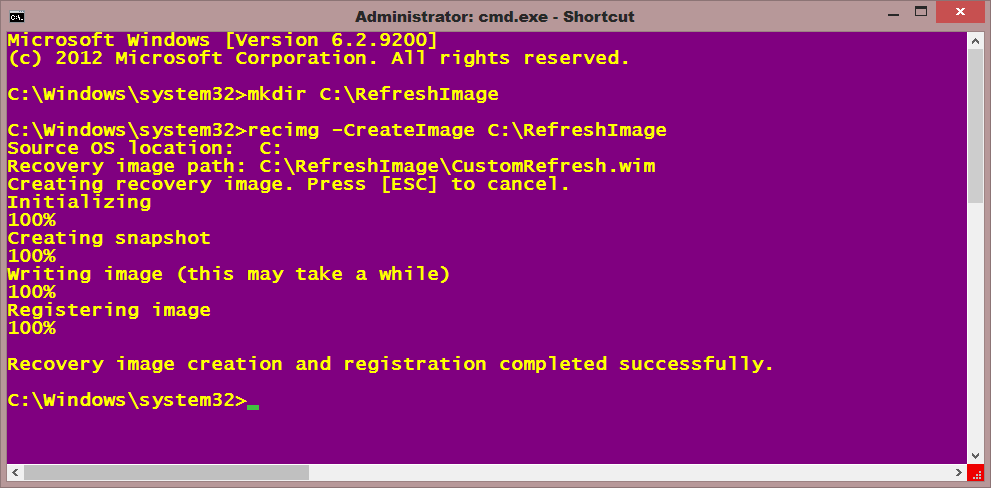
It is in a folder in C:\ ----
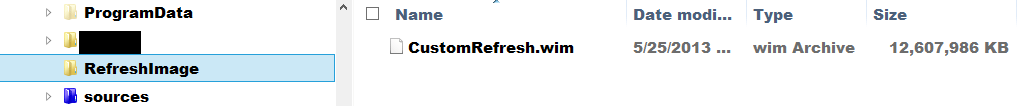
In case my computer will not boot, can I right now, add the image to a usb drive & boot from it & restore everything ?
I would need it on a usb drive because the computer can't boot.
Would I put the folder containing the wim file on the usb drive or just the wim file ?
It seems there would need to be an autorun inf file involved so it would automatically run.?
Would EVERYTHING already on the usb drive need to be removed ?
They come with a few things already on them.
Is the information in the wim file the same as contained in a Recovery point ?
The main problem to me is to get the computer to boot from the usb drive.
Does one set that up before the computer quits functioning ?
My brain works slow.
Screenshots are very helpful to me.
Anyone feel free to offer advice.
The wim is a compressed file.
Does that affect its' use ?
My Computer
System One
-
- OS
- Windows 8.1.1 Pro with Media Center
- Computer type
- PC/Desktop
- System Manufacturer/Model
- Gateway
- CPU
- AMD K140 Cores 2 Threads 2 Name AMD K140 Package Socket FT1 BGA Technology 40nm
- Motherboard
- Manufacturer Gateway Model SX2110G (P0)
- Memory
- Type DDR3 Size 8192 MBytes DRAM Frequency 532.3 MHz
- Graphics Card(s)
- ATI AMD Radeon HD 7310 Graphics
- Sound Card
- AMD High Definition Audio Device Realtek High Definition Audio USB Audio Device
- Monitor(s) Displays
- Name 1950W on AMD Radeon HD 7310 Graphics Current Resolution 1366x768 pixels Work Resolution 1366x76
- Screen Resolution
- Current Resolution 1366x768 pixels Work Resolution 1366x768 pixels
- Hard Drives
- AMD K140
Cores 2
Threads 2
Name AMD K140
Package Socket FT1 BGA
Technology 40nm
Specification AMD E1-1200 APU with Radeon HD Graphics
Family F
Extended Family 14
Model 2
Extended Model 2
Stepping 0
Revision ON-C0
Instruction
- Browser
- Opera 24.0
- Antivirus
- Avast Internet Security