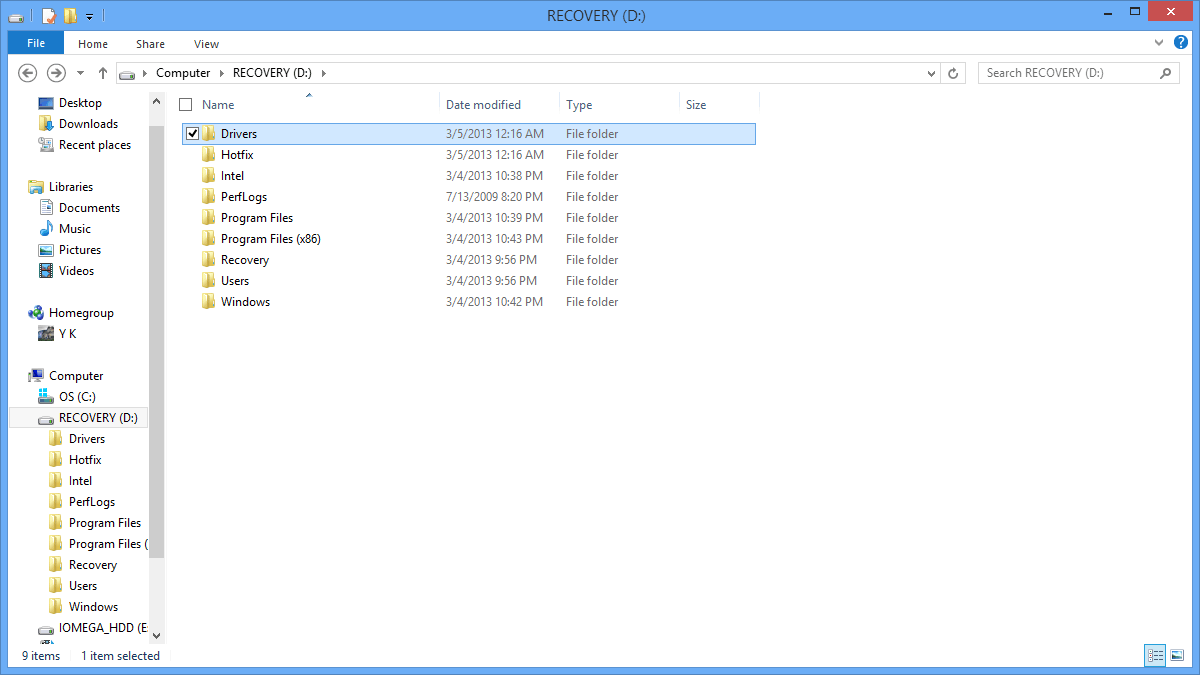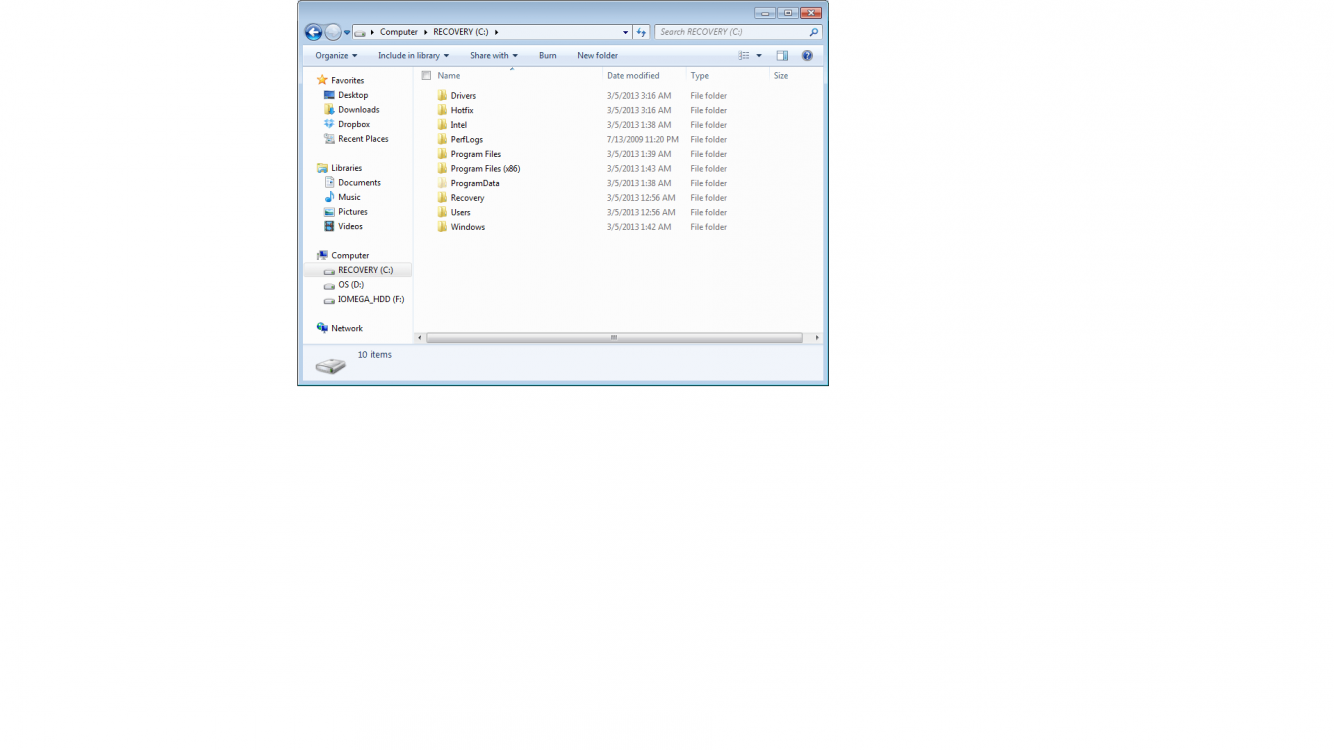Hi, I accidentally installed two systems on my recovery drive (Windows 7, and WIndows 8) and I want to remove Windows 7 from it. How do I do it?
Initially, my computer came with Windows 7.
Then, I upgraded it to Windows 8, using the download from Microsoft website.
I was having some issues, so I thought I wanted to switch back to the factory default setting of Windows 7. At that time, I didn't know I could use Recoery Drive to get back to the clean-slate of Windows 8. It's a new computer and my old computer didn't have recovery drive.
But instead of going back to default factory setting of the computer, using the CD-ROM that came with the computer originally, I accidentally installed Windows 7 on Recovery Drive together with Windows 8 that had been already there.
Now I constantly get a reminder in the lower right bottom corner telling me the Recovery Drive is full.
I also need to pick which OS I want to use every time at the bootup. In addition, I get an error sign when I boot up the computer saying "Invalid system disk; replace the disk and then press any key." I don't know what this means so I just press a key and it takes me to the screen to choose between two systems. It is annoying.
My question is: how do I remove Windows 7 from my recovery drive?
I now want to go clean-slate with Windows 8 and 8 only. I have all the data backed up in external hard drive and ready to do this.
Please help.
Initially, my computer came with Windows 7.
Then, I upgraded it to Windows 8, using the download from Microsoft website.
I was having some issues, so I thought I wanted to switch back to the factory default setting of Windows 7. At that time, I didn't know I could use Recoery Drive to get back to the clean-slate of Windows 8. It's a new computer and my old computer didn't have recovery drive.
But instead of going back to default factory setting of the computer, using the CD-ROM that came with the computer originally, I accidentally installed Windows 7 on Recovery Drive together with Windows 8 that had been already there.
Now I constantly get a reminder in the lower right bottom corner telling me the Recovery Drive is full.
I also need to pick which OS I want to use every time at the bootup. In addition, I get an error sign when I boot up the computer saying "Invalid system disk; replace the disk and then press any key." I don't know what this means so I just press a key and it takes me to the screen to choose between two systems. It is annoying.
My question is: how do I remove Windows 7 from my recovery drive?
I now want to go clean-slate with Windows 8 and 8 only. I have all the data backed up in external hard drive and ready to do this.
Please help.
My Computer
System One
-
- OS
- Windows 8