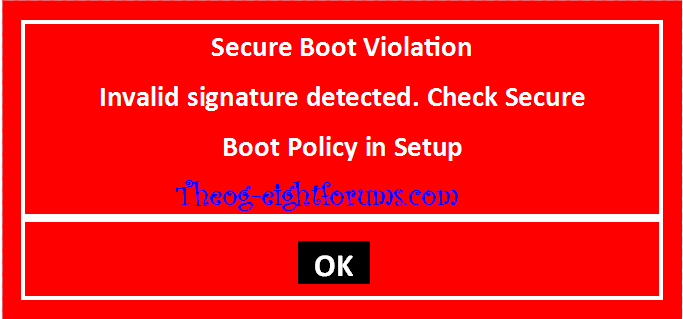Check on the computer manufacturers website and see if they have drivers for XP. The chances are quite high that they do not. Manufacturers find it difficult to justify the considerable effort required to develop drivers for what is essentially an obsolete OS. The XP CD certainly won't have them. If drivers are not available then dual booting is not an option.
There are other issues as well.
Drivers are rarely an issue when using a virtual machine. The client OS doesn't see the real hardware but only the emulated hardware provided by the virtual machine. The hardware that is emulated is generally quite old and chosen for best compatibility.