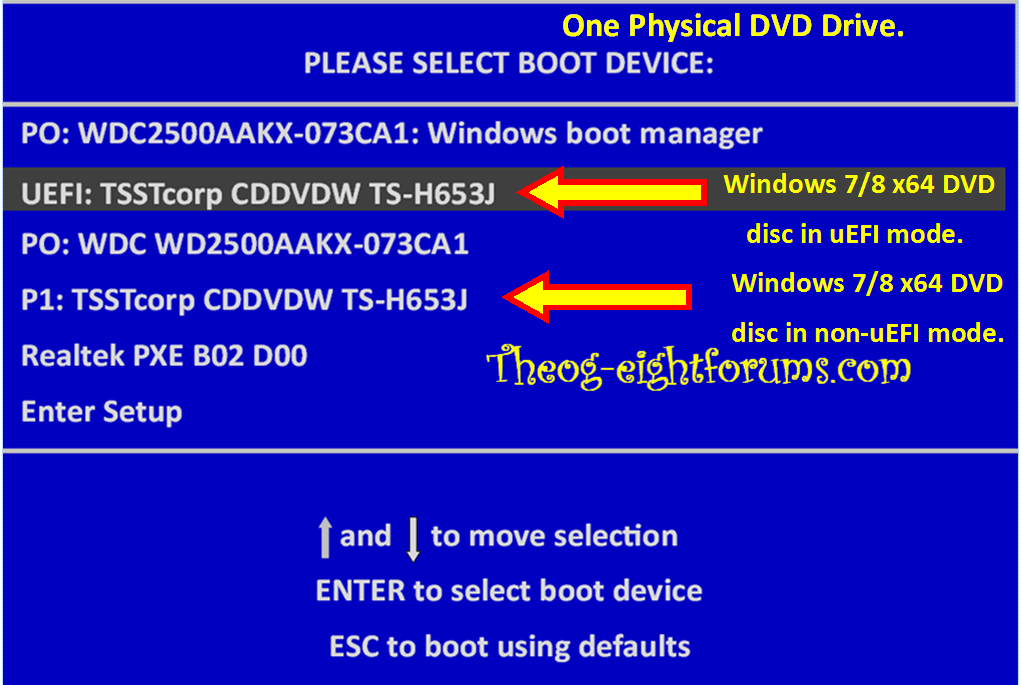I have an external hdd and want to install Kubuntu 13.04, I seem to be having issues with the UEFI, a screen comes up for just about 3 secs. I'm looking for suggestions on the fix. I have a Gateway 64-bit with Windows 8 pre loaded.
My Computer
System One
-
- OS
- windows 8